Facedrip dashboard offers a host of tools that can be conveniently accessed through the top and left-hand navigation menu bar.
STEP 1: Log in to your Facedrip account.
STEP 2: This is the Facedrip user dashboard when you log in successfully.
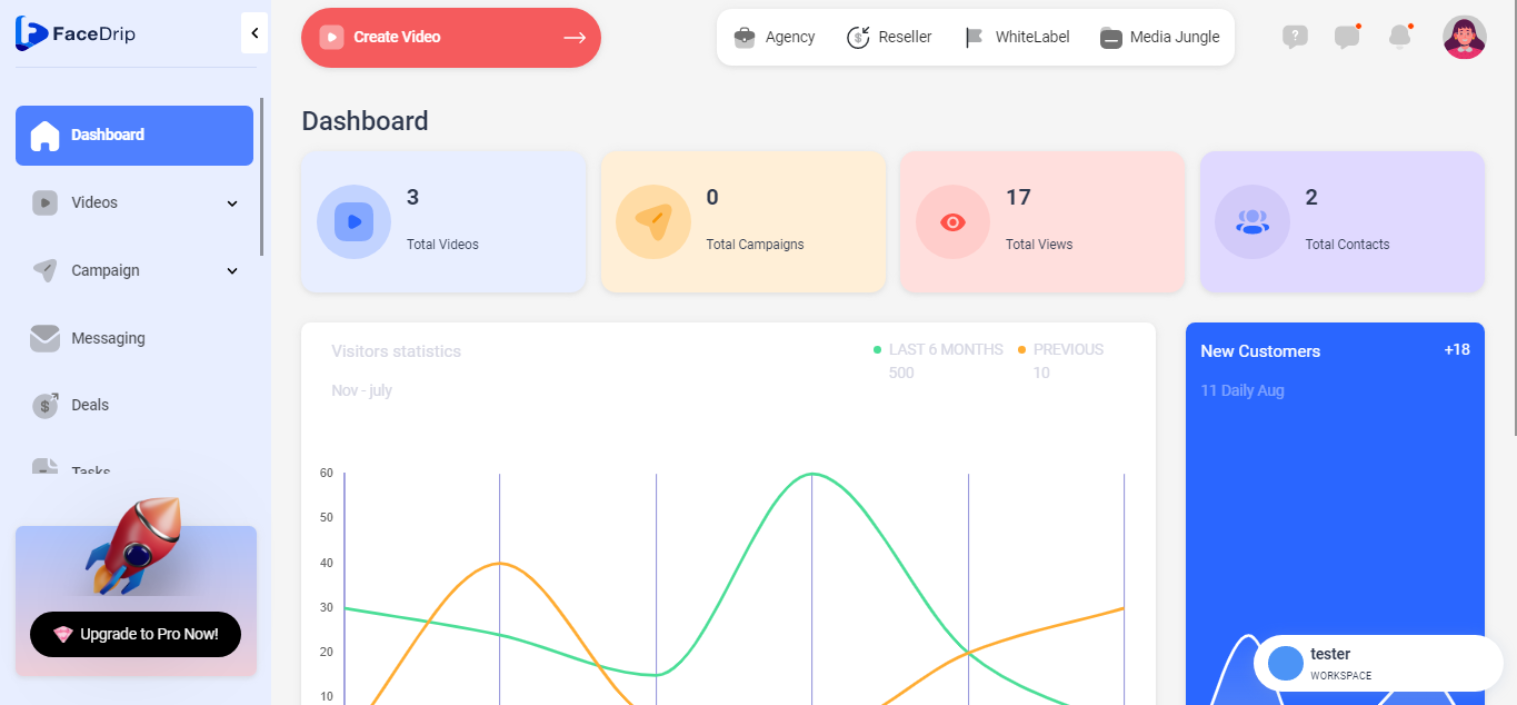
The dashboard is also known as the backend and allows users/admin to fully manage their workspace and several other functionalities. It is accessible only to the admin or assigned member.
It consists of three main areas:-
- the lefthand menu bar: It holds the 13 tools in Facedrip.
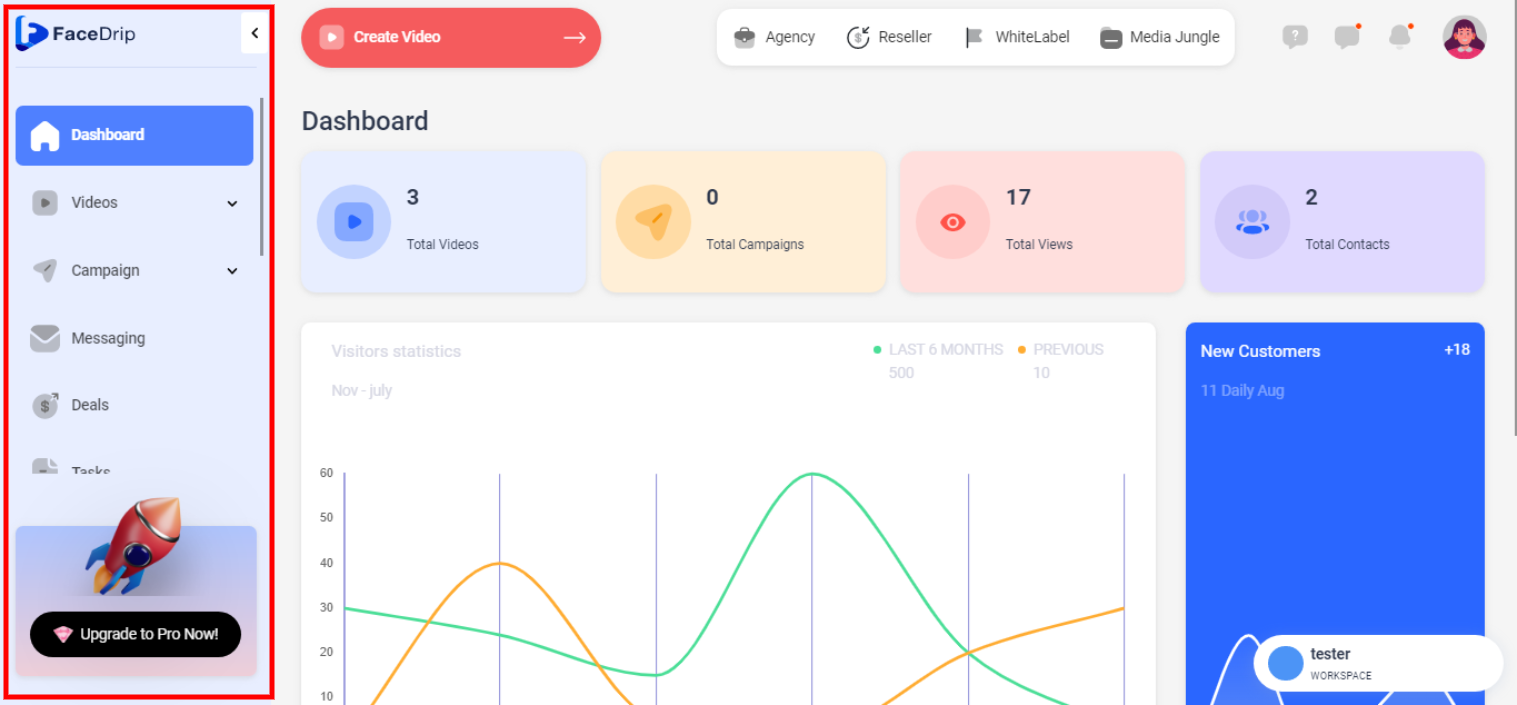
- the top navigation bar: This is where you find quick links to navigate to create videos. agency account, reseller account, Whitelabel account, Media Jungle, notifications, account settings or log out.
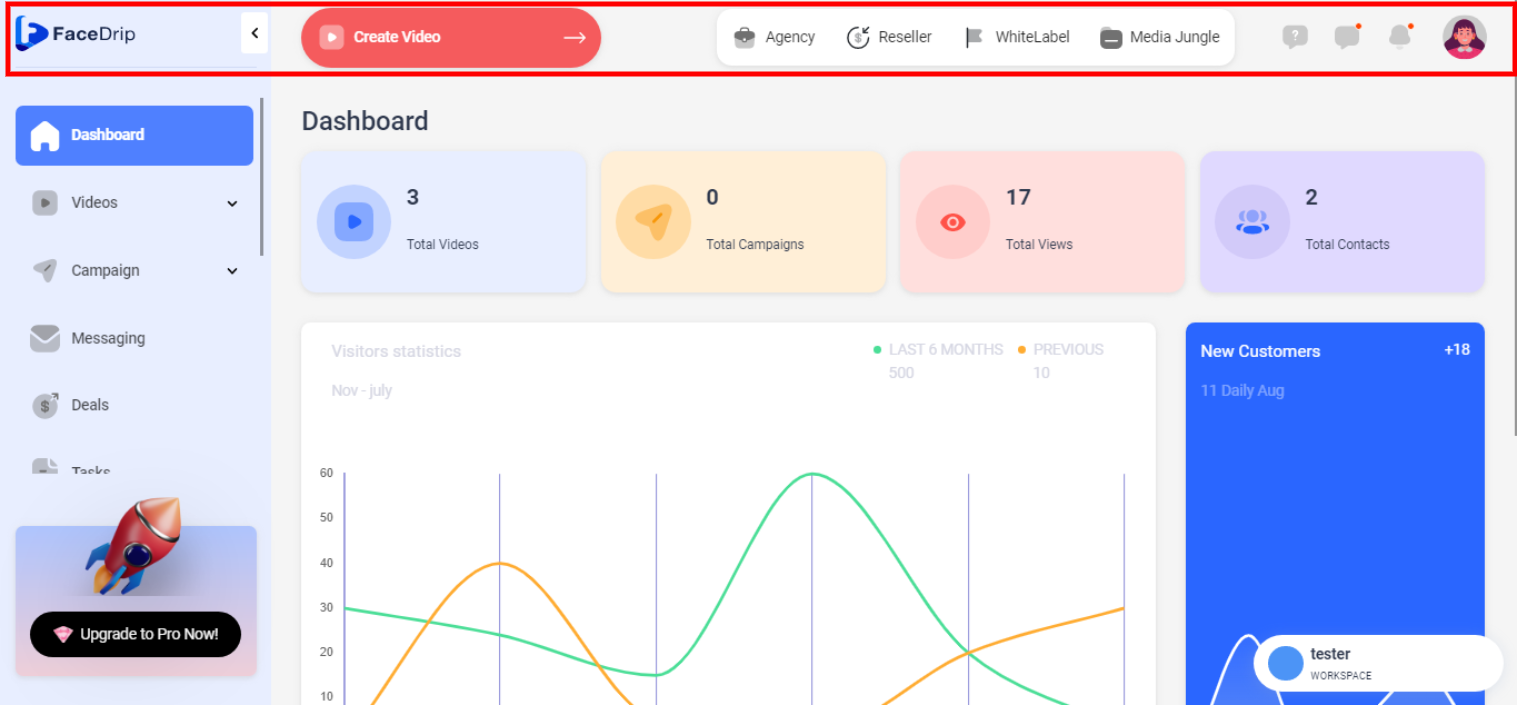
- the middle section: This is your work area, where you take action on each section that follows when you click a feature from the lefthand menu bar.
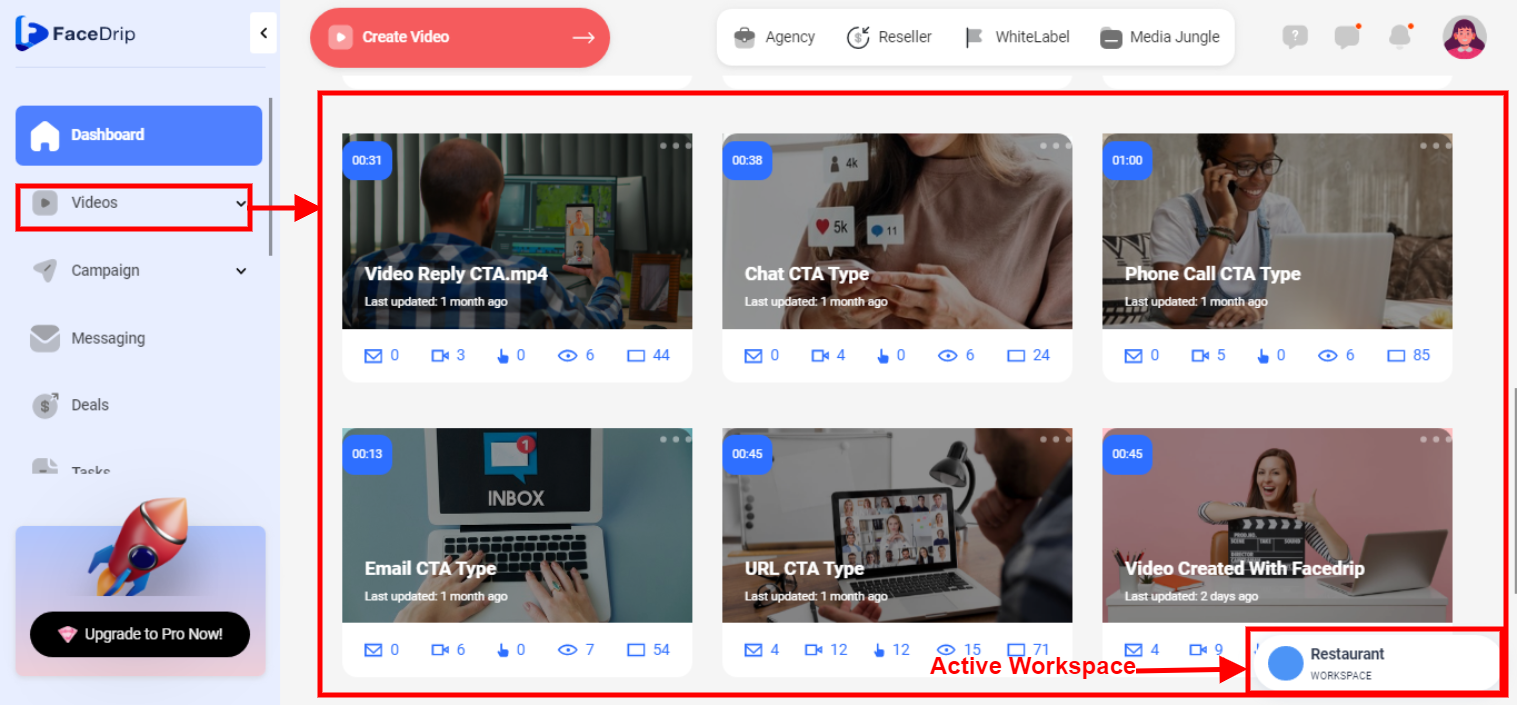
Admin Dashboard Features
Working with the Facedrip admin dashboard is pretty simple. It provides cool features for the user to comfortably create a workspace and have full control over it to carry out operations like Video creation/editing, email campaign, automation, handling deals, creates & assigning tasks, creating assets such as CTA, Forms, landing pages, email templates and many more.
Dashboard
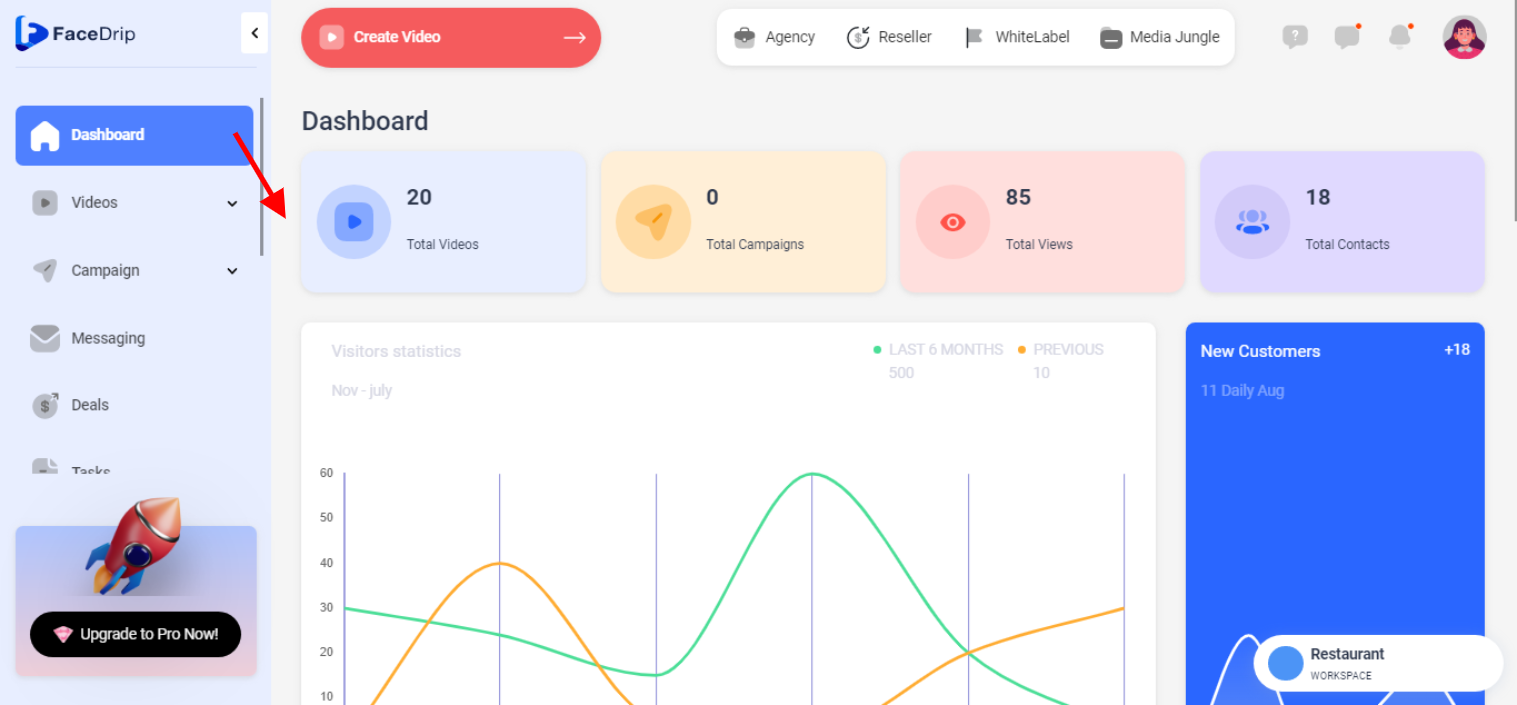
This is where you see the details about your workspace; total videos, total campaigns, total views, and total contact. You can also view visitors statistics and campaign leads status.
Video
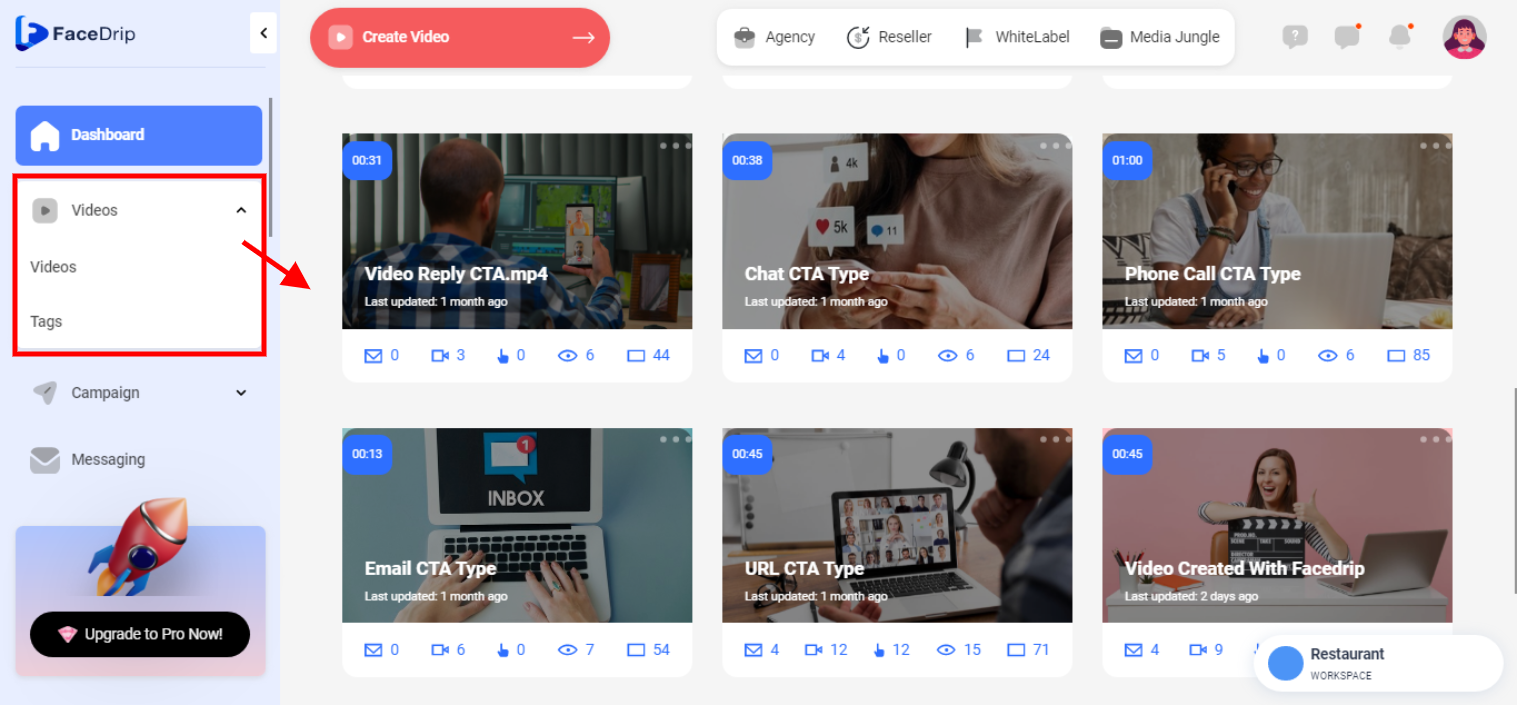
This is where you carry out different video operations such as video upload, screen record, youtube, web-cam video recording, Video editing, video emailing, video social sharing, and many more.
Campaign
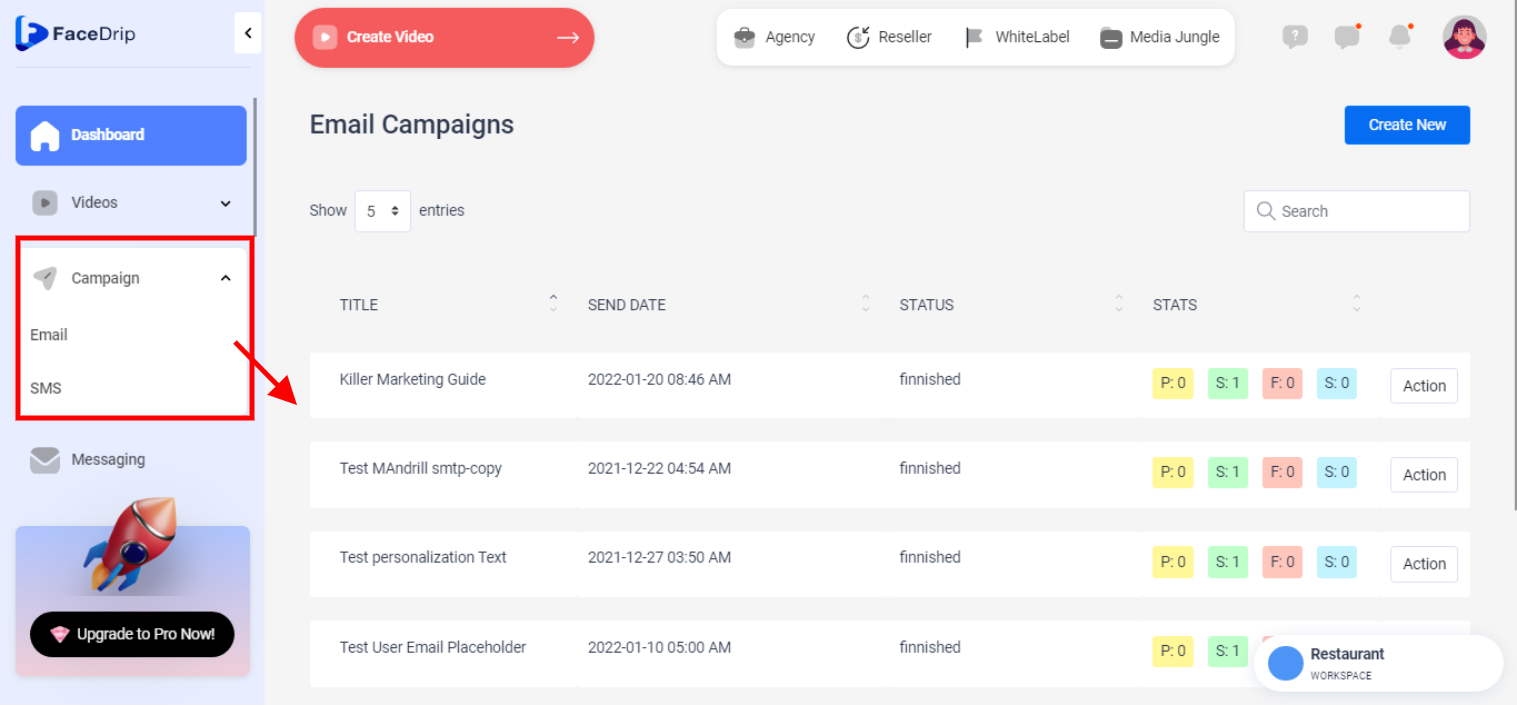
This is where you successfully create, send, and track email campaigns on videos fast and effectively.
Deals
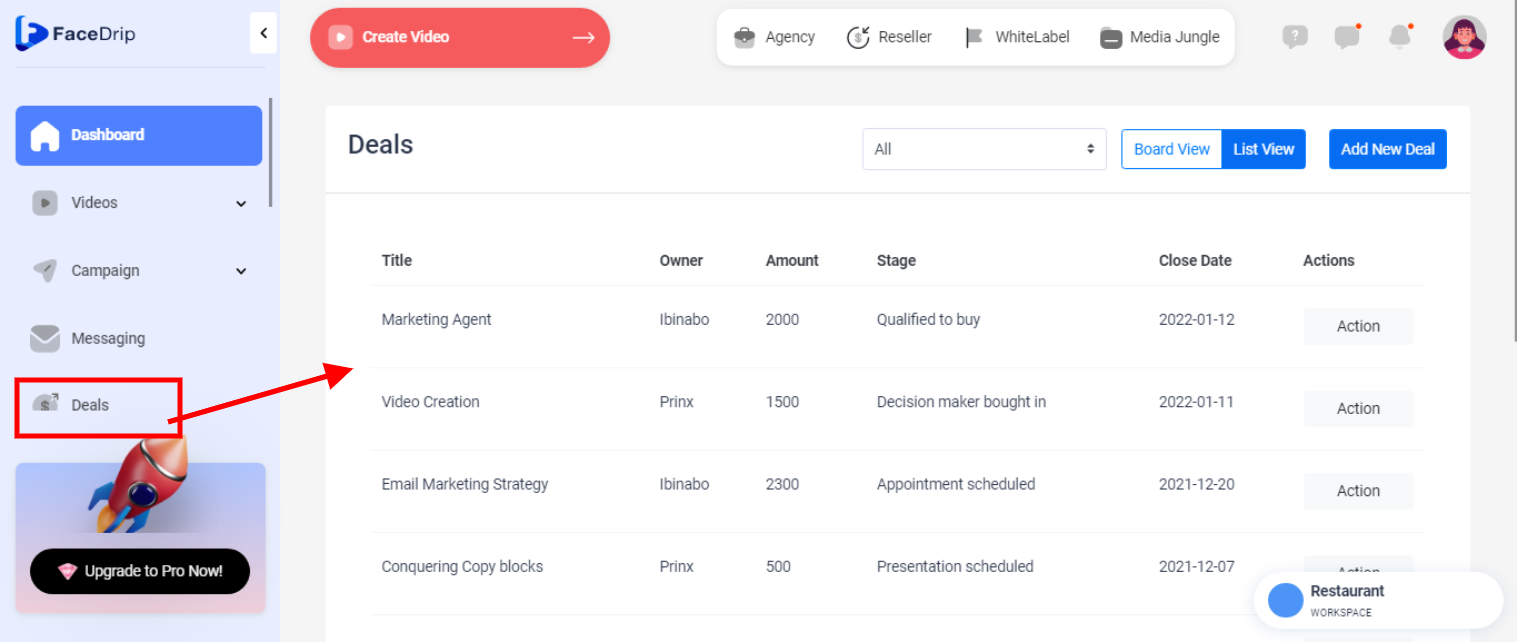
This is where you create and track deals effectively at specific stages.
Task
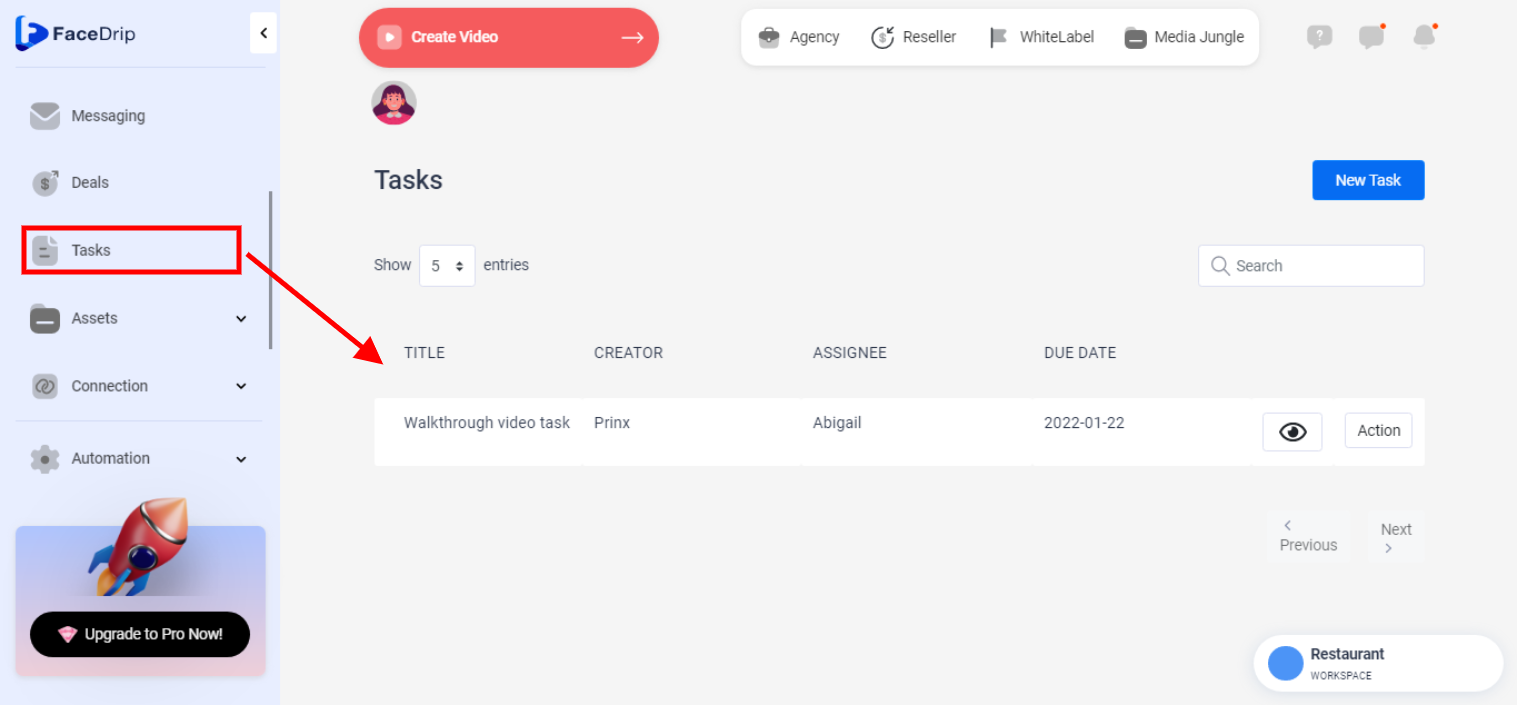
This is where you can create tasks, assign them to yourself and other members.
Asset
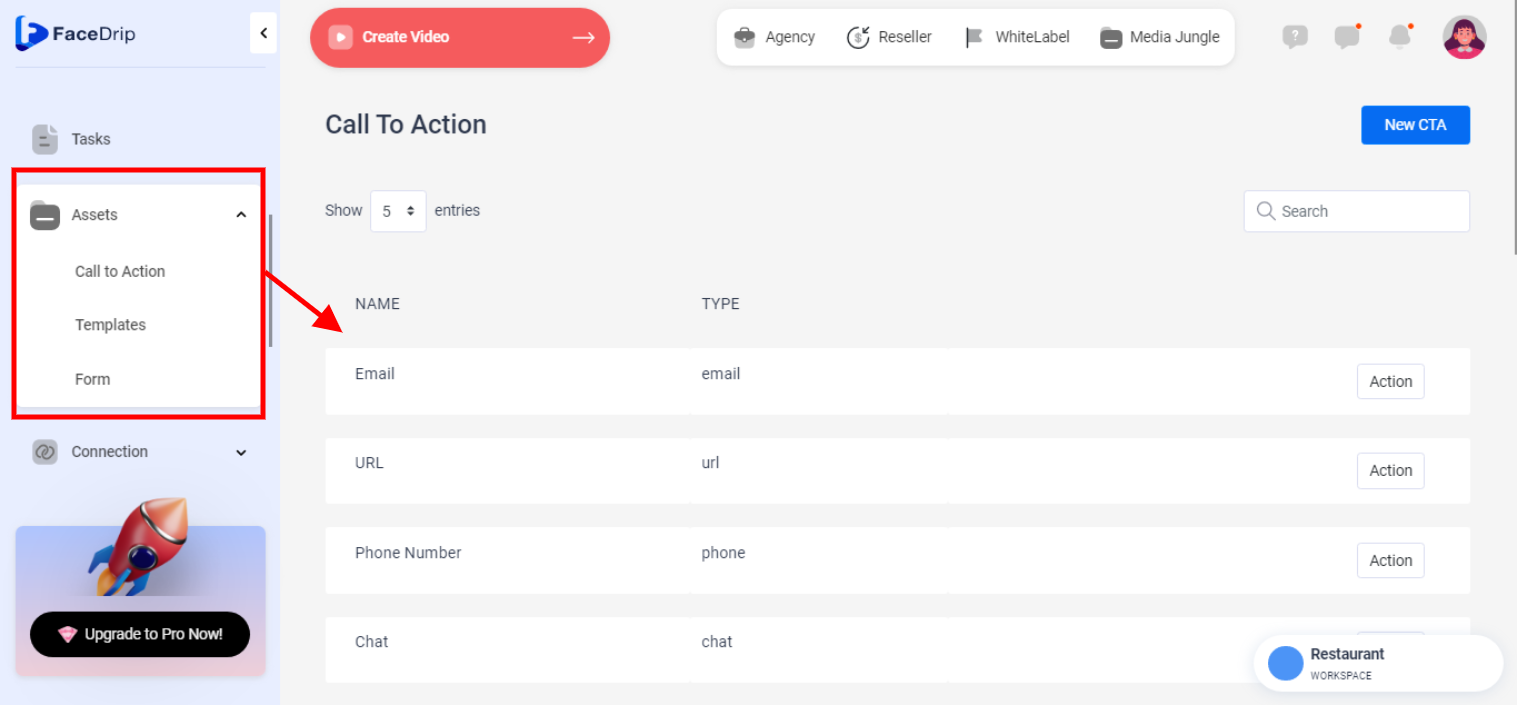
This is where you create and edit your CTAs, forms, and email templates.
Connection
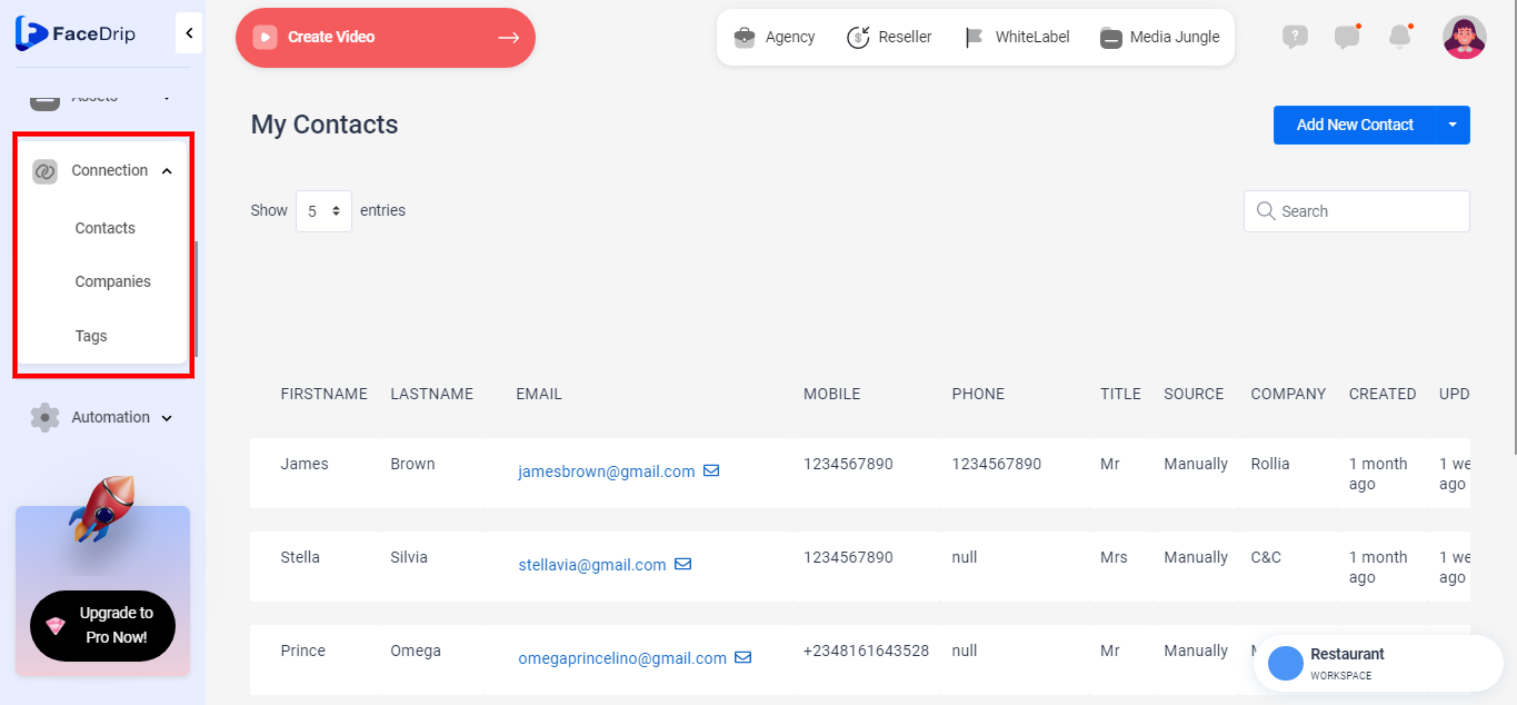
This is where you create, edit and update your contacts as well as details like company and add a tag to contacts.
Agency
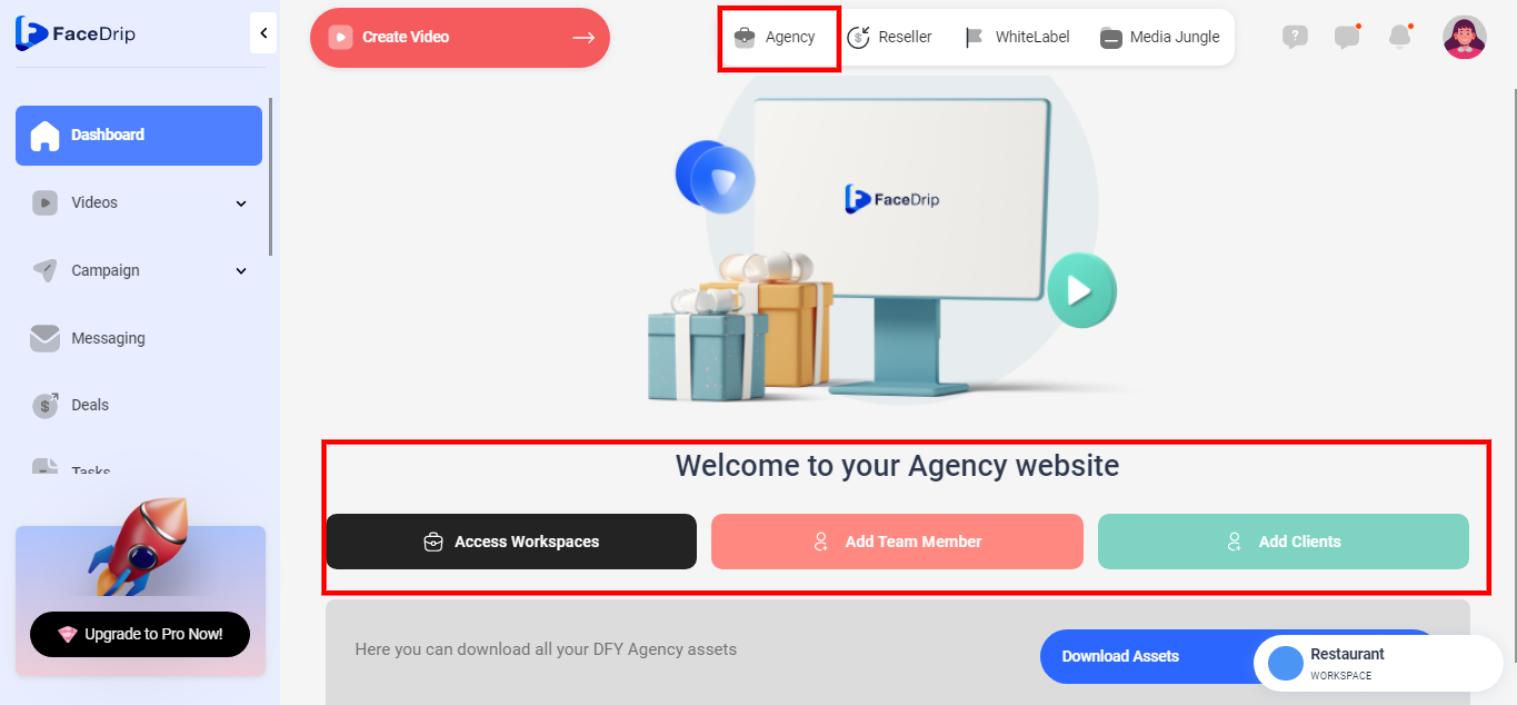
This is where you create your workspace, team, and client member.
Integration
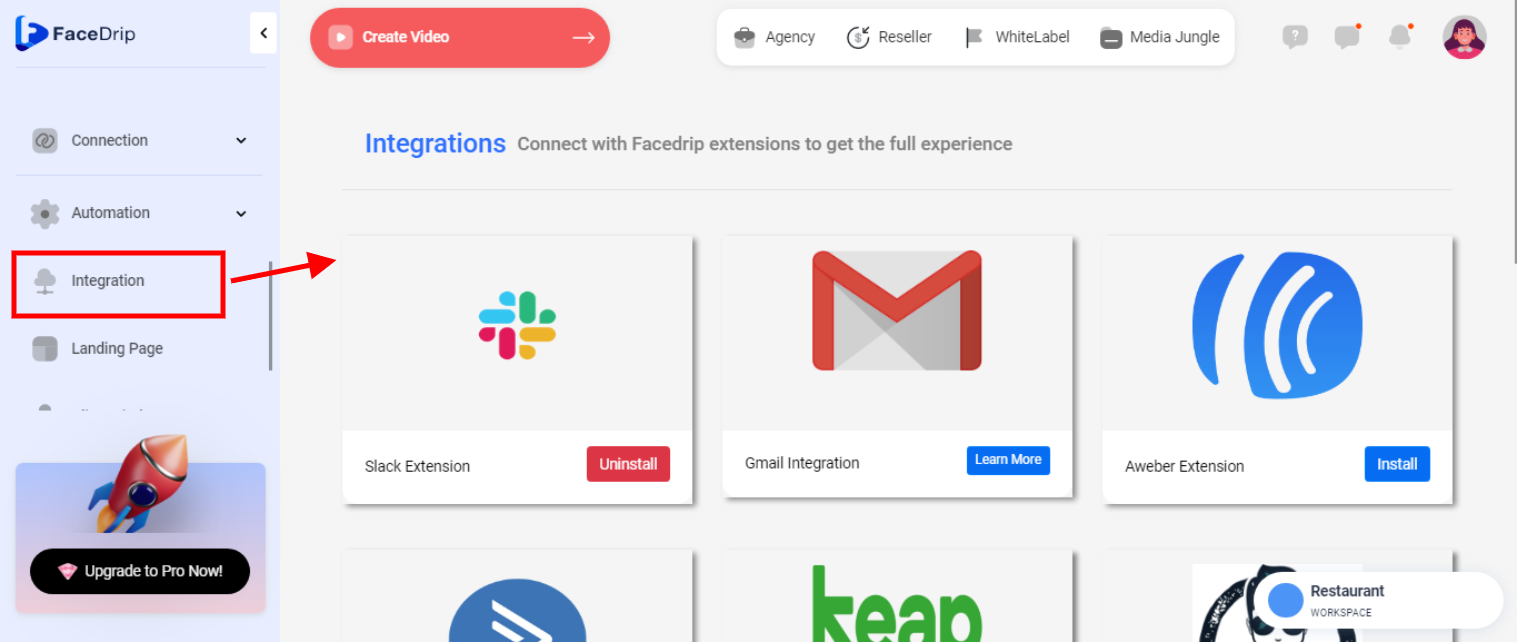
This is where you integrate Facedrip with other email services and CRM.
Landing Pages
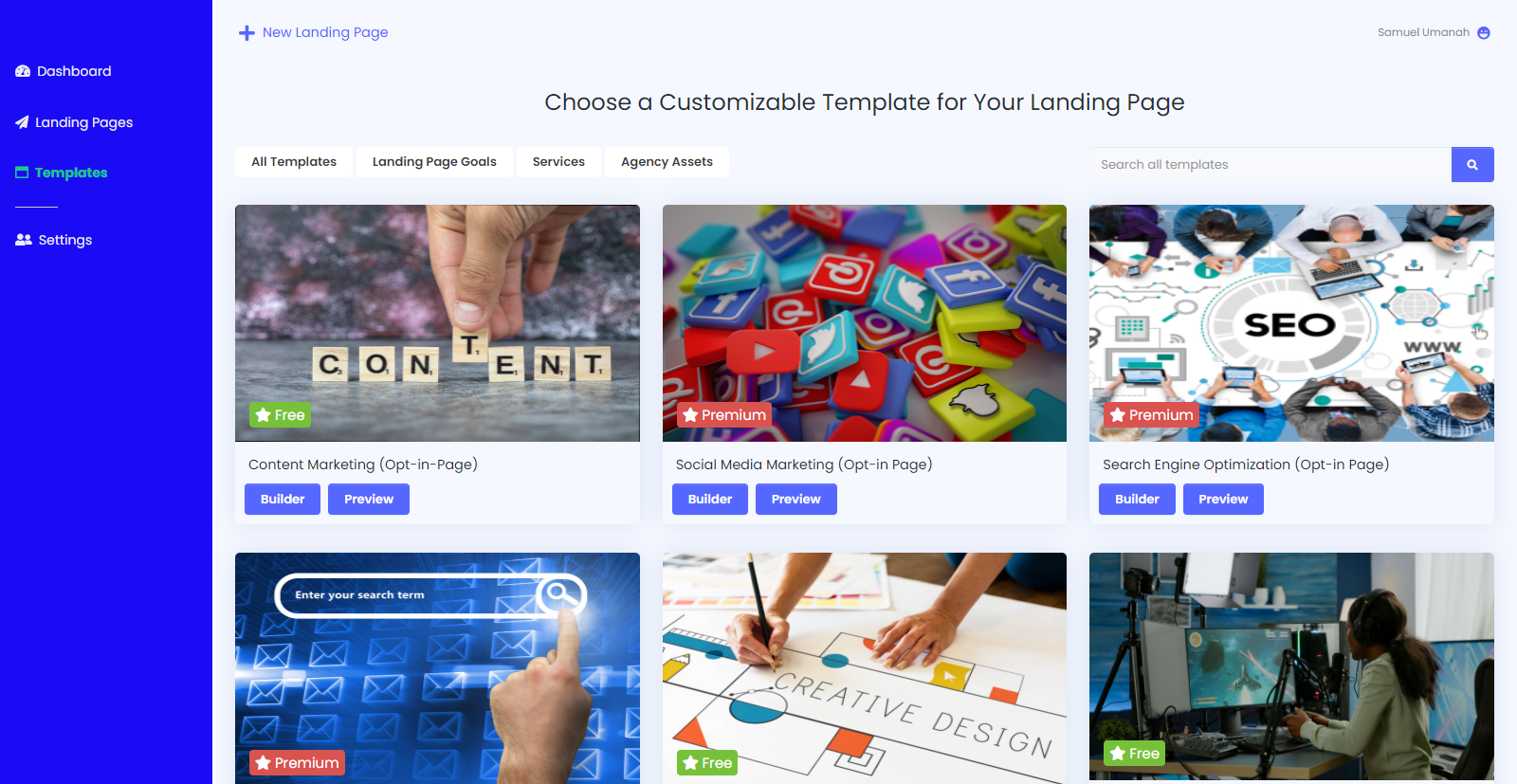
This is where you create, edit, and customize video landing page templates to suit your business goals.
Client Finder
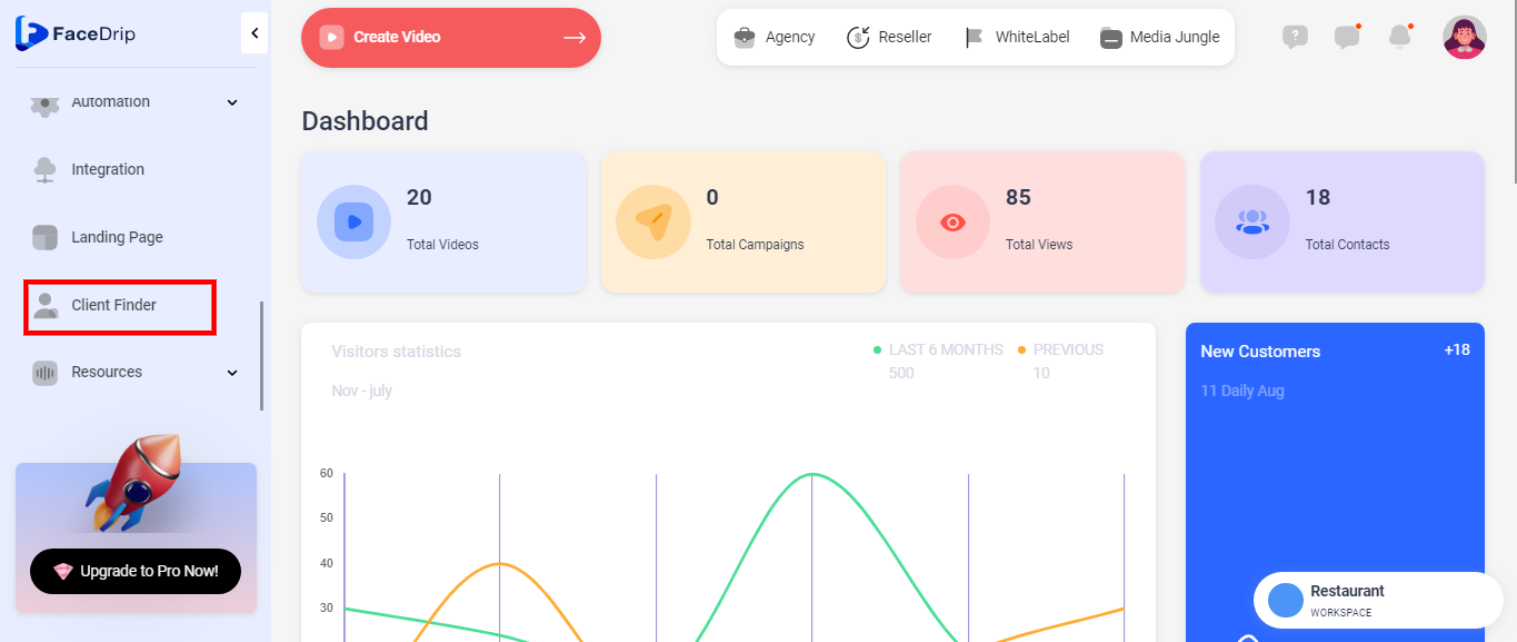
This feature allows you to find local business that needs your service.
Resources
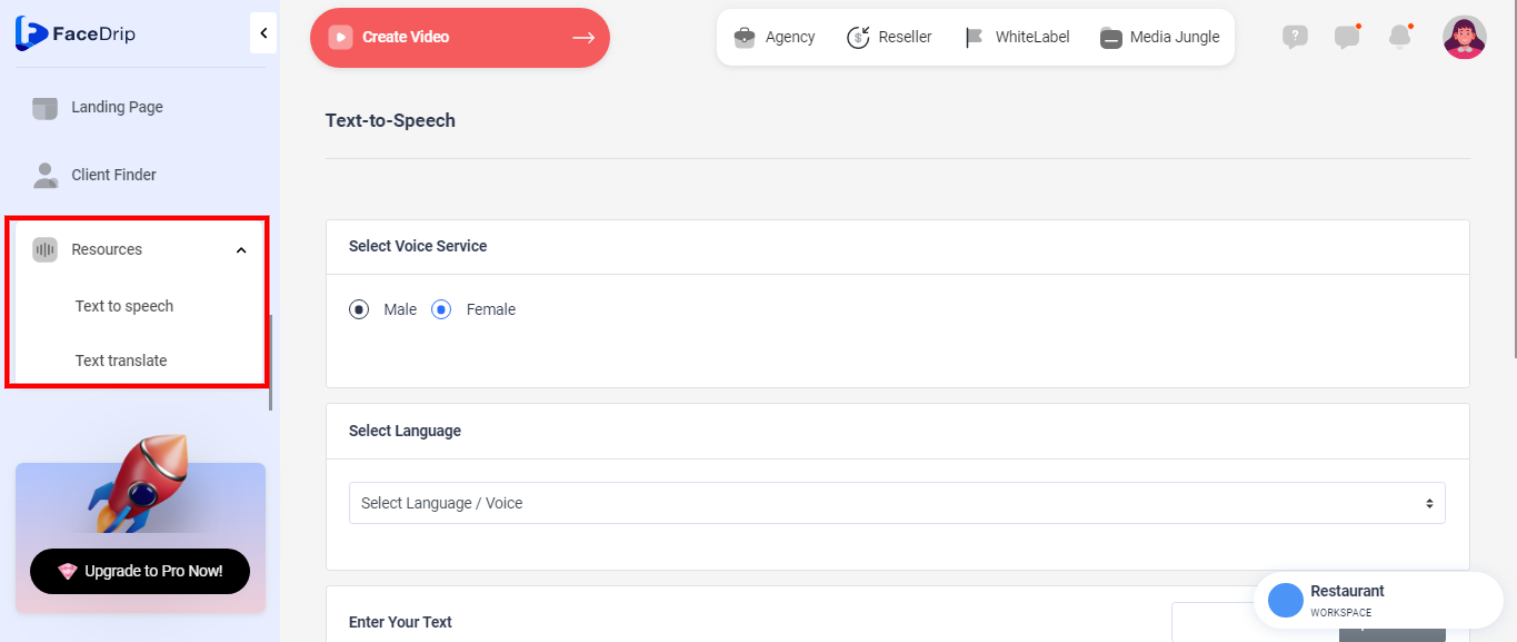
This is where you find text-to-speech and text translation.
