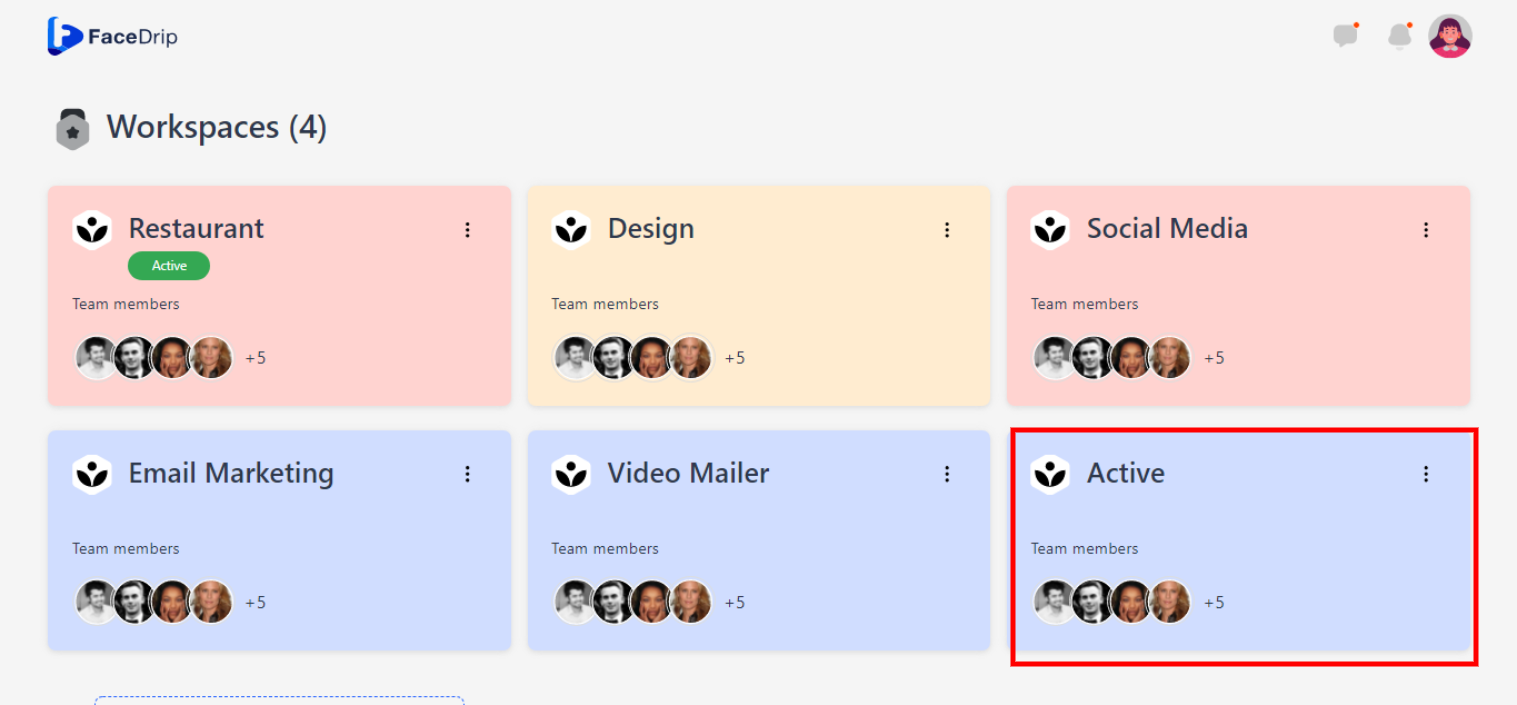Log in to your Facedrip account.
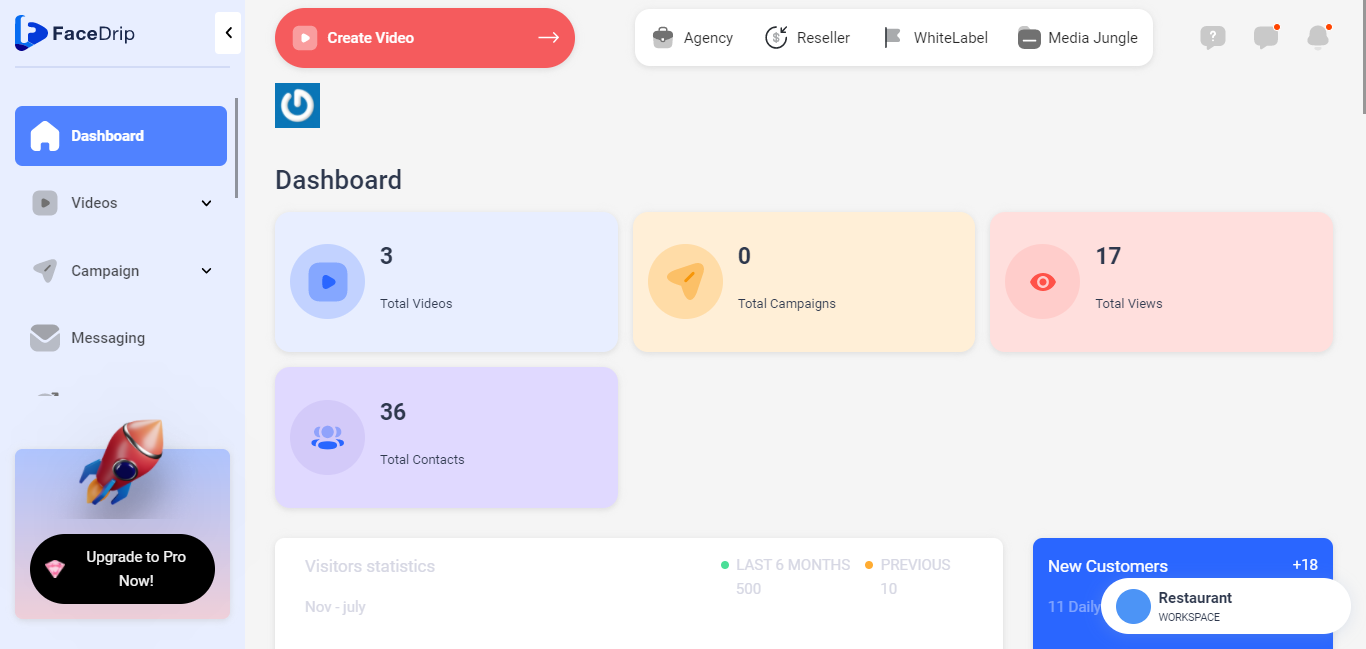
Step 1: Click on ‘Agency’ at the top of your dashboard.
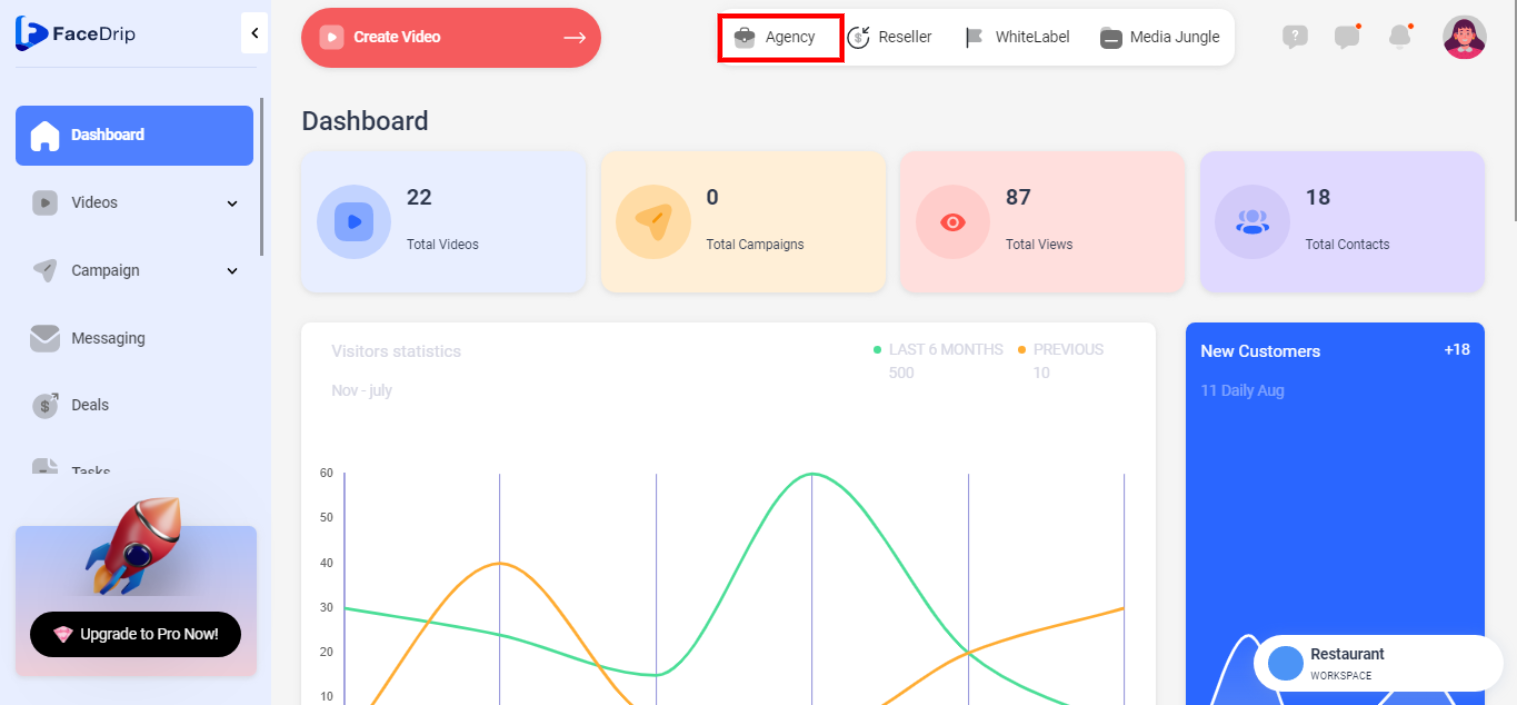
Step 2: Click on “Access workspace” in the menu option below.
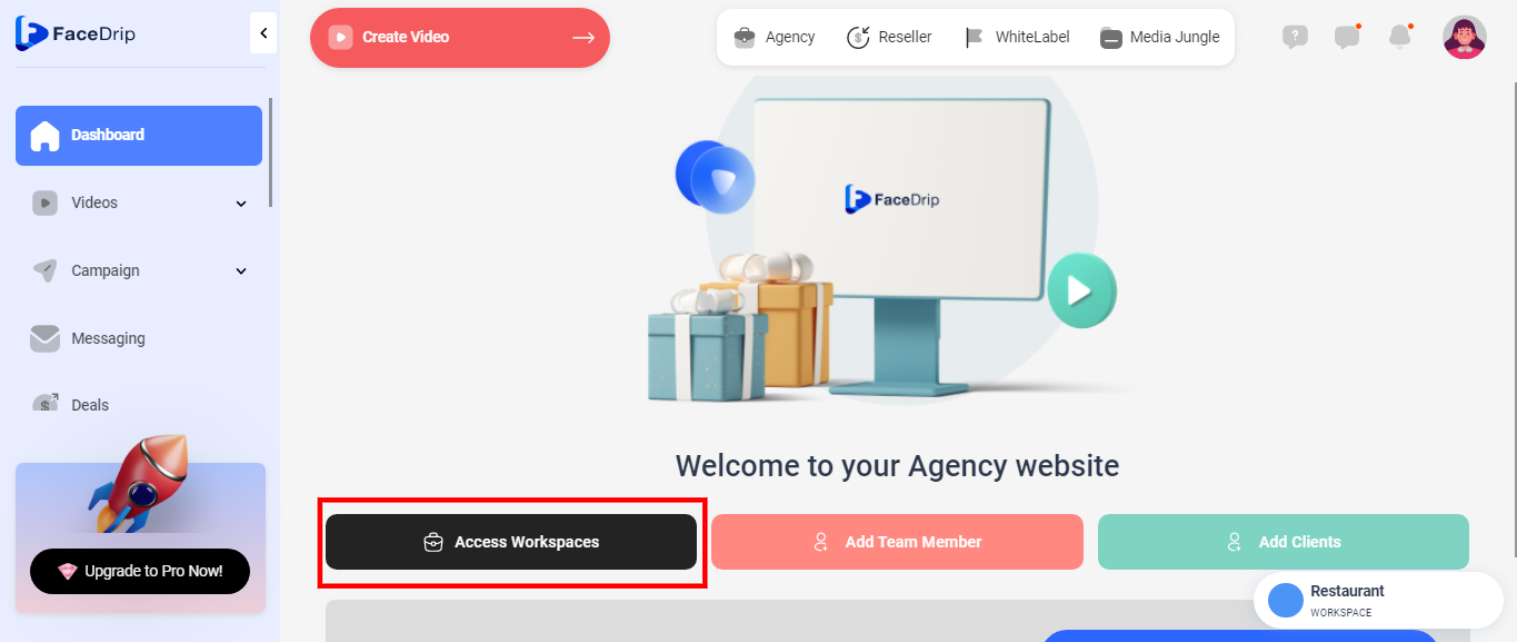
Step 3: On the workspace dashboard, click on the ‘triple-dot icon’ by the top right corner of the particular workspace card you want to edit.
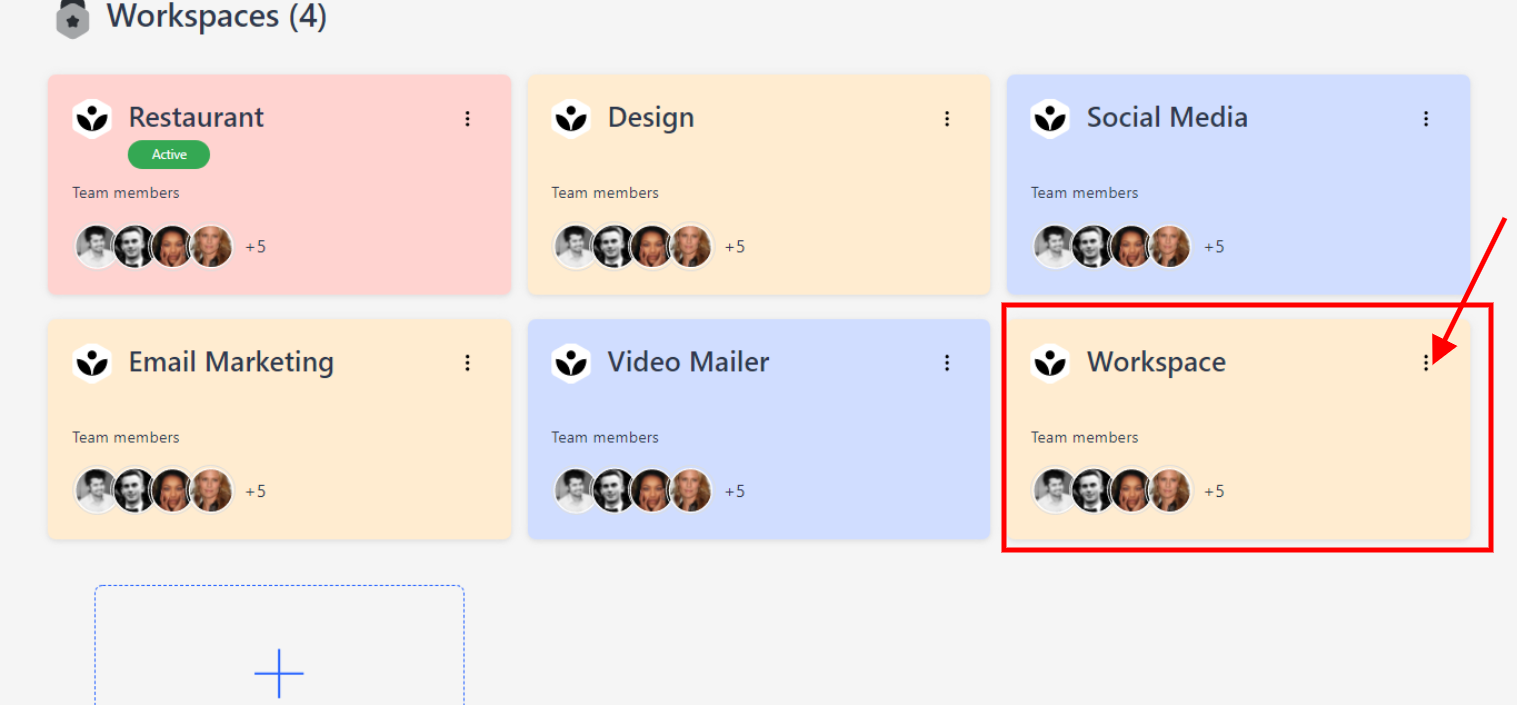
Step 4: On the select menu, click on the ‘Edit’ drop-down item.
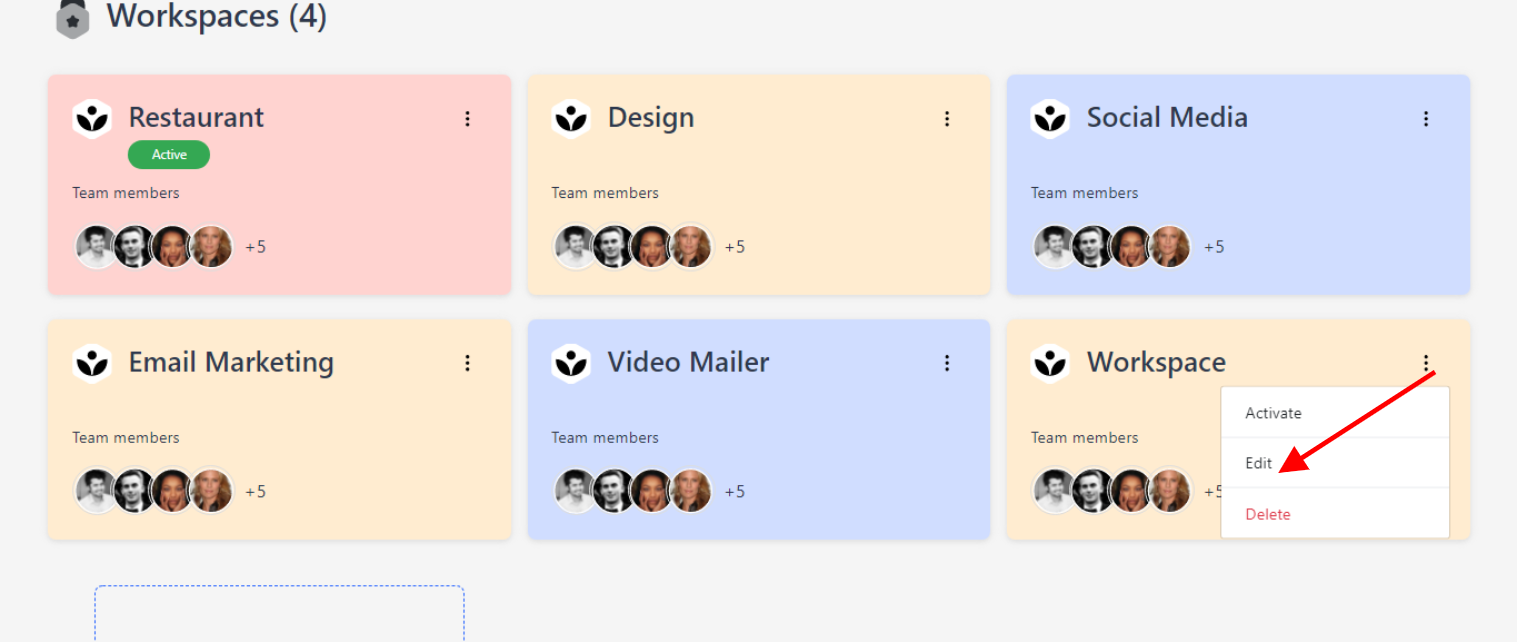
Step 5: On the pop-up Edit workspace form, change the workspace name and click the ‘Save Changes’ Button.
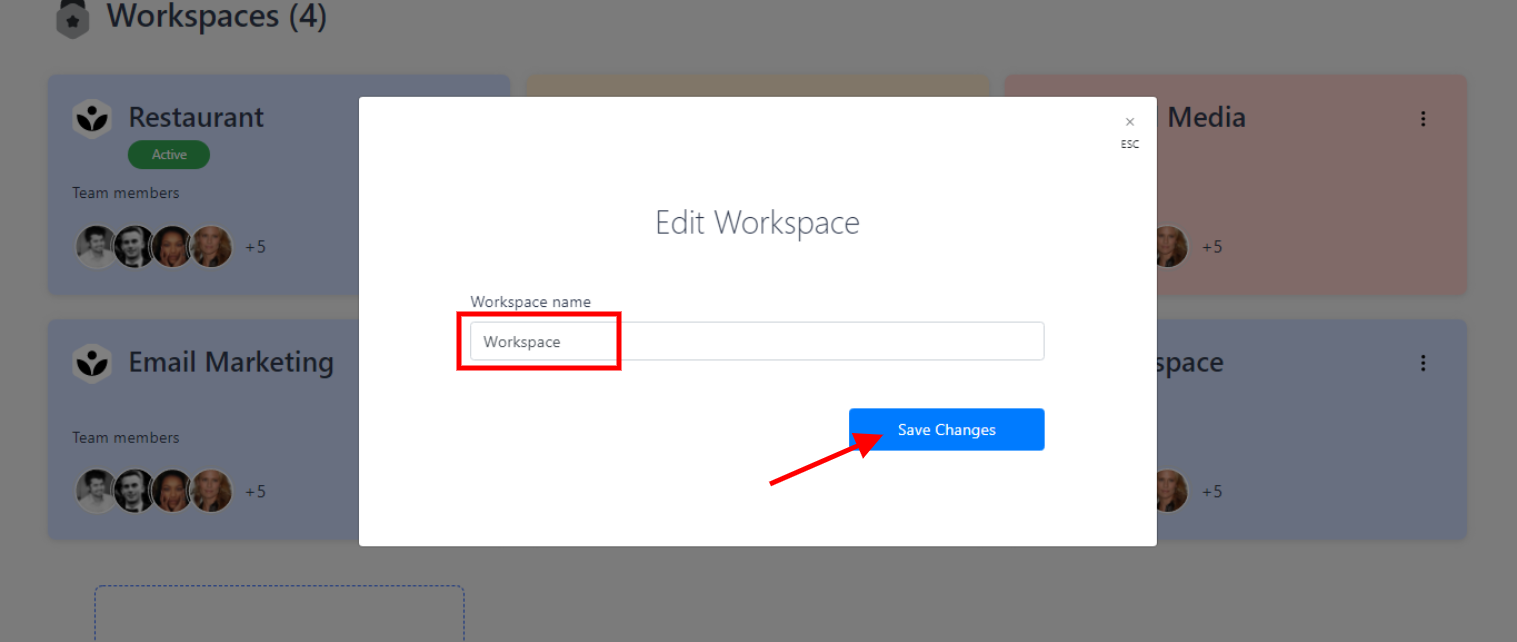
The workspace name is edited successfully!