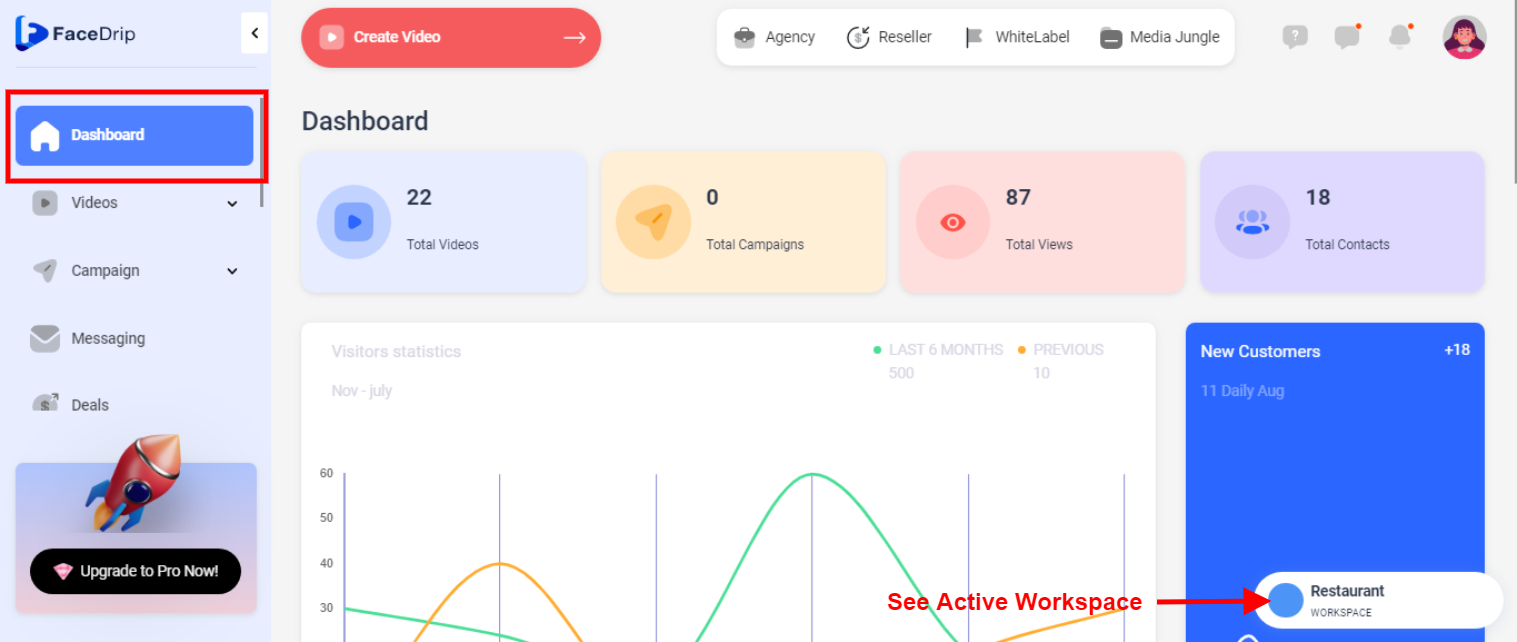Log in to your Facedrip account.
Step 1: Click on the ‘Agency’ button.

Step 2: Select ‘Workspace’
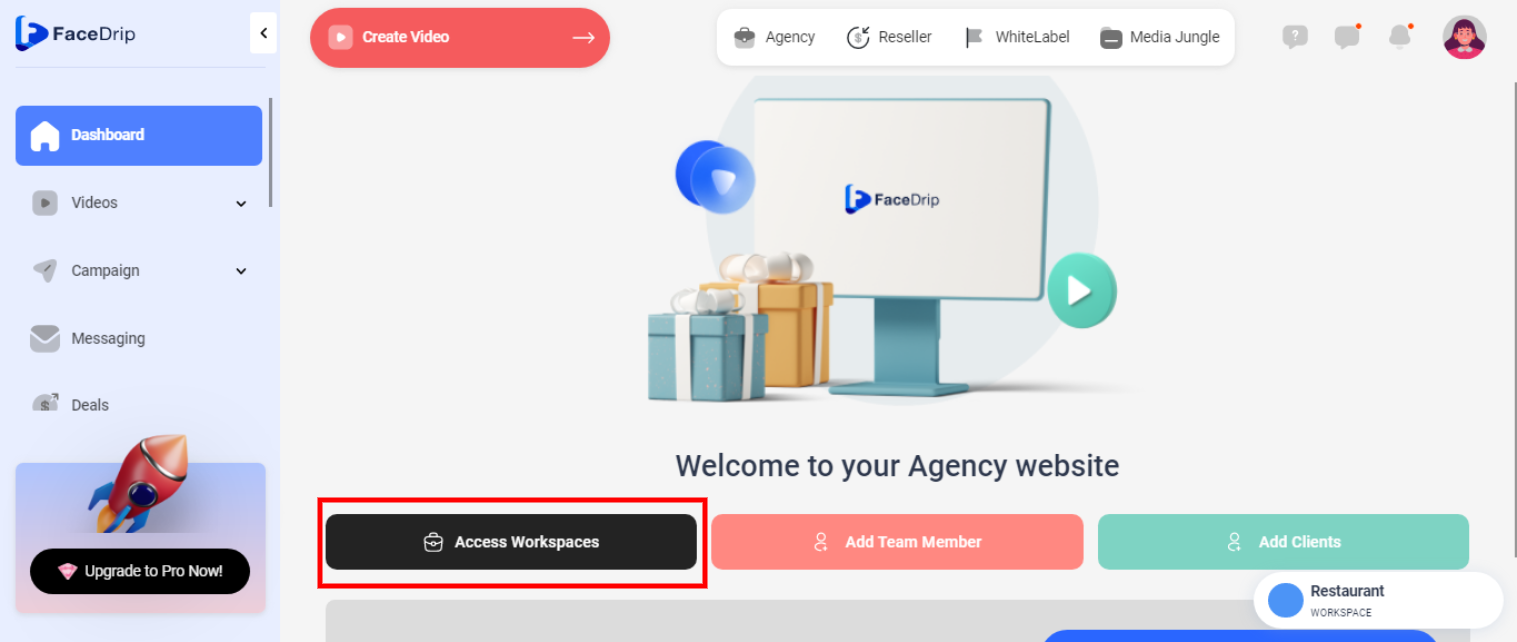
Step 3: click on the “Triple Dot” button to see the ‘Activate Workspace’ Button, click on it to activate workspace.
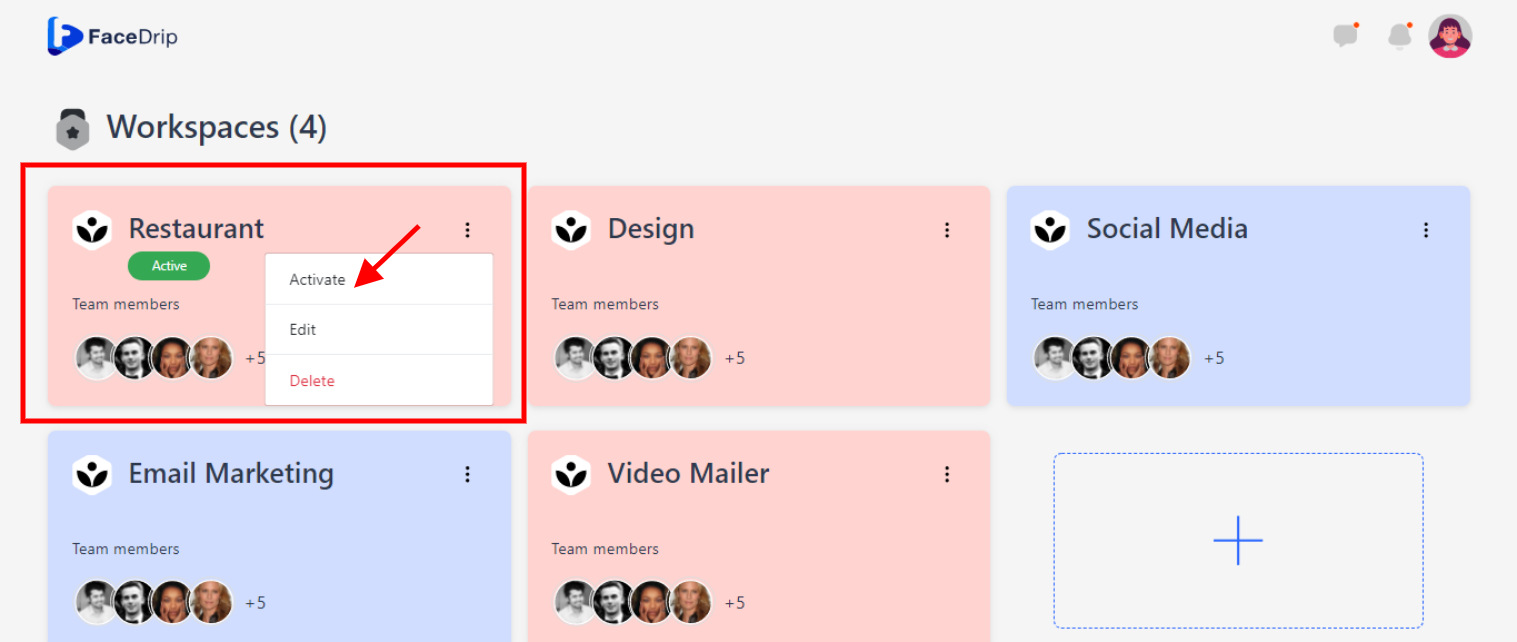
Your workspace has been activated successfully! (PS: Go back to your dashboard module to see the active workspace).