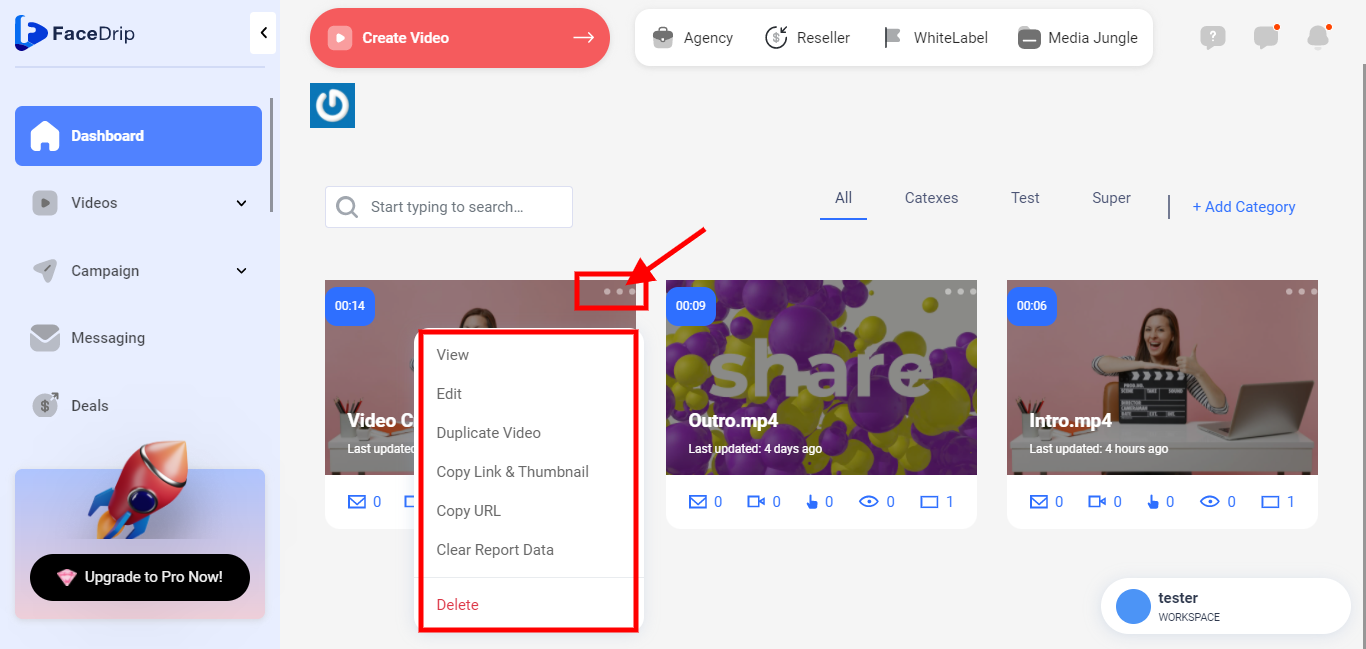Log in to your Facedrip account.
STEP 1: Click on the “agency”
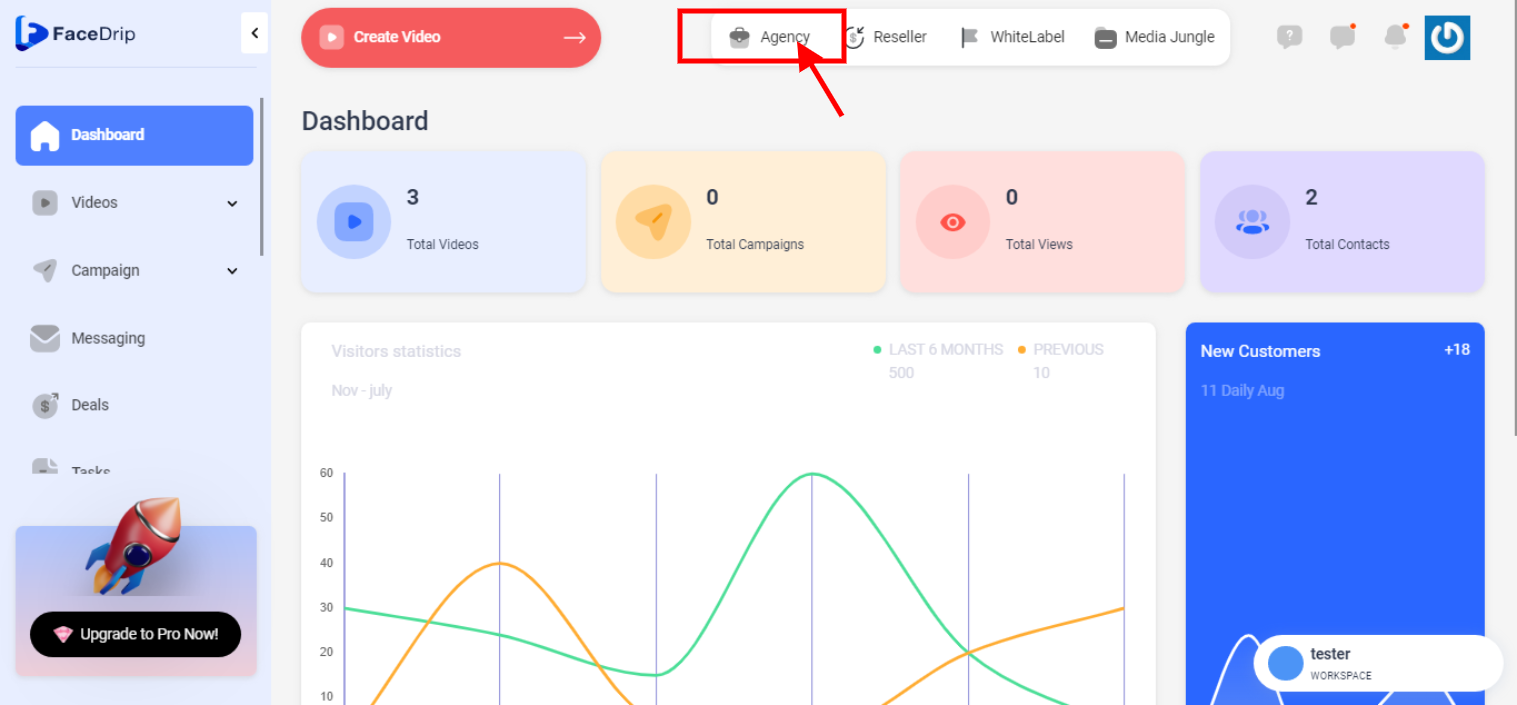
STEP 2: Click on “workspace”.
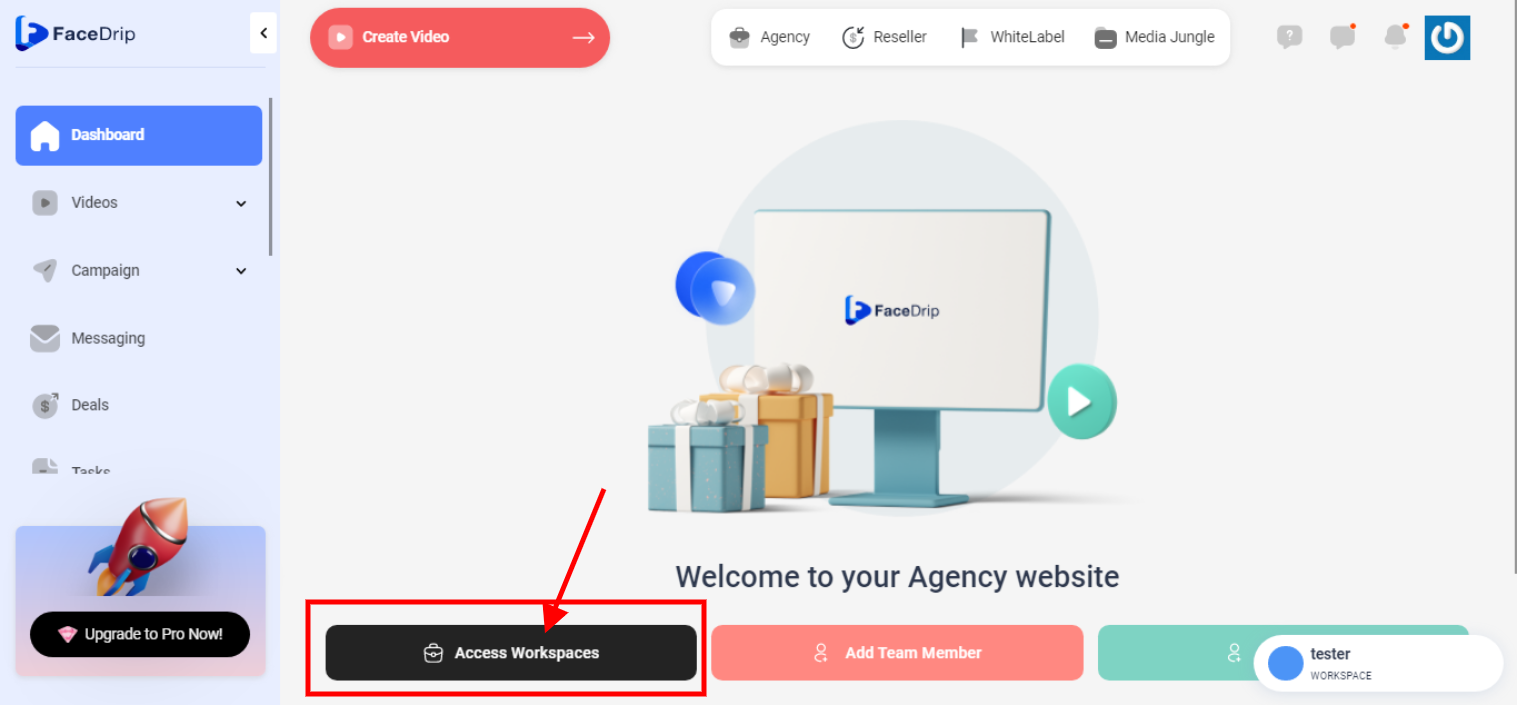
STEP 3: Choose the workspace you want to Manage Your Video Library On and click the “activate workspace” button. (follow this link on How To Create New Workspace)
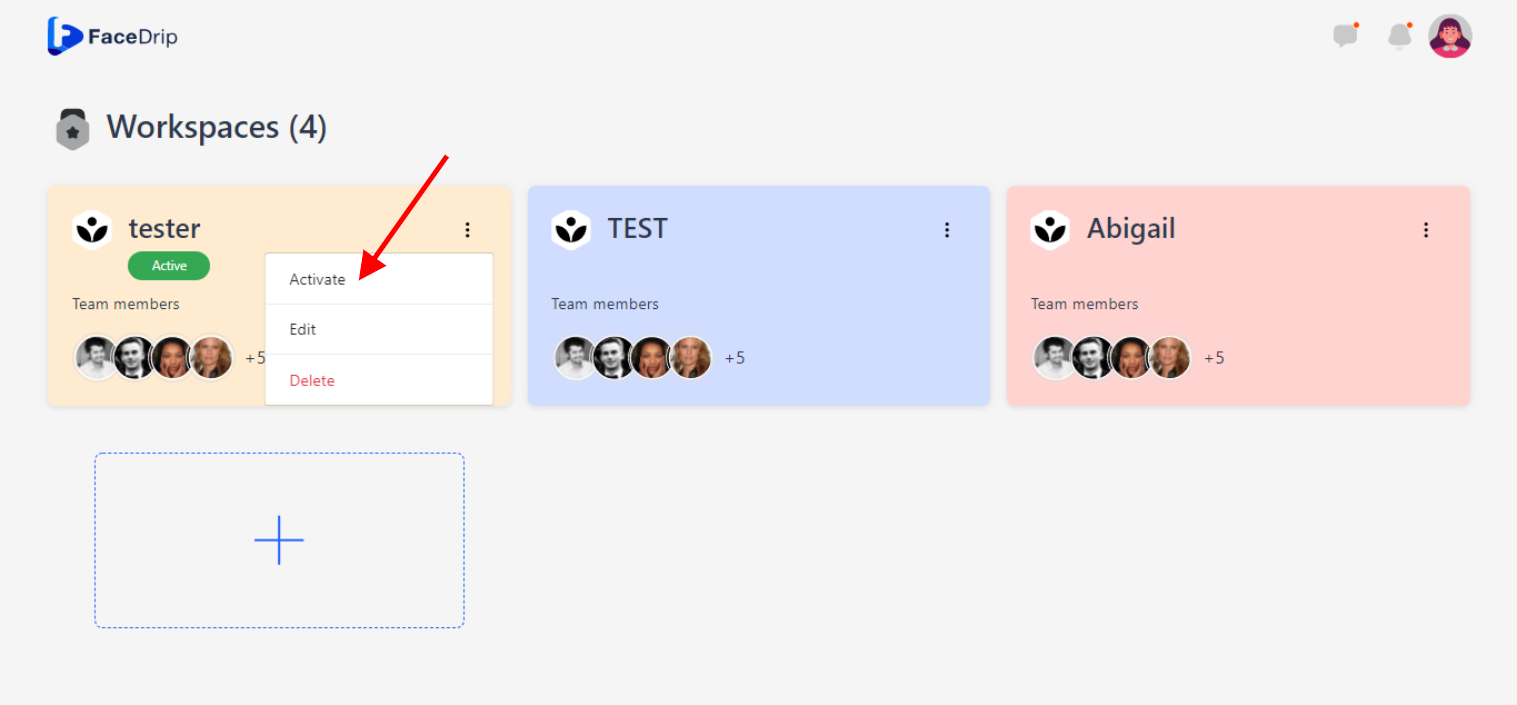
Your workspace will be activated successfully! (PS: Go back to your dashboard module to see the active workspace).
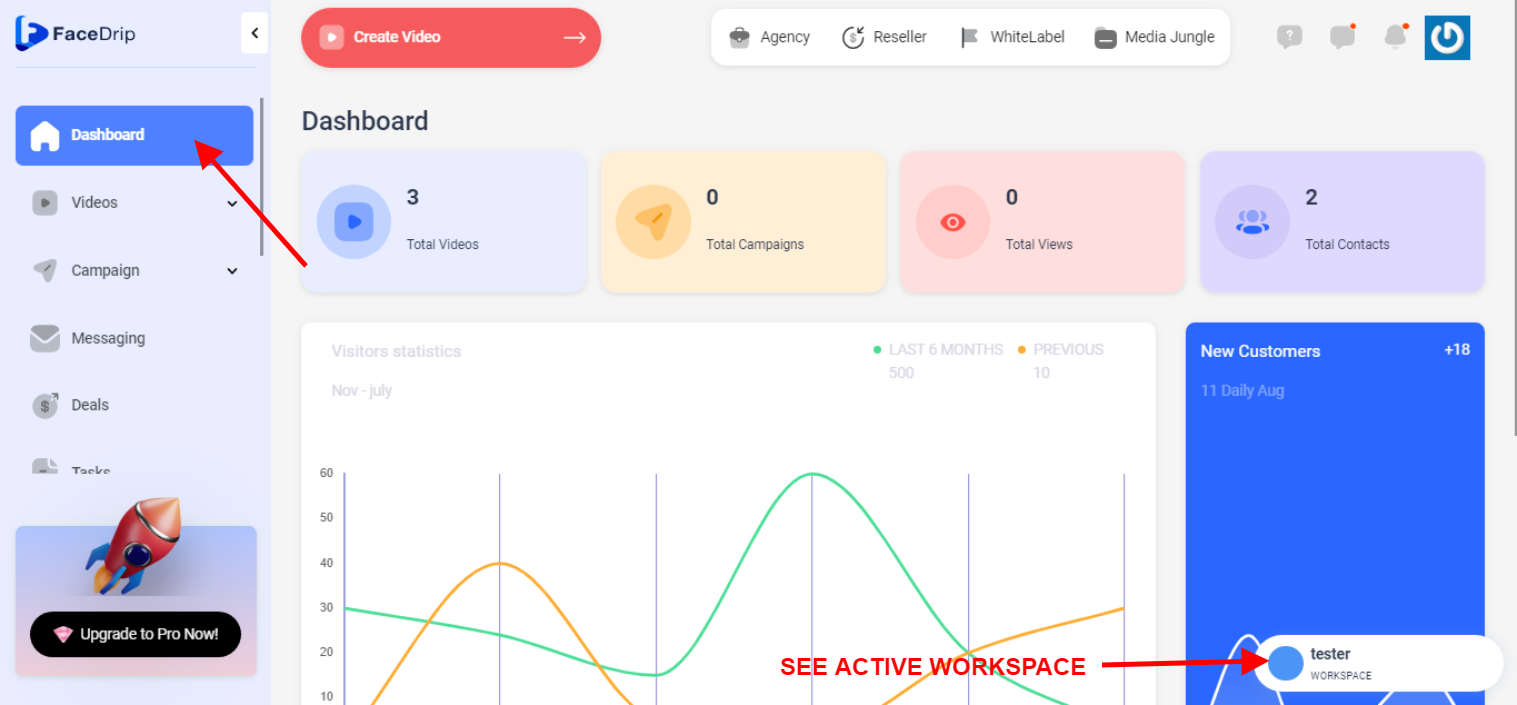
STEP 4: Click on the “video” menu on the left-hand side menu bar of your dashboard.
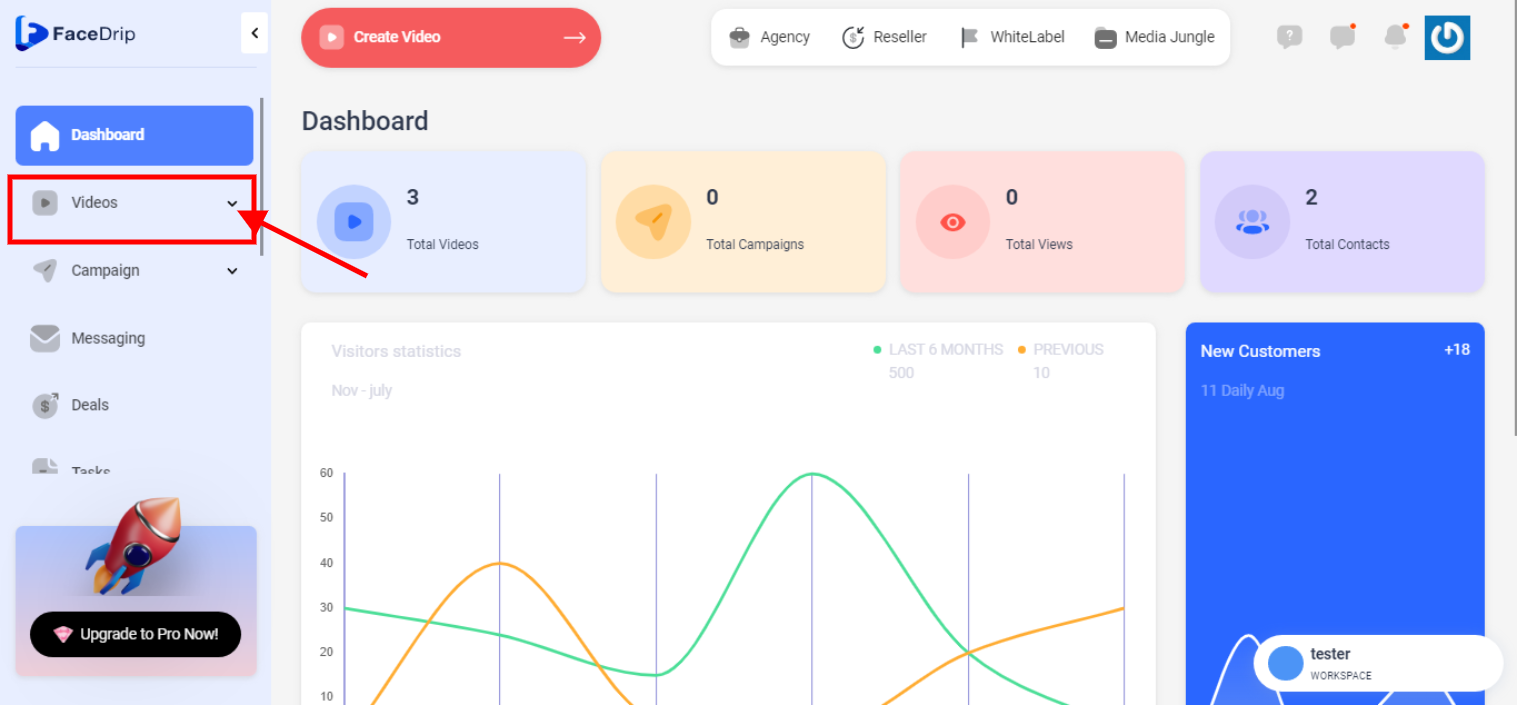
Step 5: Click the drop-down ‘Videos’ menu tab on the left sidebar to have access to your full video library.
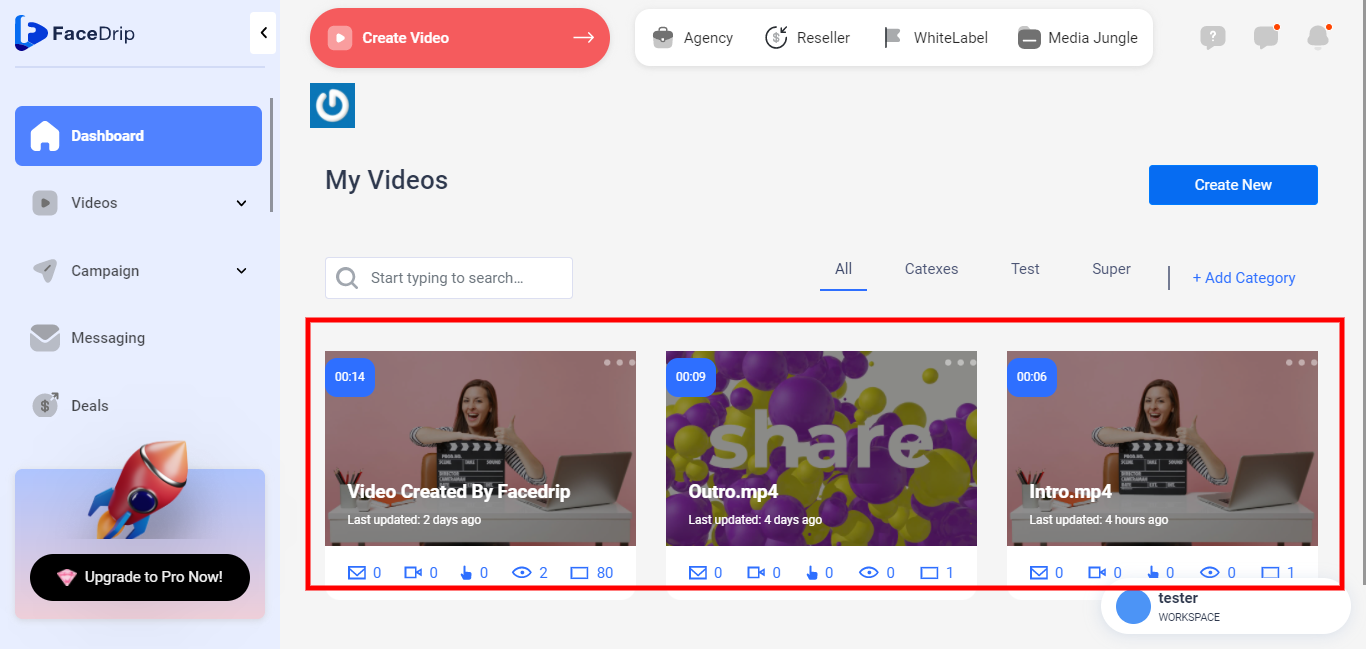
Step 6: Manage your videos in my video middle section by sorting them by category or typing video name in the search bar.
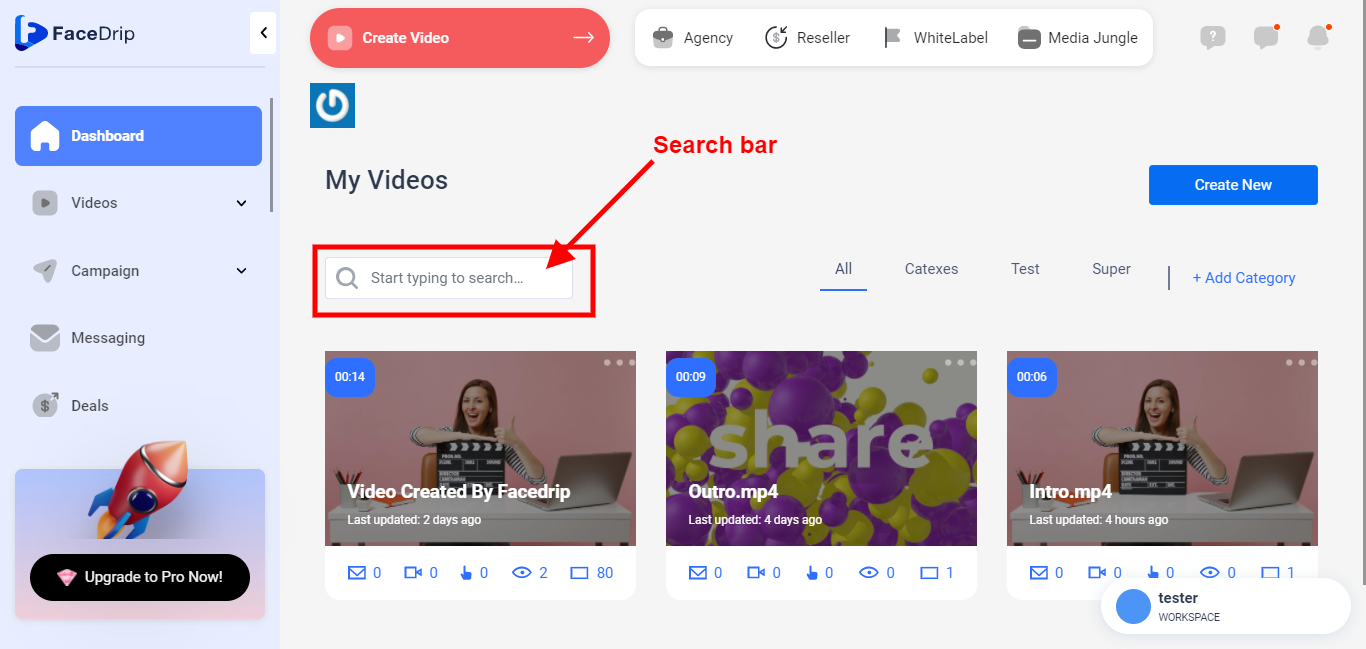
Step 7: Click on the “triple dot” icon to take action on video such as view, edit, duplicate video, copy link &thumbnail, copy URL, clear reporting data and delete.