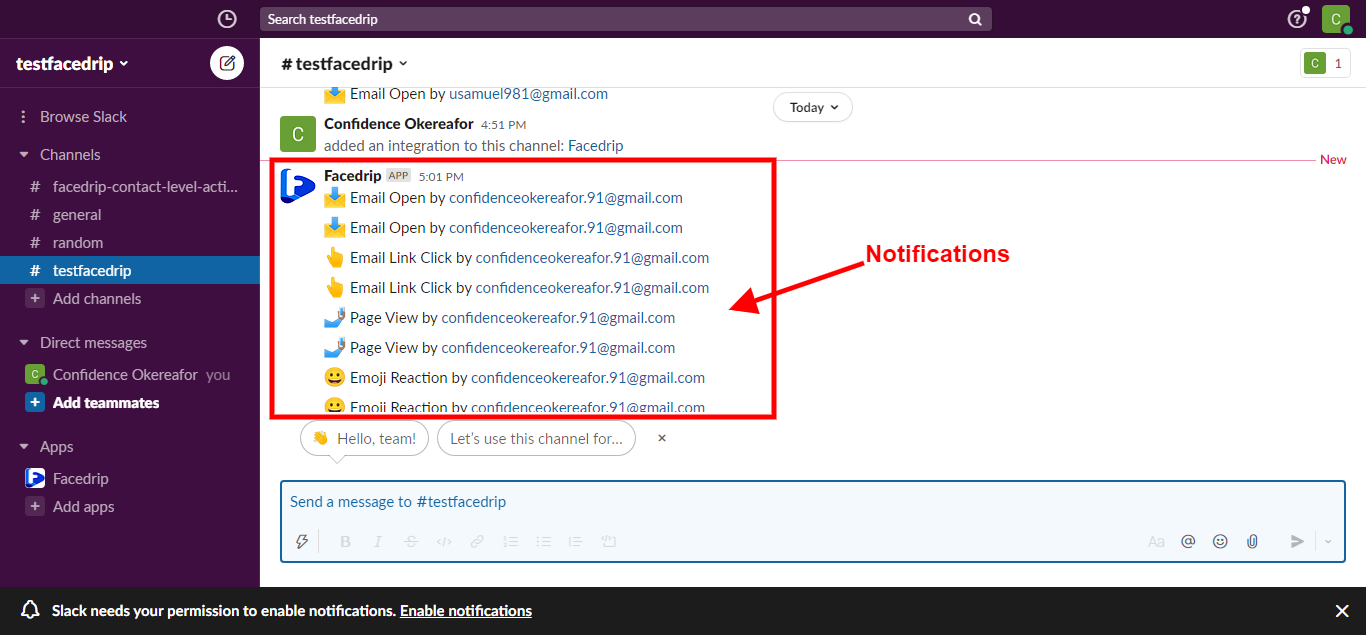You can connect your Facedrip account to slack and get contact level activities reports for email opens, page views, and video views.
First you need to sign in to slack. Kindly follow this link to learn how to sign in to slack/
If you don’t have an account. kindly follow this link to learn how to create a slack account.
Here are the steps to follow:’
Log in to your Facedrip account.
STEP 1: Click on the “agency” menu on the top menu bar of your dashboard.
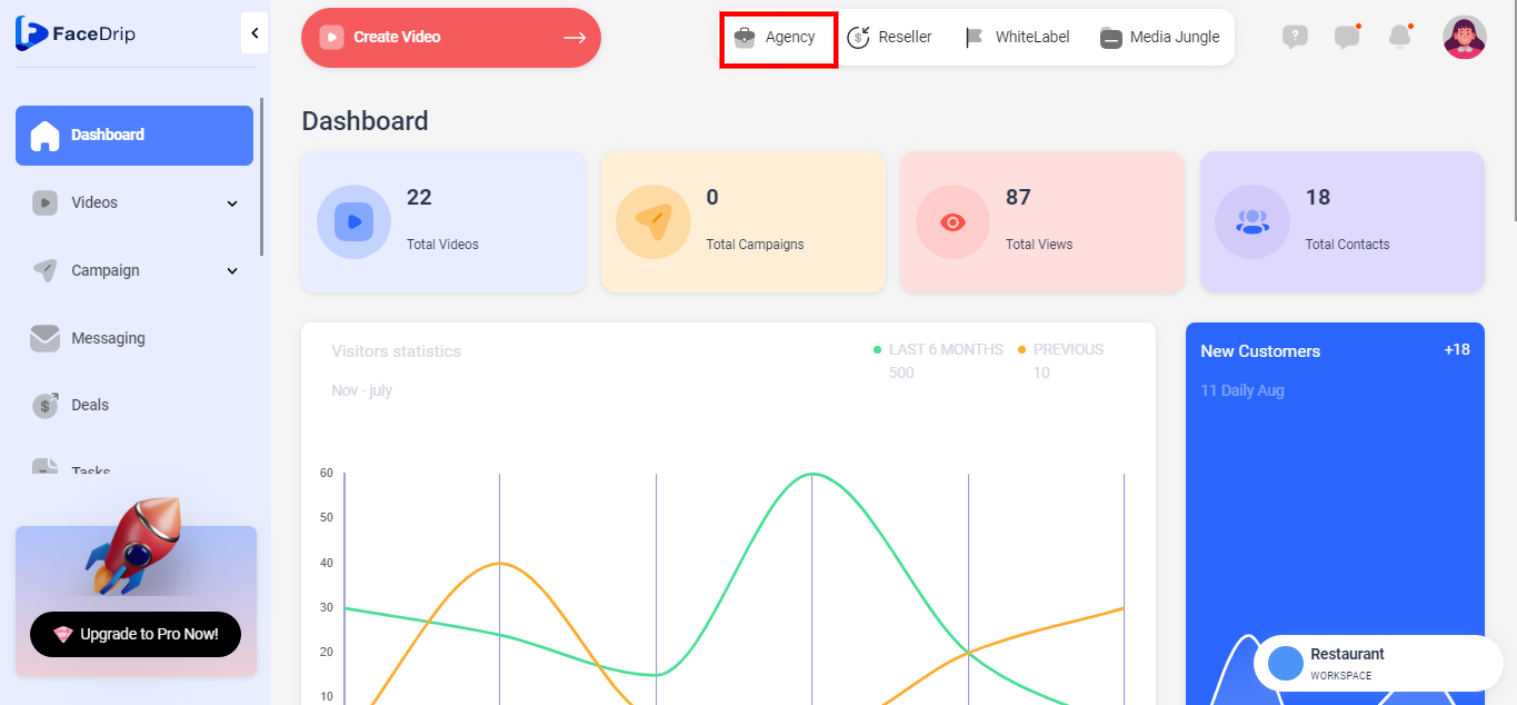
STEP 2: Click on “workspace” in the options below.
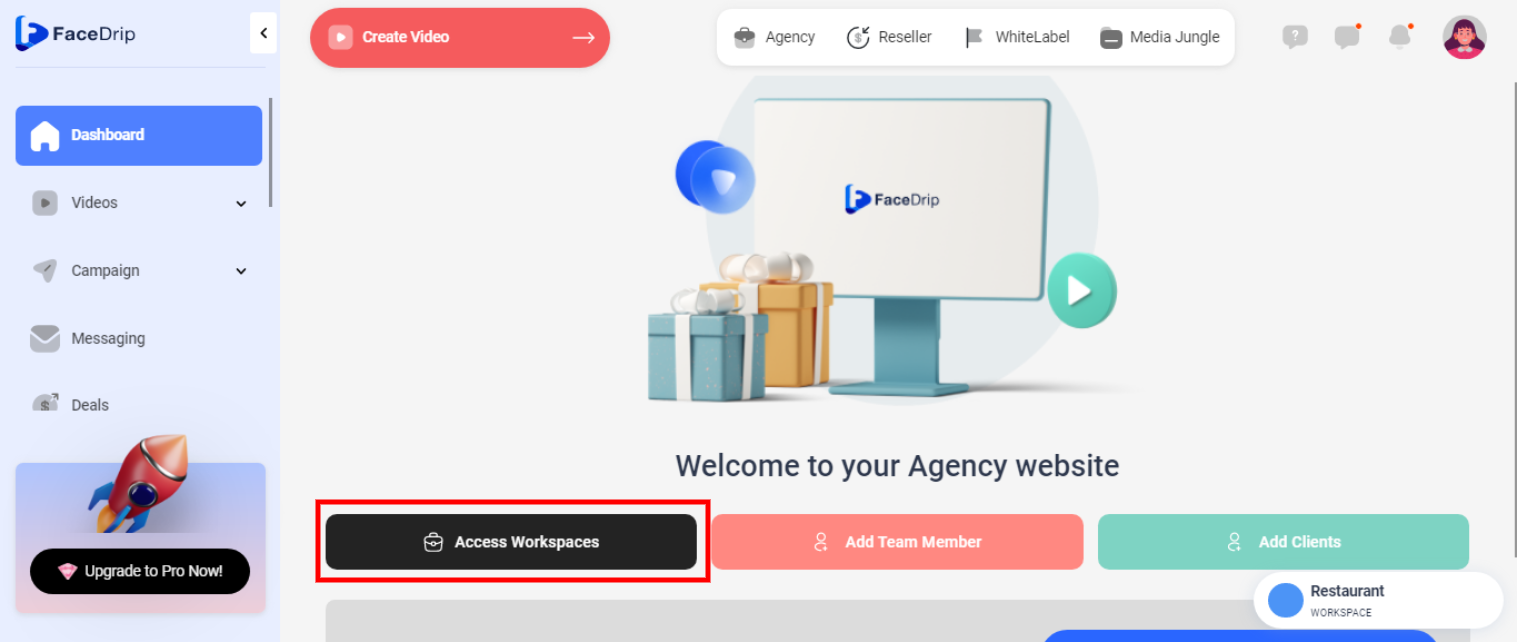
STEP 3: Choose the workspace on which you want to integrate facedrip with slack and click the “activate workspace” button. (follow this link on How To Create New Workspace)
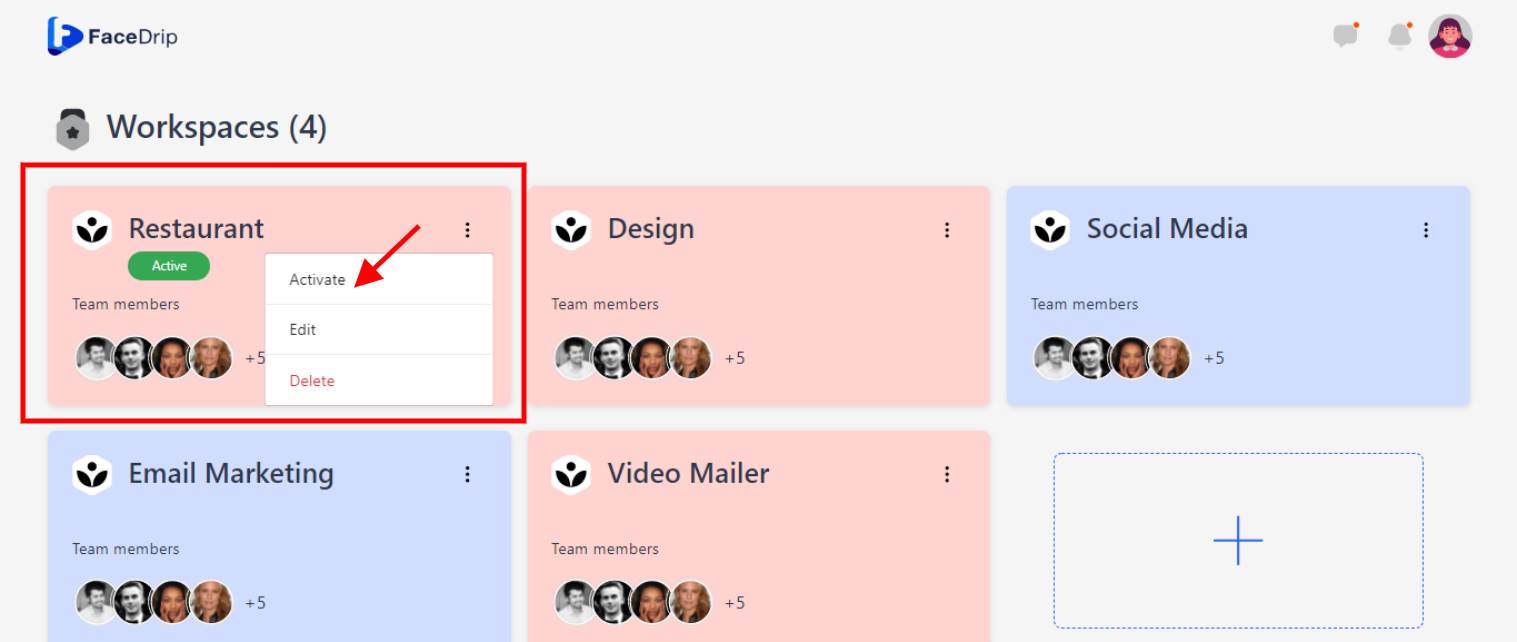
Your workspace will be activated successfully! (PS: Go back to your dashboard module to see the active workspace).
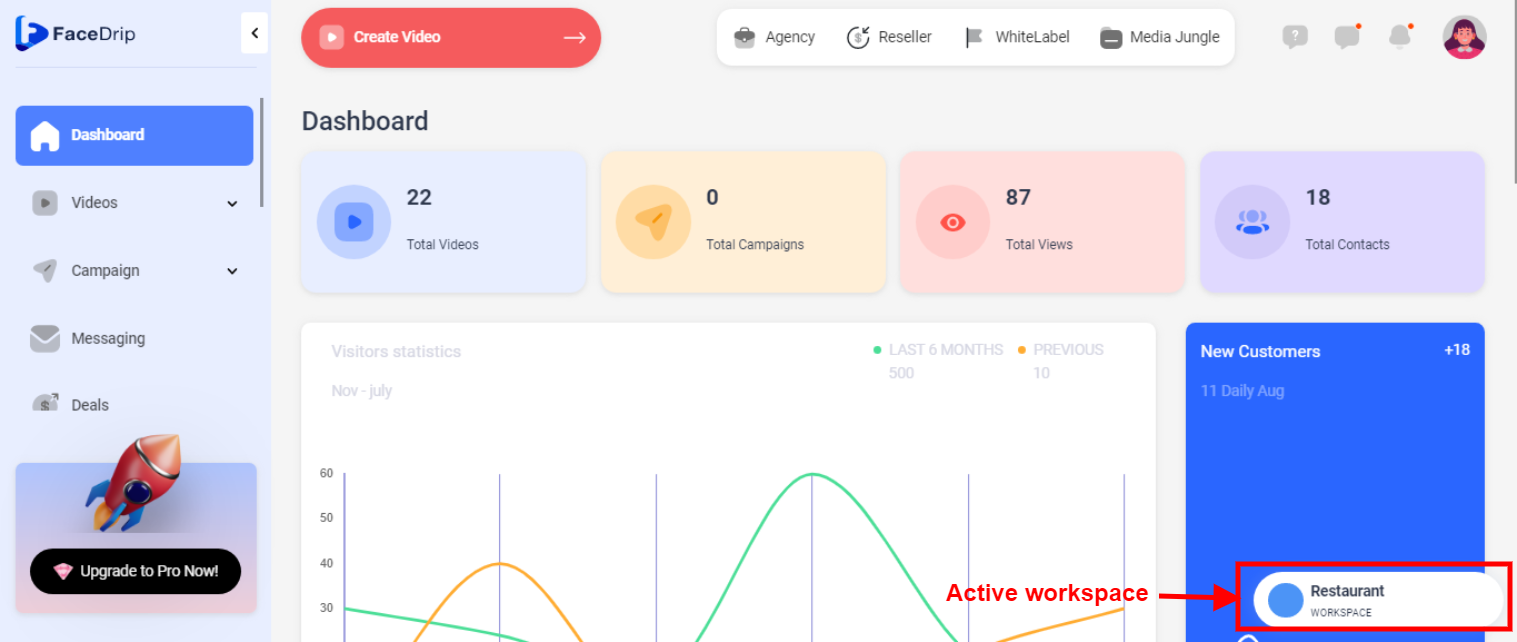
Step 4: Add Slack integration from the integrations page. Kindly follow this link on How To Integrate Slack in Facedrip
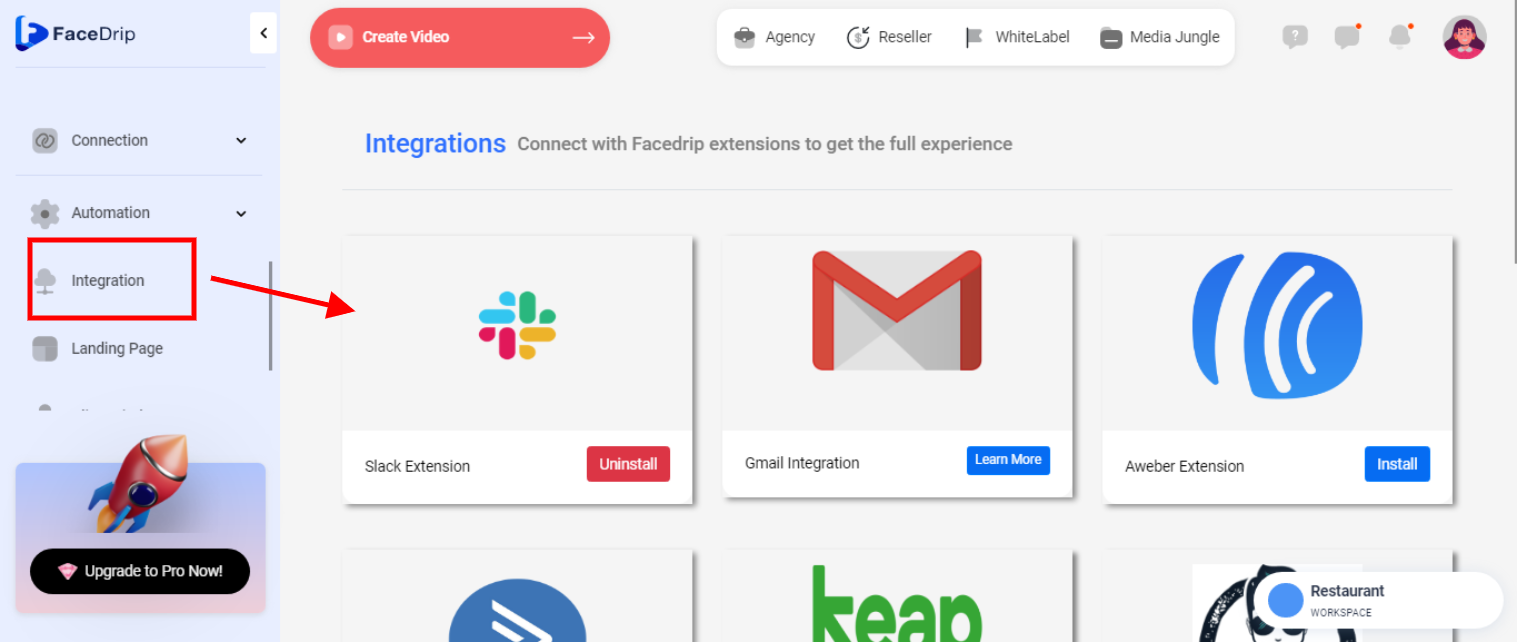
Step 5: Get notifications; Once you integrate Facedrip to your Slack account you will be able to view activity for all of your videos directly in Slack.