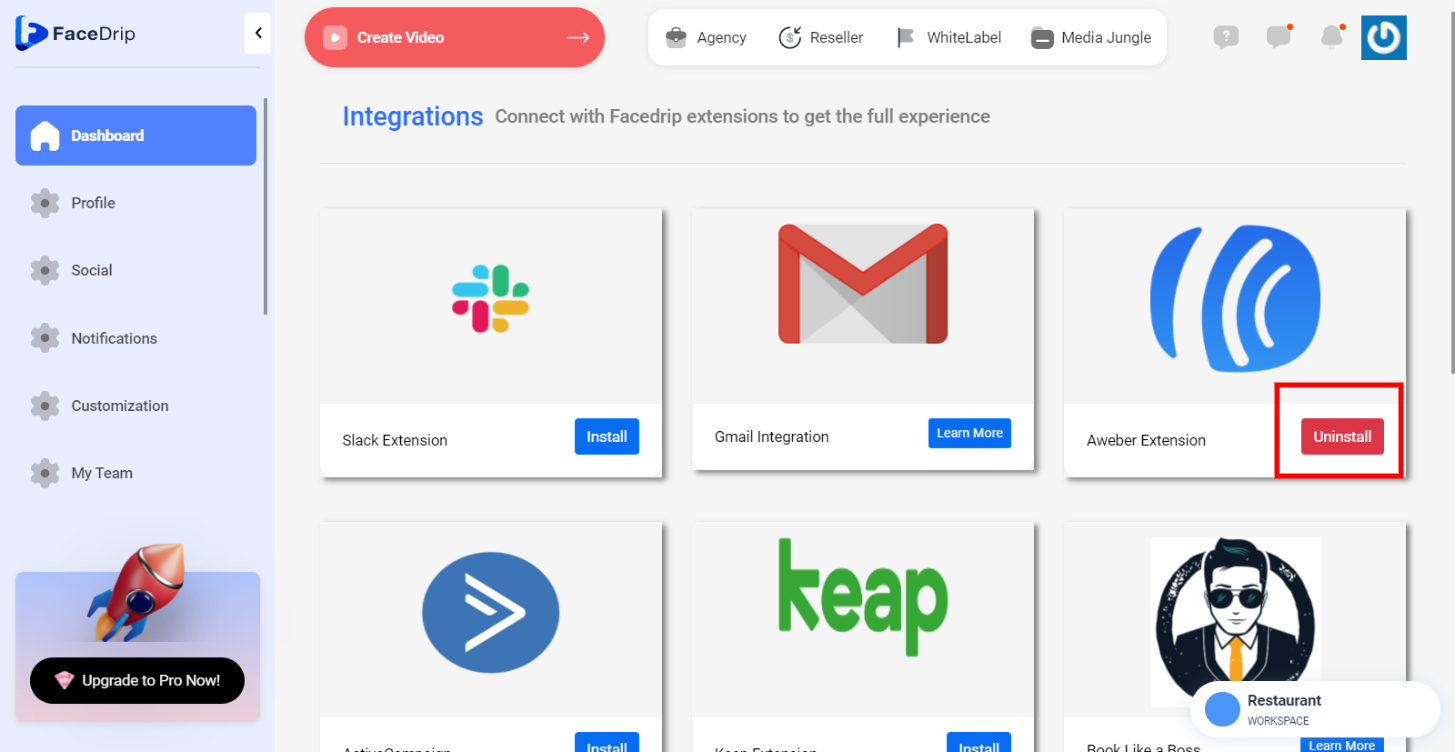You can integrate Aweber in Facedrip in a few easy steps. Kindly use the information below:
Getting Started On How To Integrate Aweber in Facedrip
Log in to your Facedrip account.
STEP 1: Click on the “Agency” at the top of your dashboard.
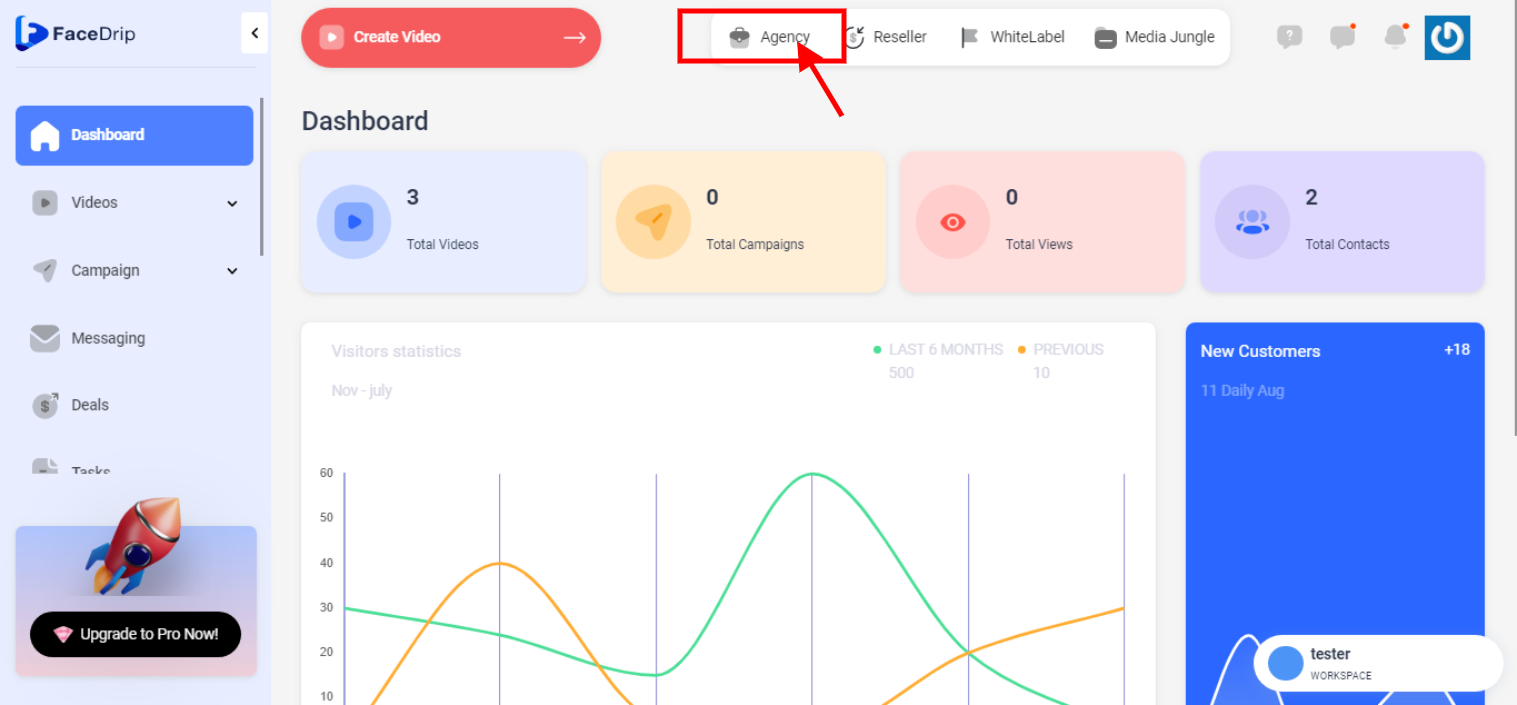
STEP 2: Click on “workspace”
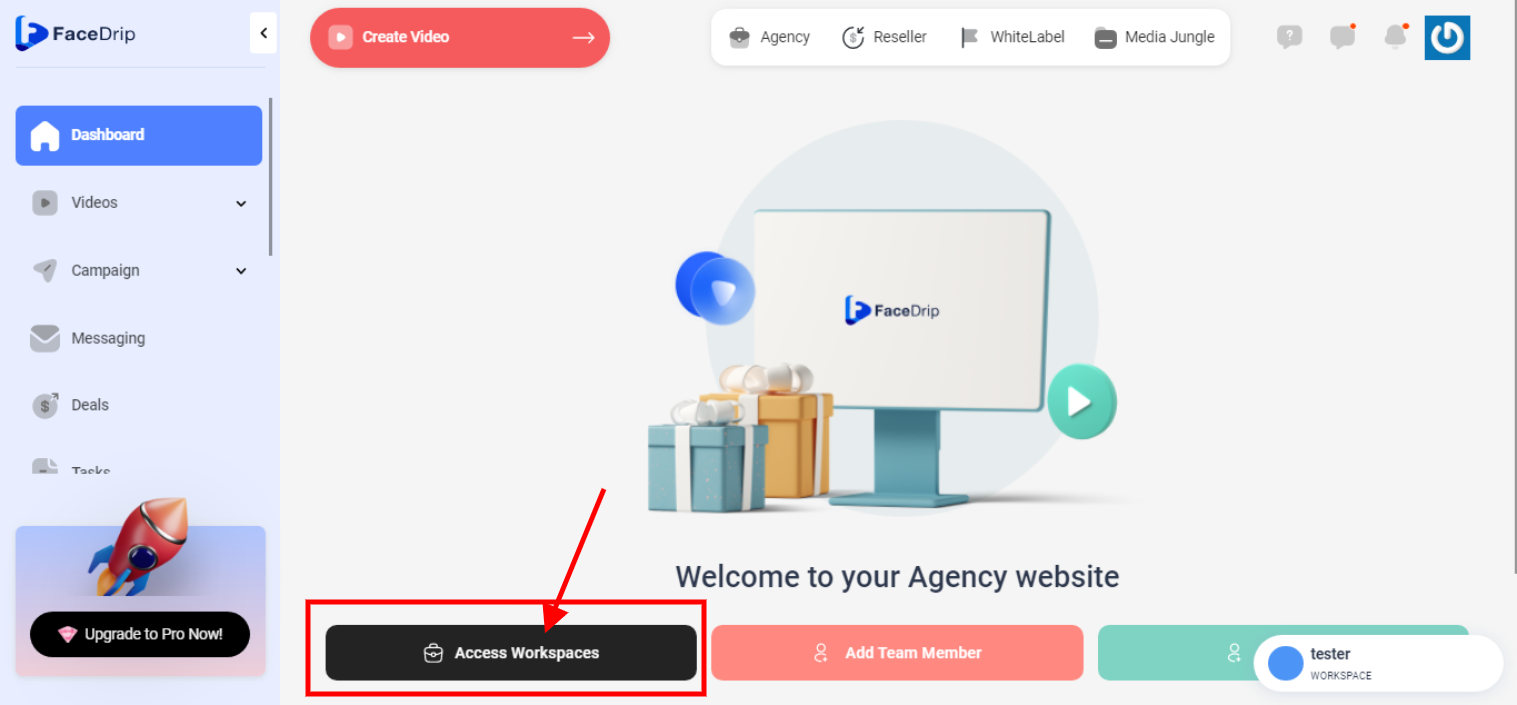
STEP 3: Choose the workspace you want to integrate Aweber to and click the “activate workspace” button. (follow this link on How To Create New Workspace)
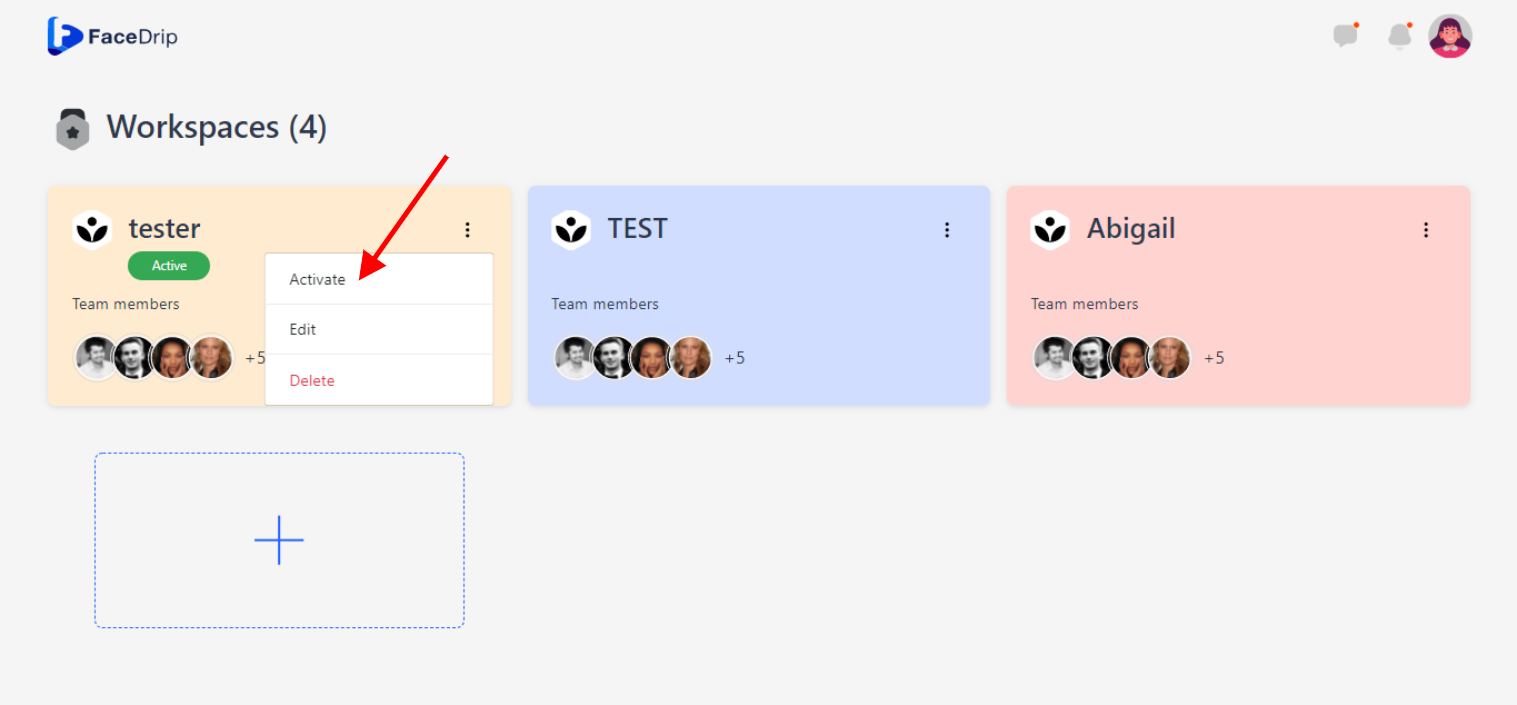
Your workspace will be activated successfully! (PS: Go back to your dashboard module to see the active workspace).
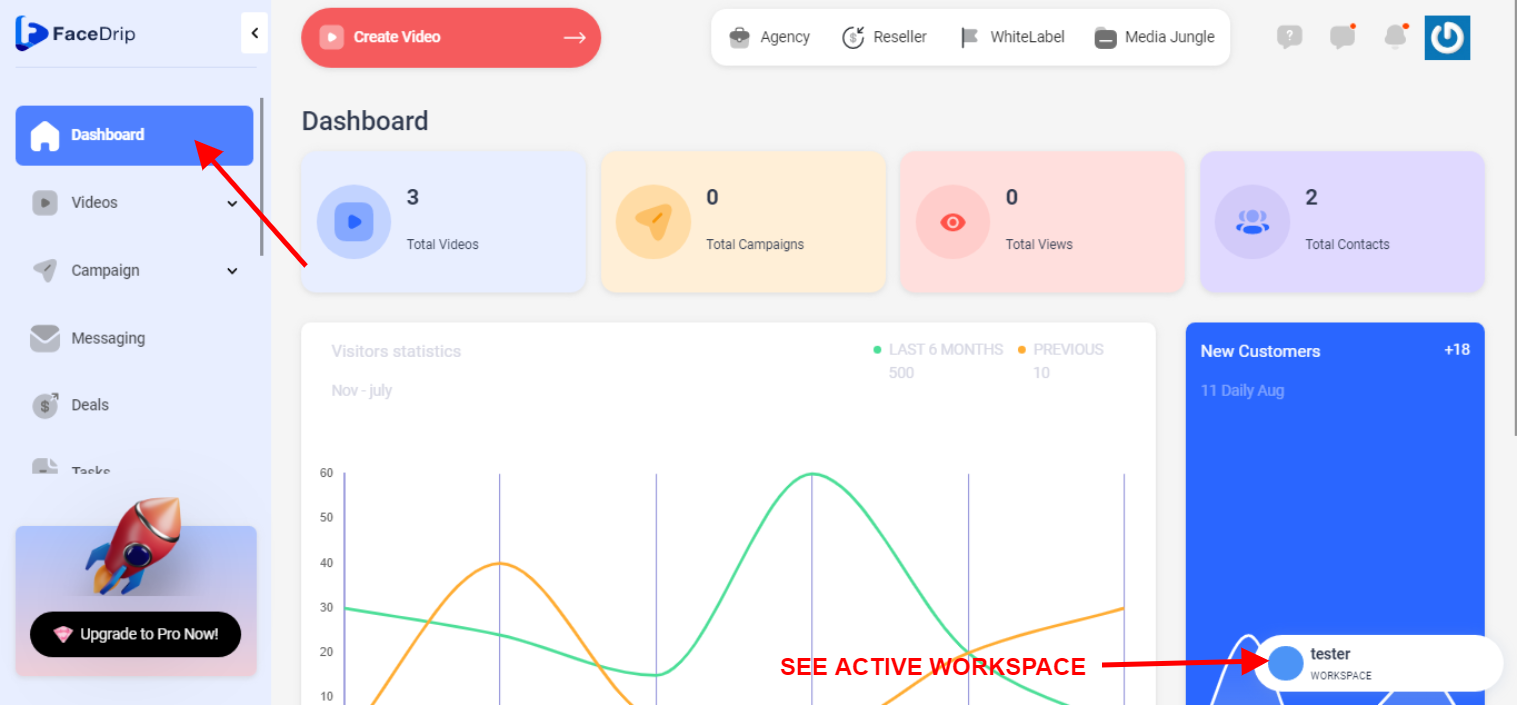
STEP 4: Click on the “Setting Icon” and then click on setting from the drop-down menu
![]()
STEP 5: Click on “integration” from the left-hand sidebar menu
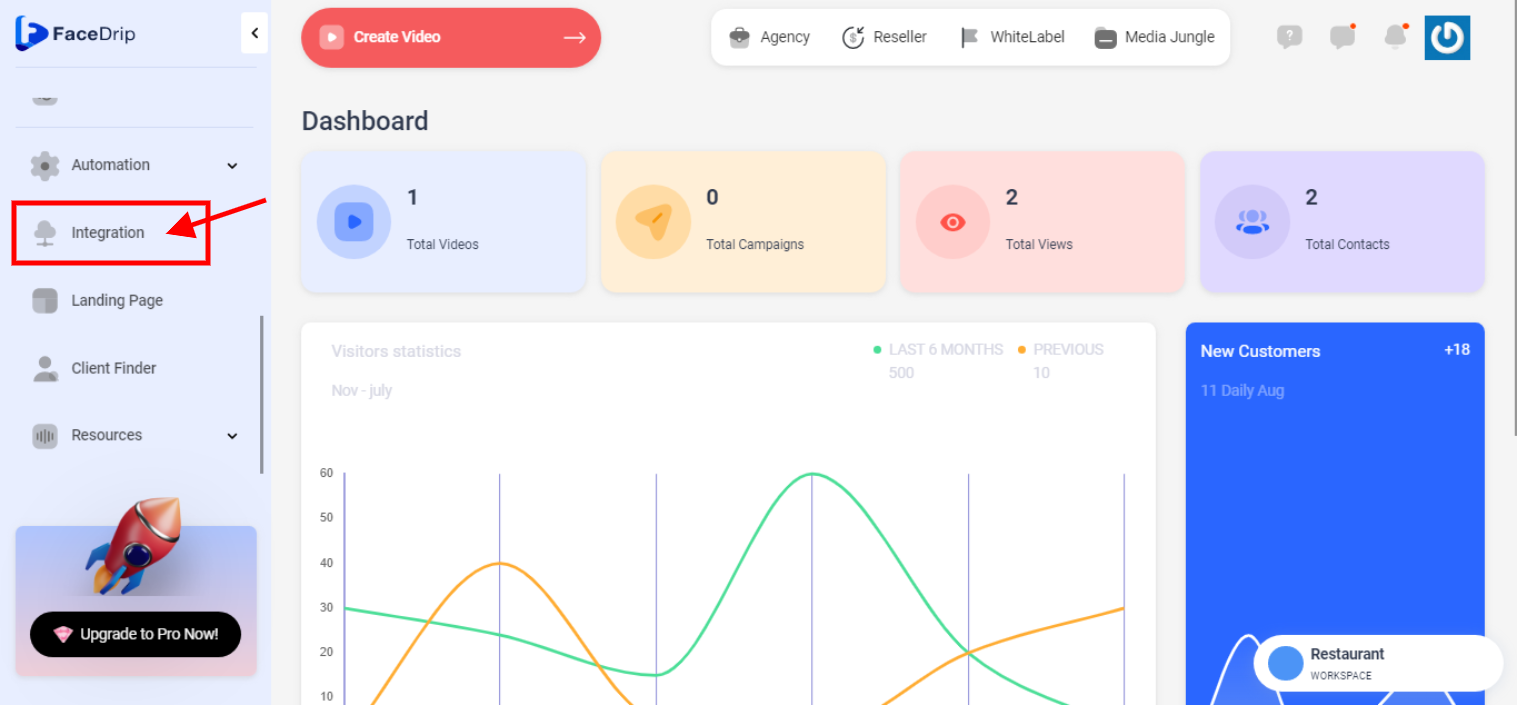
STEP 6: Find Aweber extension and click on the install button
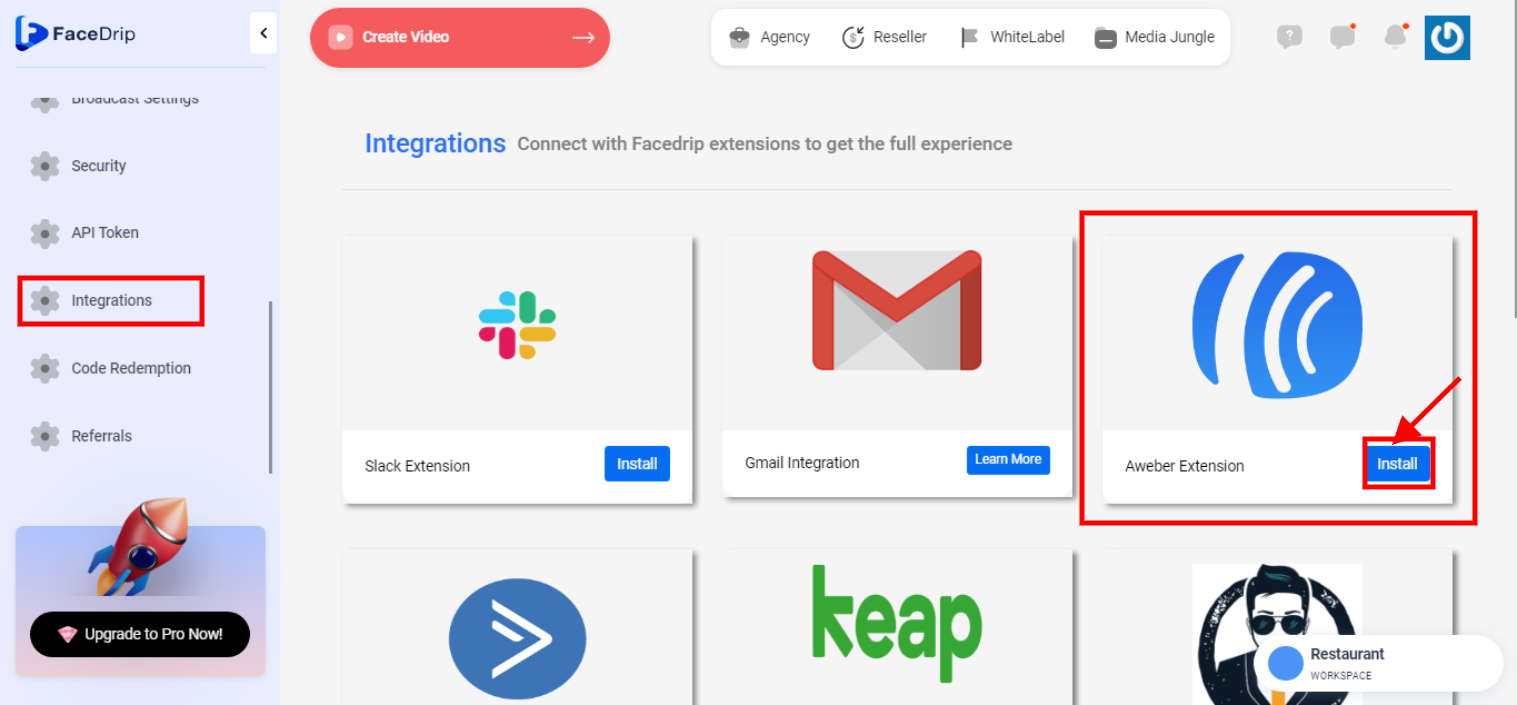
STEP 7: Upon clicking the install button, it takes you to the Aweber login page where you have to input your login details, and click the “Allow Access Button”
N/B: You should have an Aweber account. Kindly click this link to signup for free if you have not created an account yet.
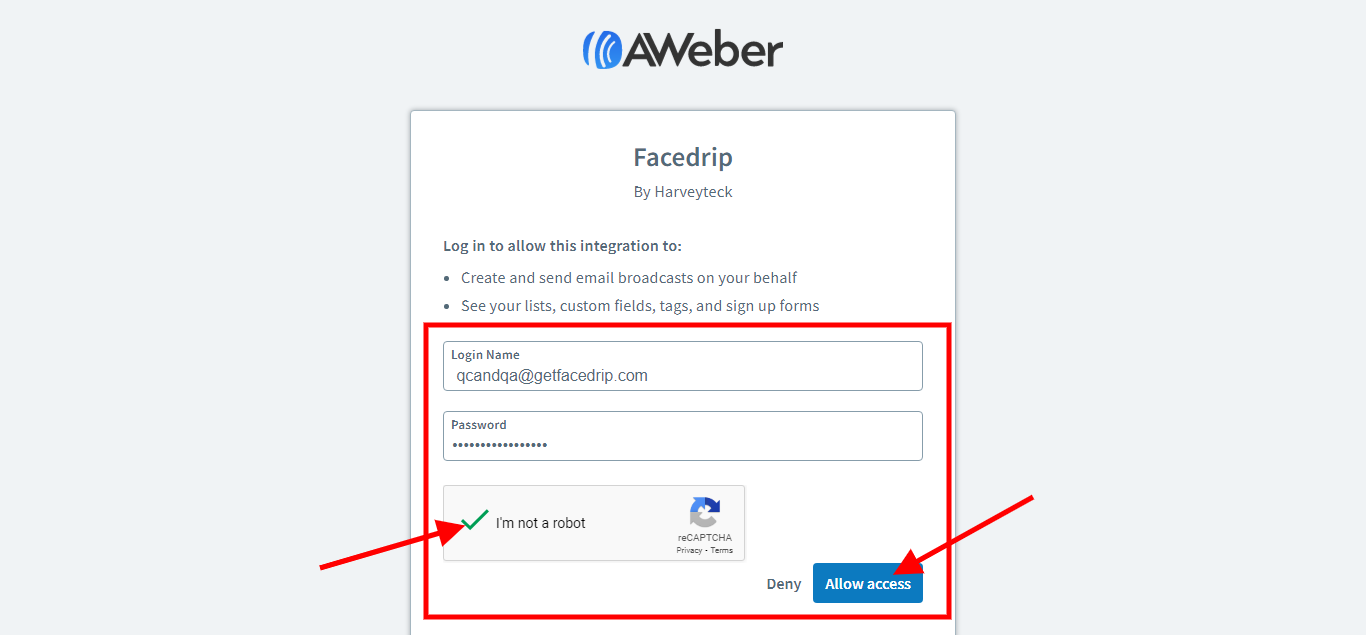
STEP 7: Aweber is installed successfully in facedrip