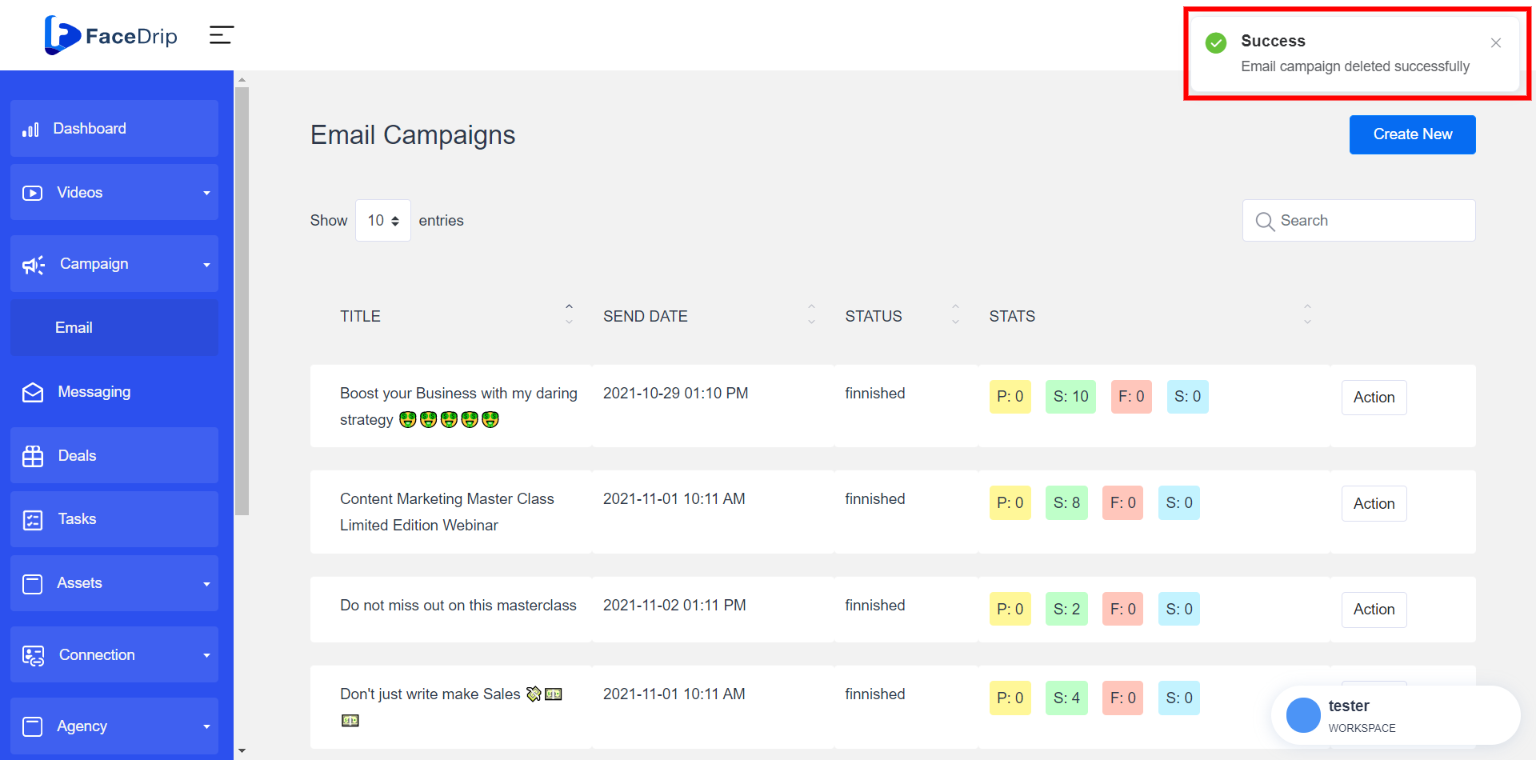You can delete an email campaign with these instructions however you need a workspace you would like to delete the campaign from.
Getting Started On How To Delete Email Campaign
Log in to your Facedrip account.
STEP 1: Click on the “agency” menu on the top side menu bar of your dashboard.
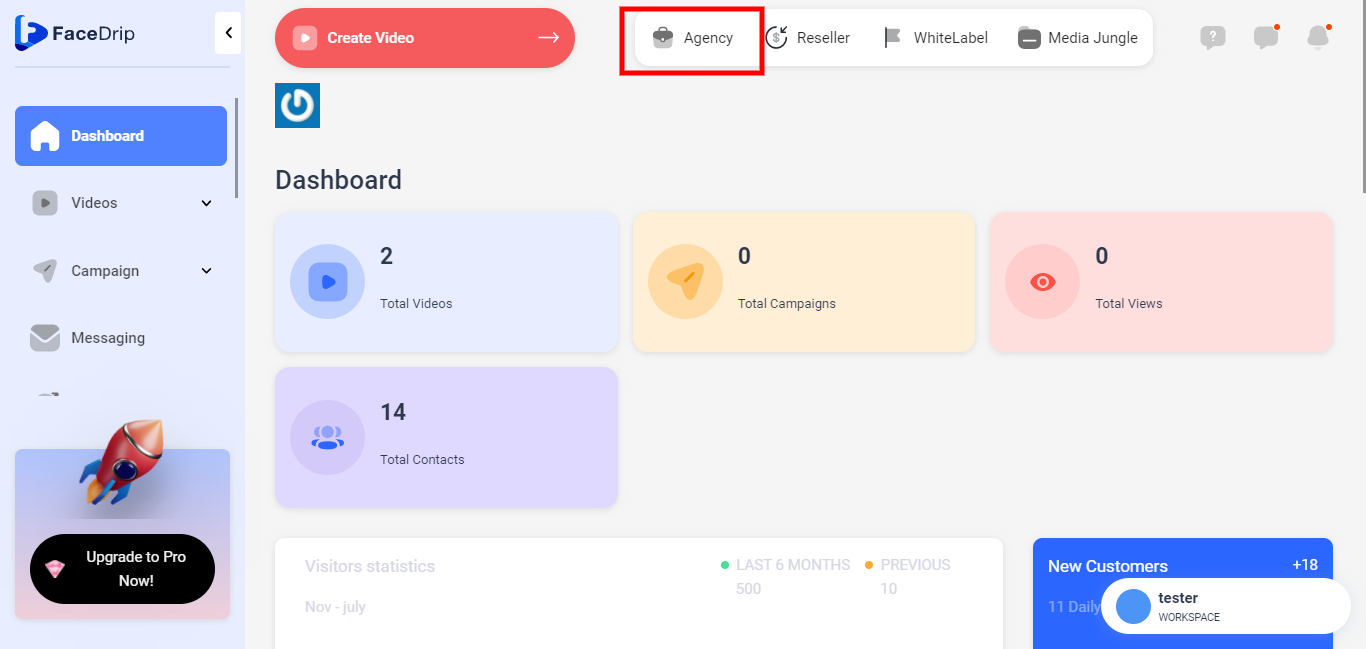
STEP 2: Click on “workspace” in the options.
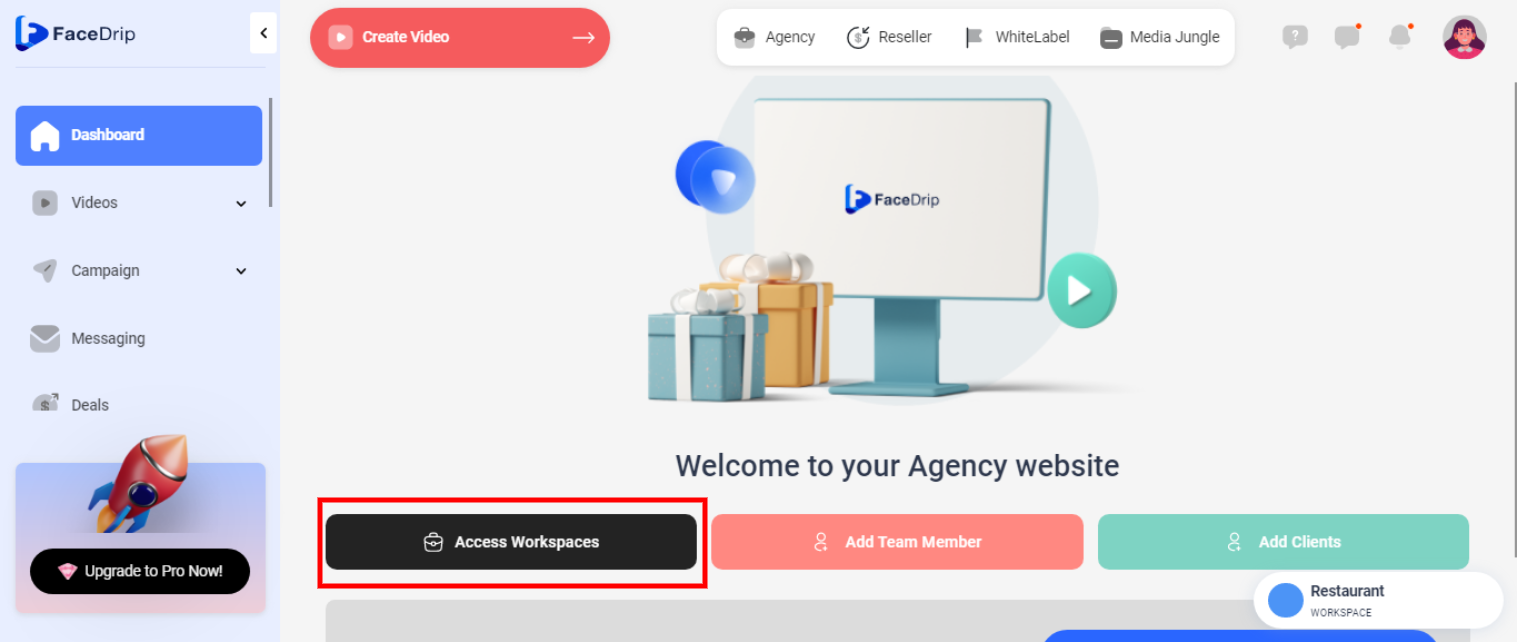
STEP 3: Choose the workspace you want to delete an email campaign from and click the “activate workspace” button. (follow this link on How To Create New Workspace)
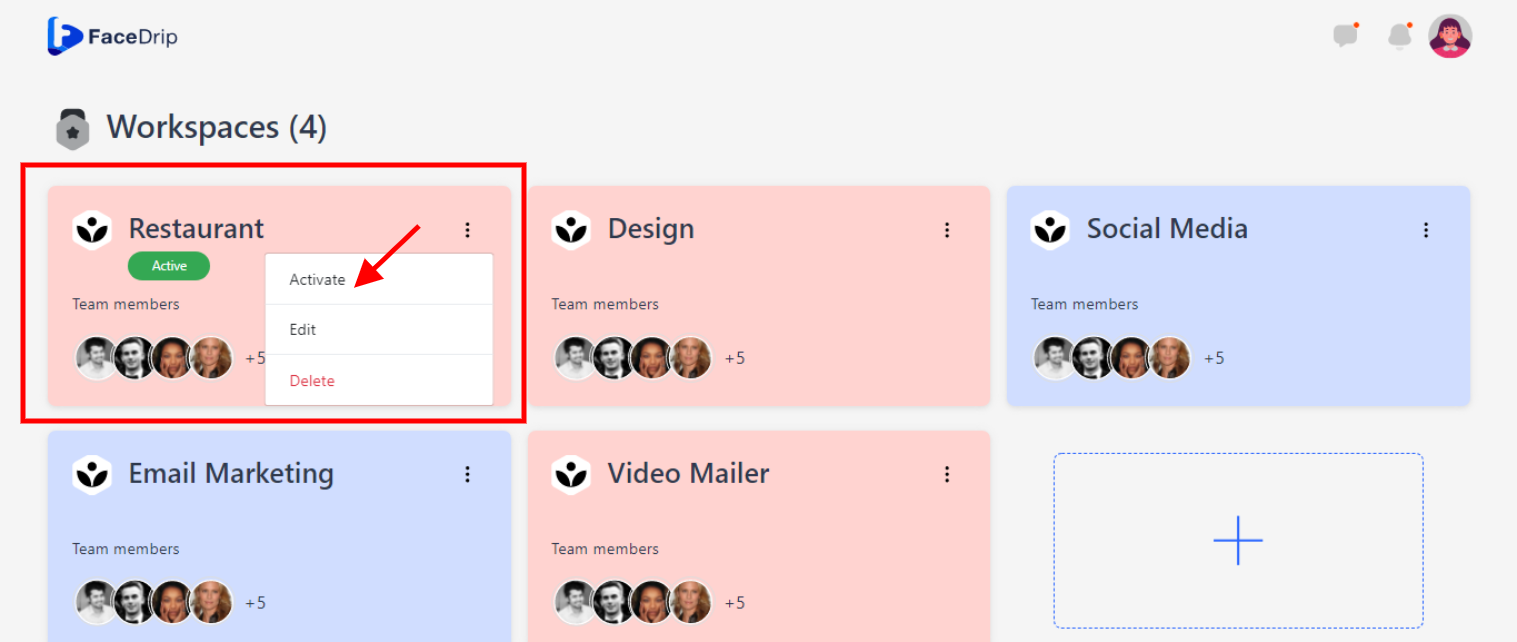
Your workspace will be activated successfully! (PS: Go back to your dashboard module to see the active workspace).
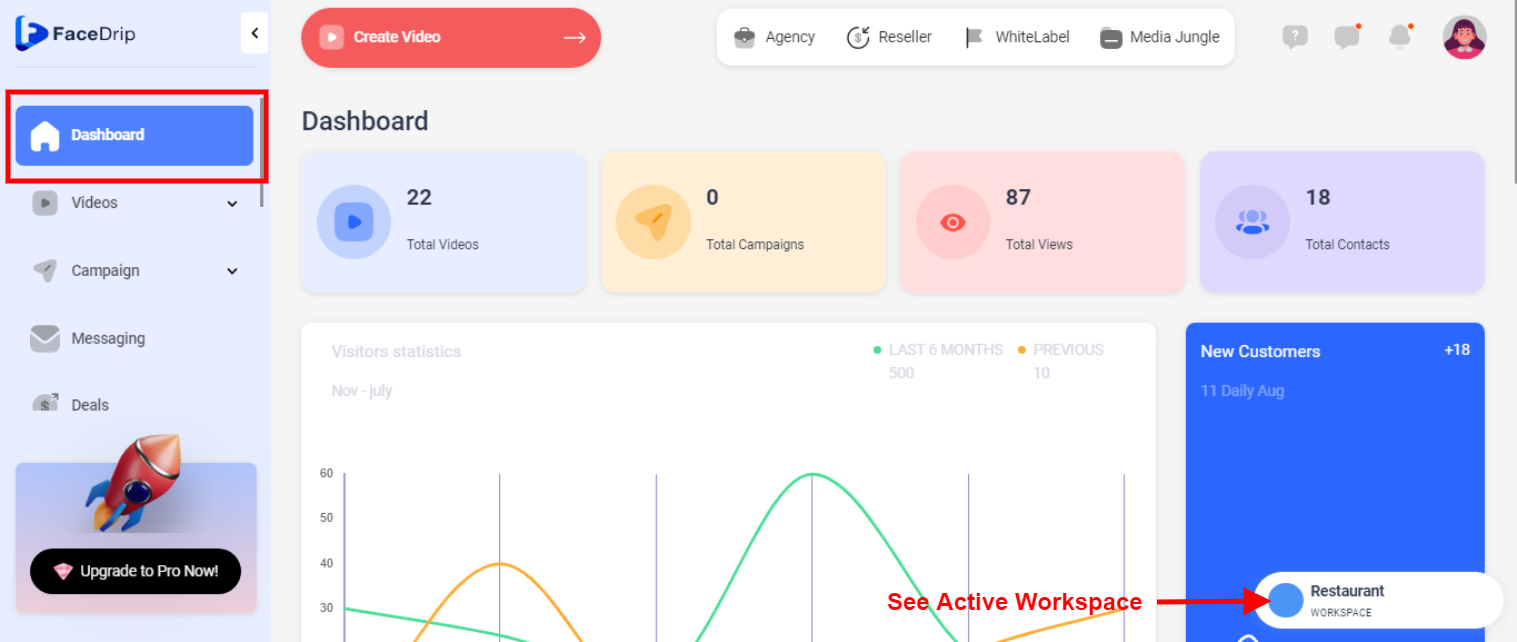
STEP 4: Click on the “campaign” menu on the left-hand side menu bar of your dashboard then click on “email” in the drop-down option.
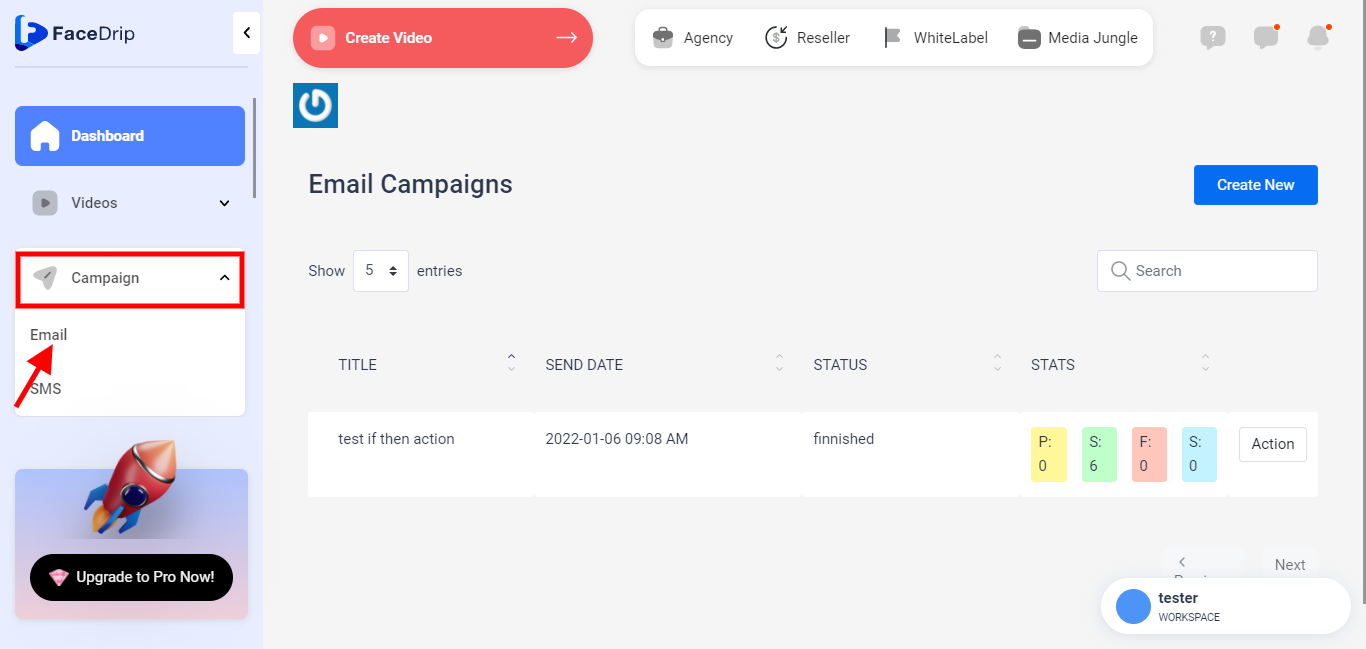
STEP 5: Go to the preferred campaign you would like to delete for example ( How to build your list Campaign) then click on “action” ,
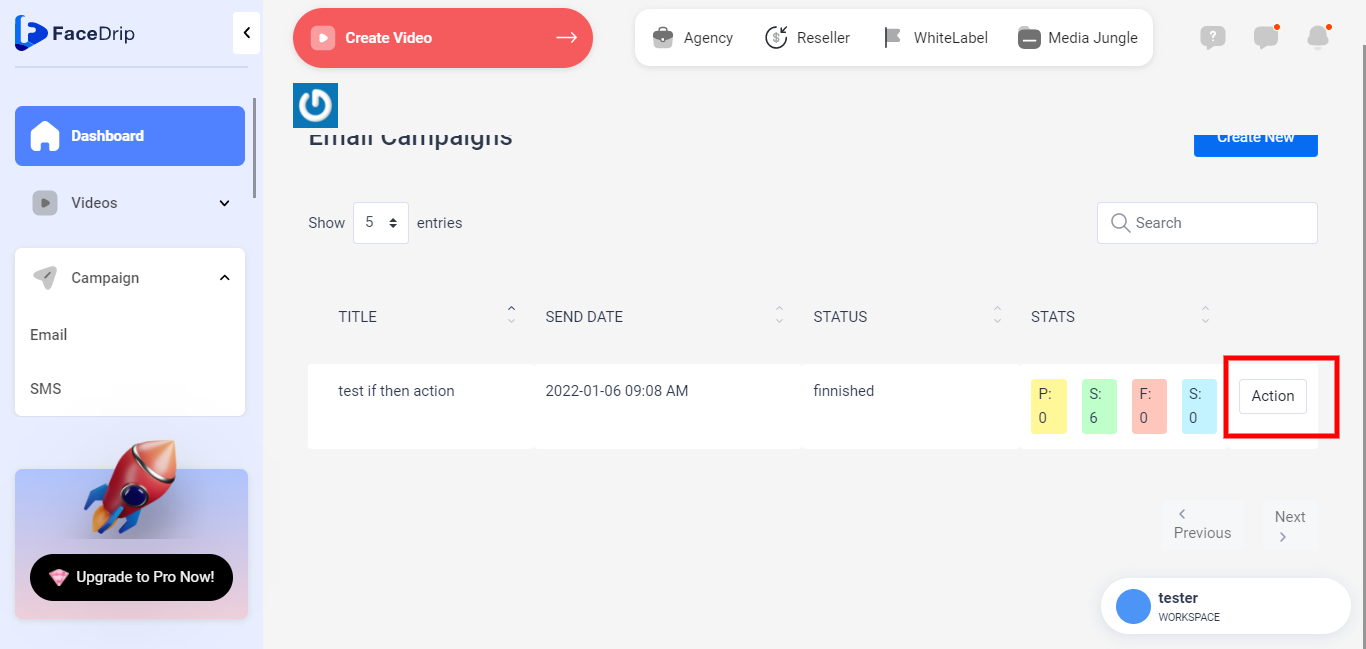
STEP 6 : In the drop down menu click on “delete ” .
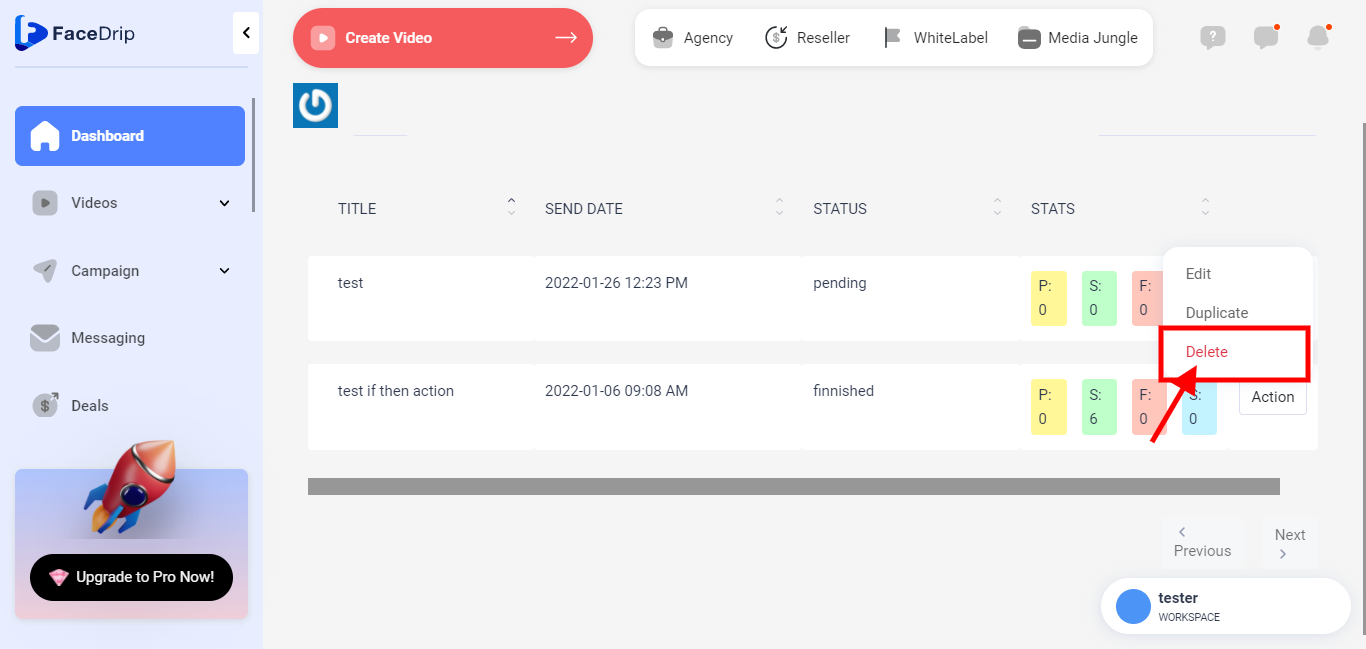
STEP 7: After you click “delete” from the drop down as shown above, you would see a pop up warning alert with the cancel and confirm button.
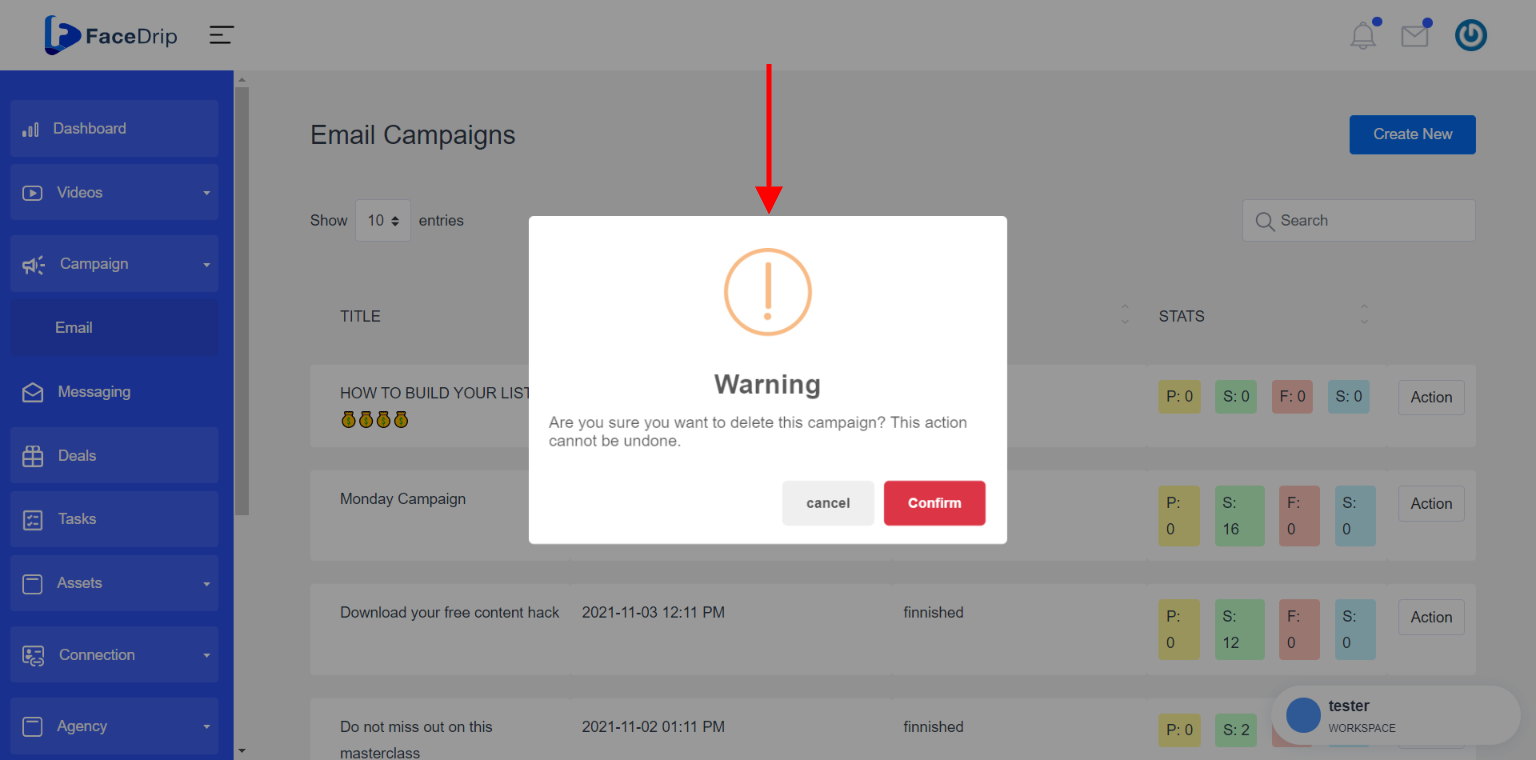
(P.S Kindly click “cancel” if you wish to discontinue the delete process.)
Clicking “confirm” on the pop up warning alert successfully deletes the email campaign as shown below.