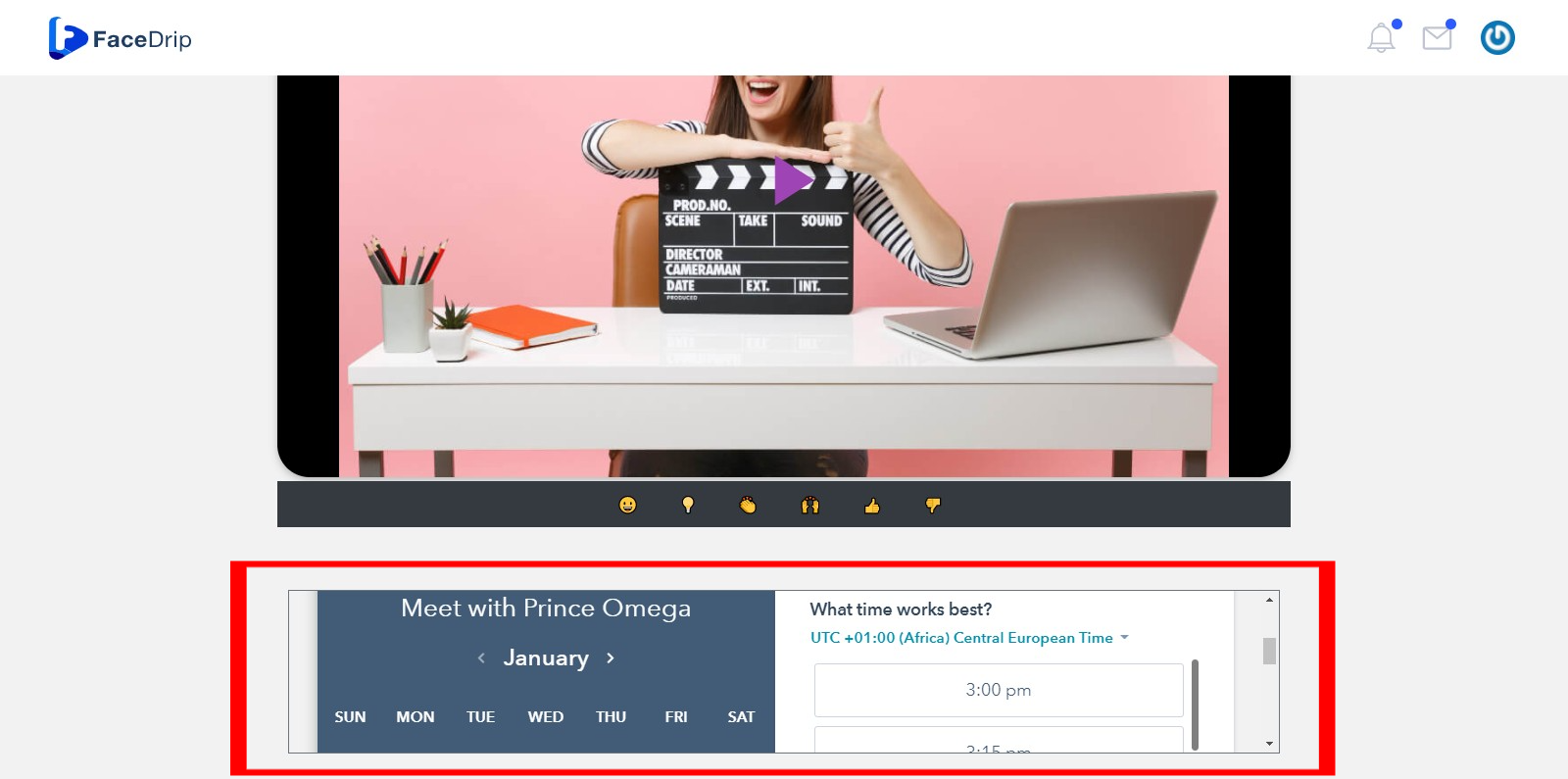To get started, you need to set up your Hubspot account by signing up. You can follow this link to Set up your HubSpot account.
Once you are done signing up, Sign in to your account, and by the top right corner of your dashboard click on the settings icon.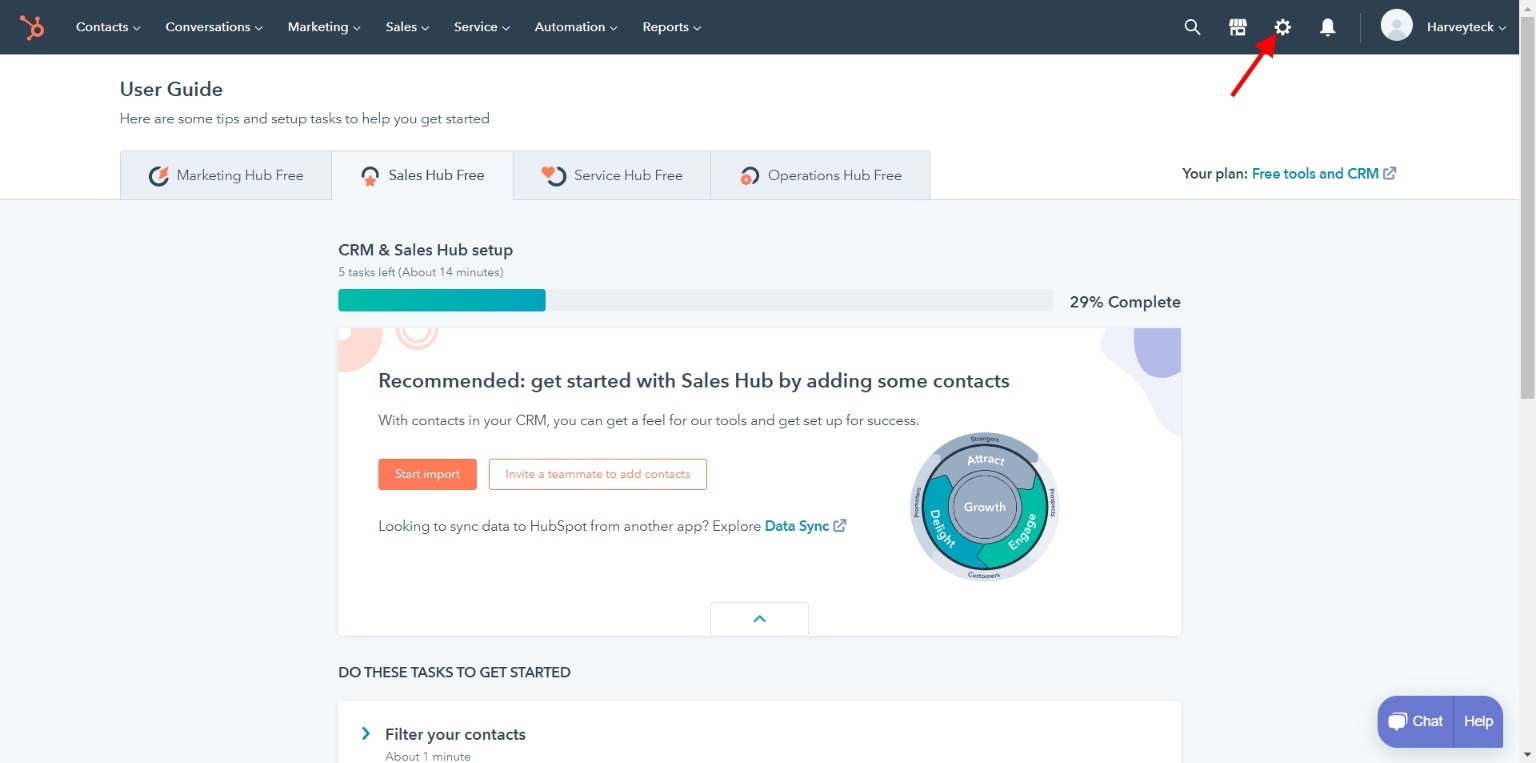
Your settings dashboard opens. Click on the Calendar tab on the top right corner of the settings dashboard.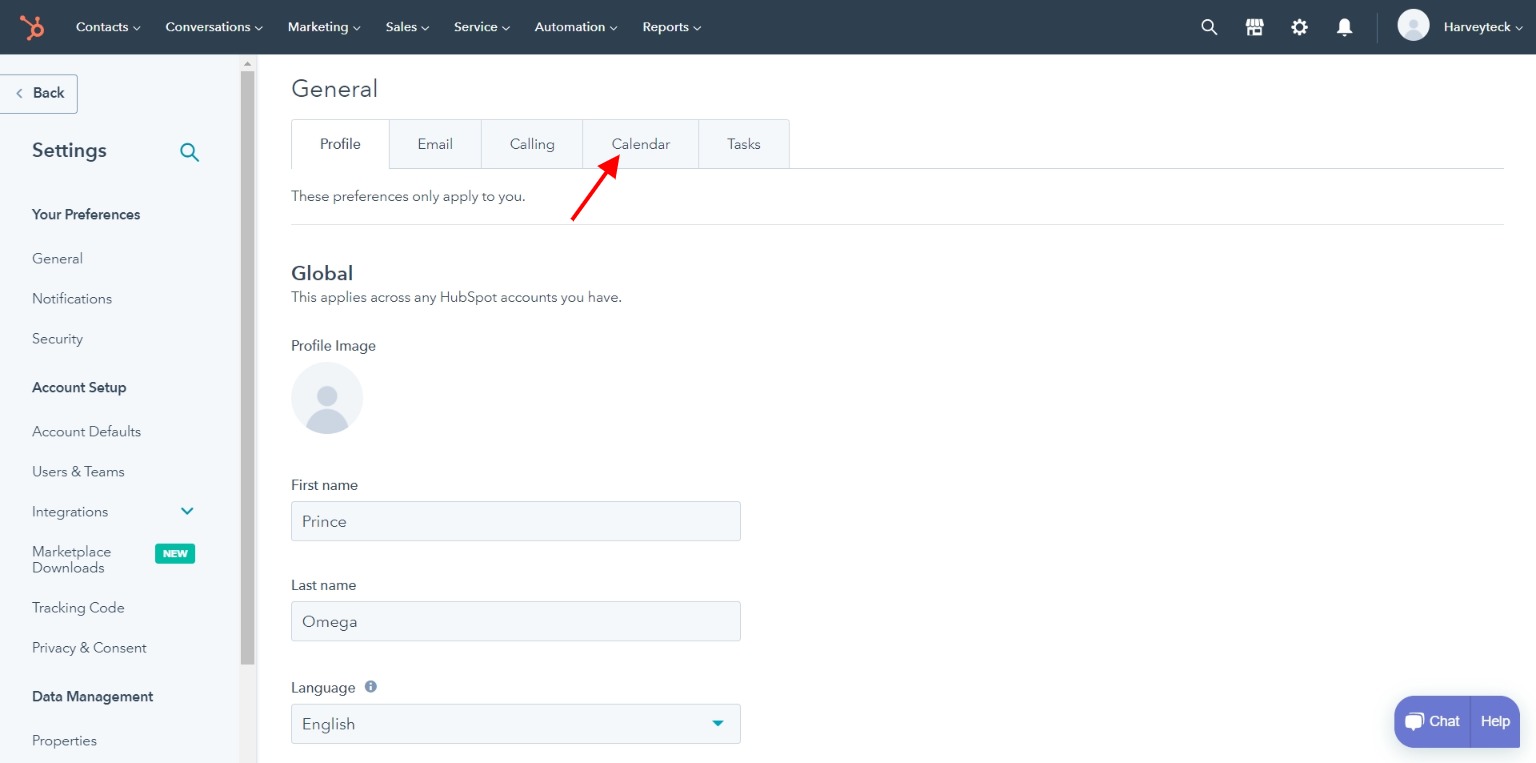
on the Calendar window that appears, scroll down to the meeting header and locate the Default meeting link. Click on the drop-down icon and the link that reveals is your meeting link.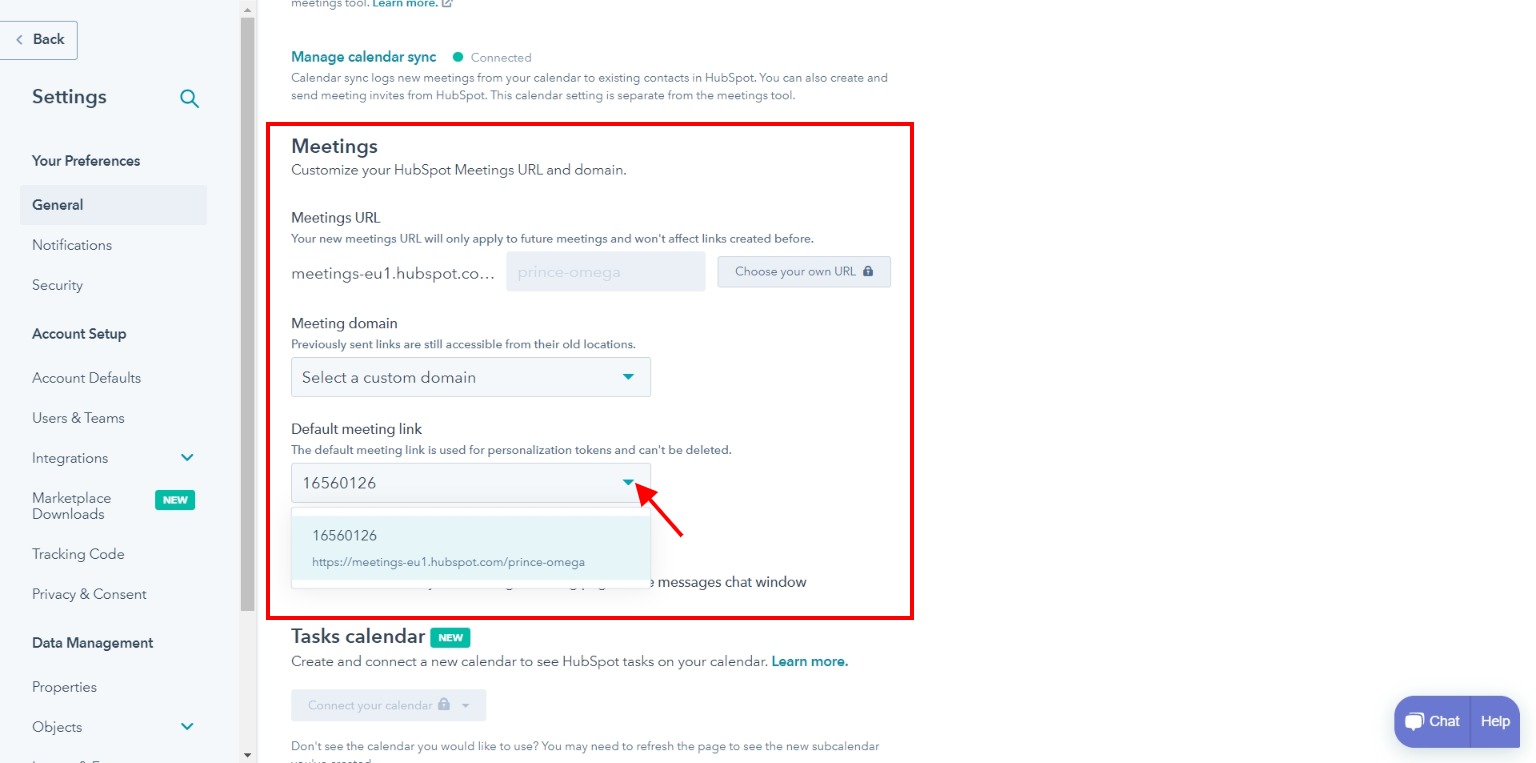
You can copy the link and on your Facedrip account, paste it directly in the field labeled Hubspot meeting Link When creating Calendar CTA Type with the Hubspot Radio button Checked. Follow the link on How To Create Calendar CTA Type to learn more.
Upon successfully adding the Calendar CTA type for Hubspot to the video (Follow this link on how to add CTA to Video), you will find the Hubspot modal on the video view page as shown below