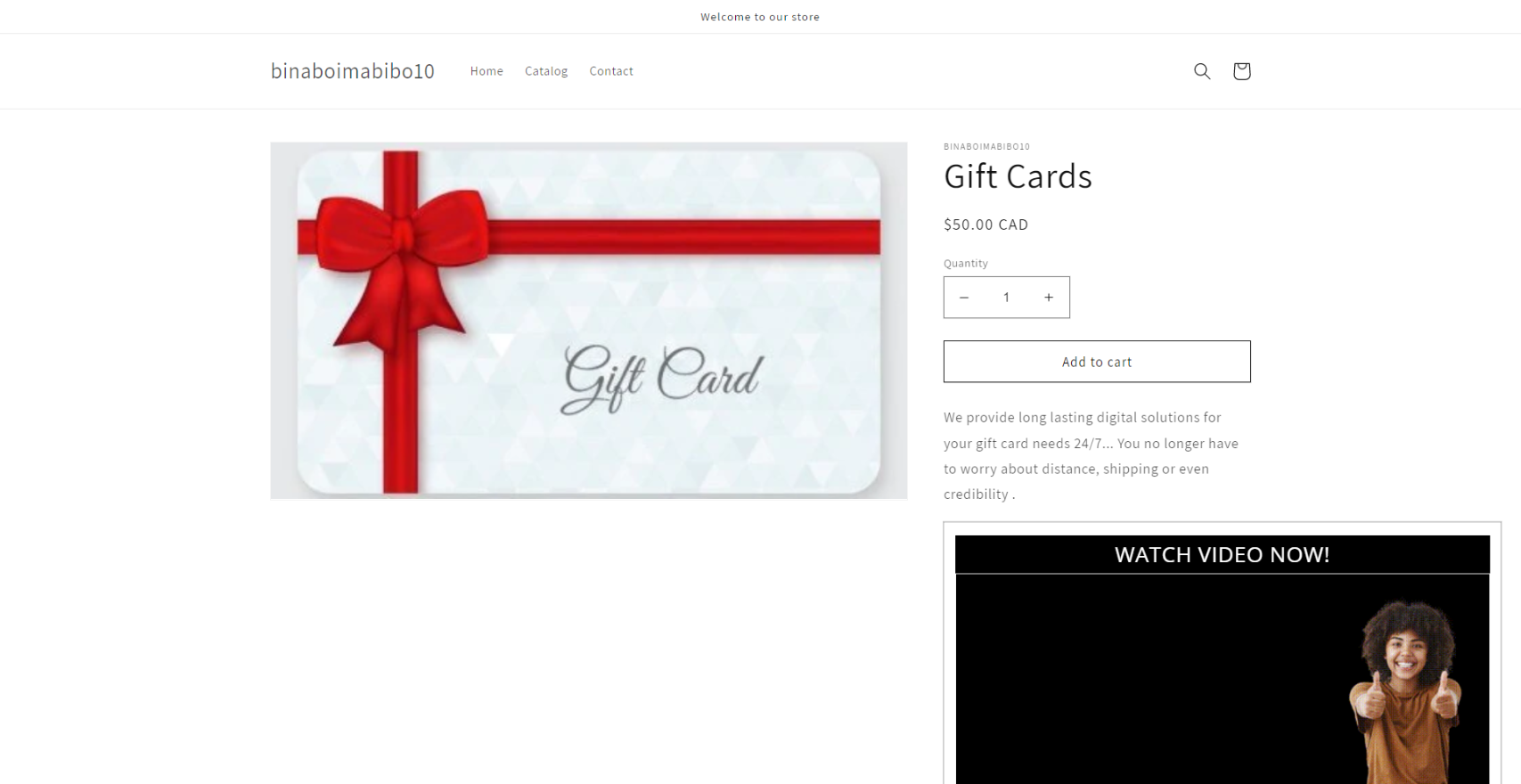Facedrip integration with shopify allows you to embed interactive video in the product page , online store theme, blog posts and also send trackable video messages and get contact level activity reporting.
But first, you must Install Facedrip Chrome Extension from the Chrome store and sign in to your Facedrip account, then log in to the extension.
Kindly follow this link on how to install facedrip extension.
Kindly follow this link on how to login to your facedrip extension
How To Embed Interactive Video In The Product Page
Step 1: Go to your dashboard, click “products” on the left hand menu and click then click on the “add product” button
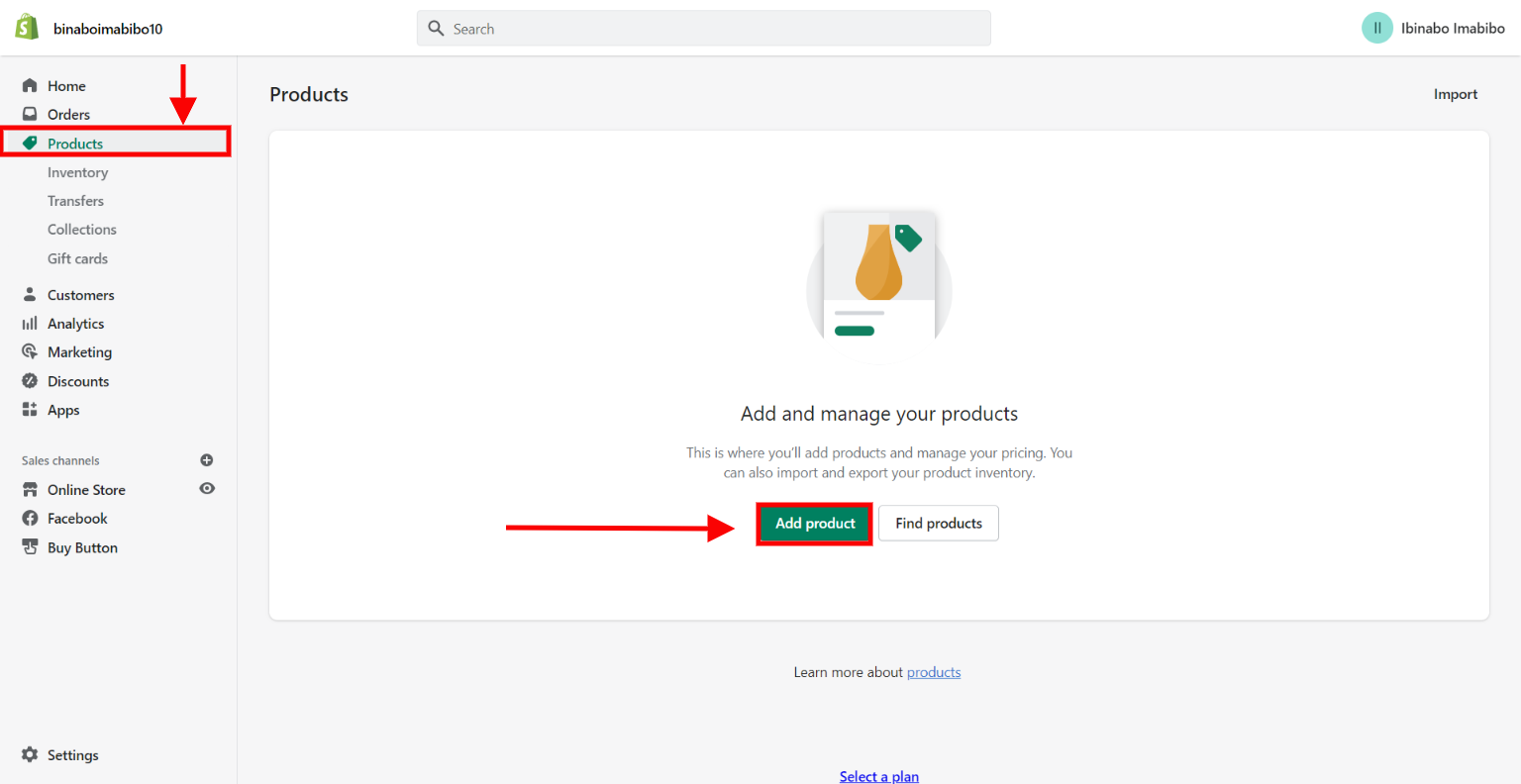
Step 2: You will be redirected to the add product page where you can enter respective details such as; title, media, pricing, inventory, shipping, options and search engine listing preview as preferred.


Step 3: In the product description toolbar section you will find the Facedrip icon and then click on it
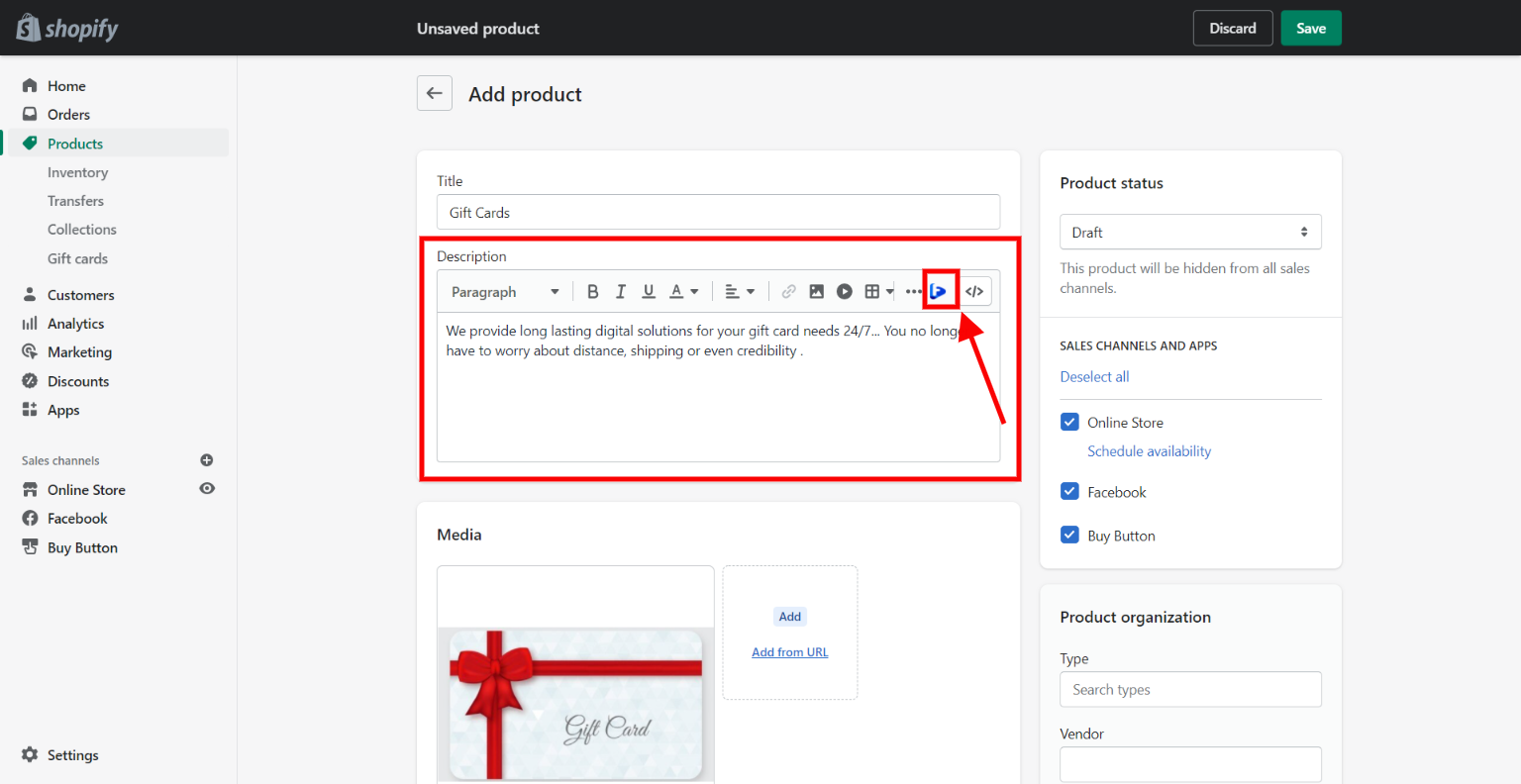
Step 4: A pop-up modal will appear where you can select your preferred video from the Facedrip library.
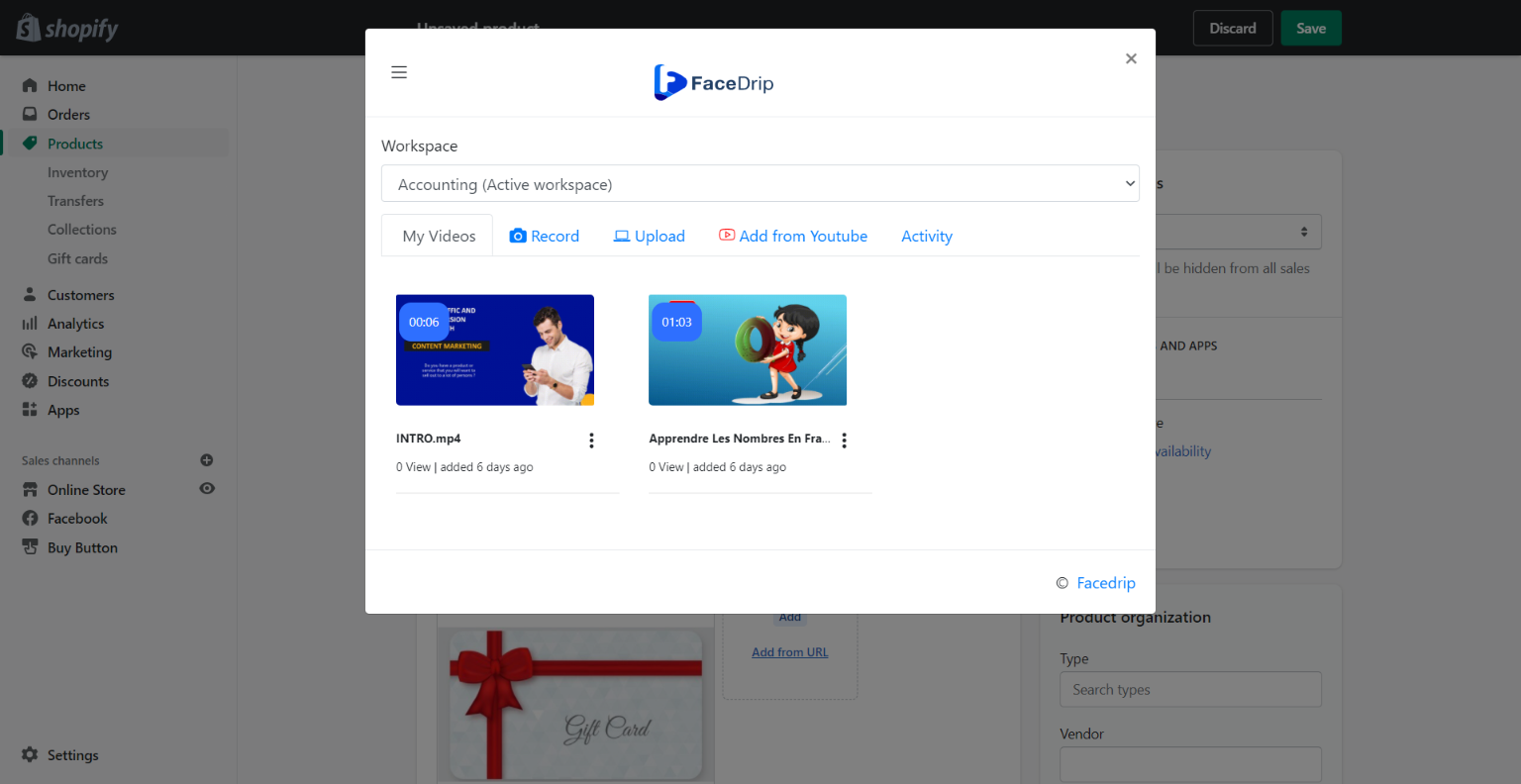
You’ll have the option of;
- Selecting your preferred workspace
- Recording a video of your screen
- With your webcam
- Upload from your computer or YouTube
- Or select an already uploaded video from your Facedrip library
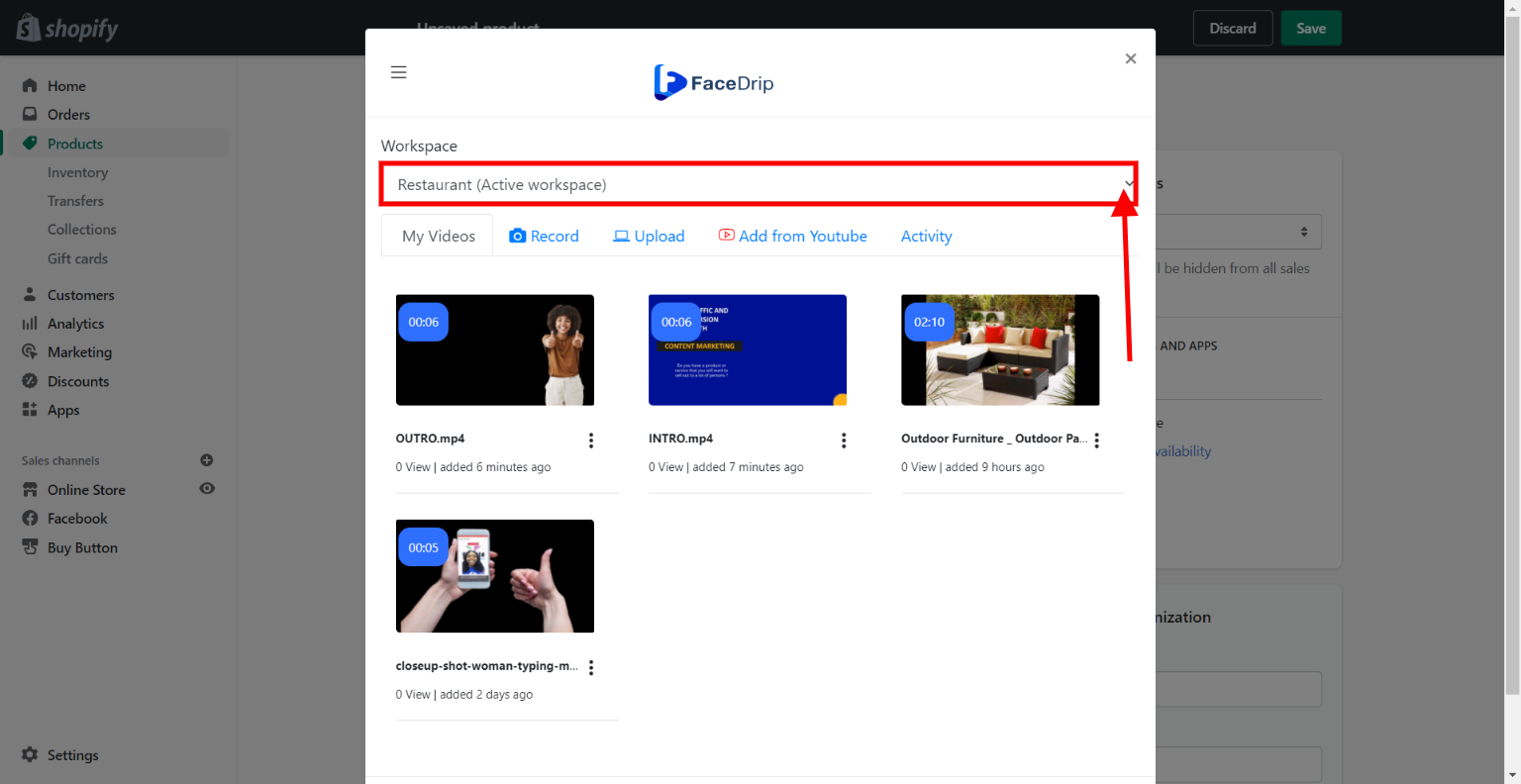
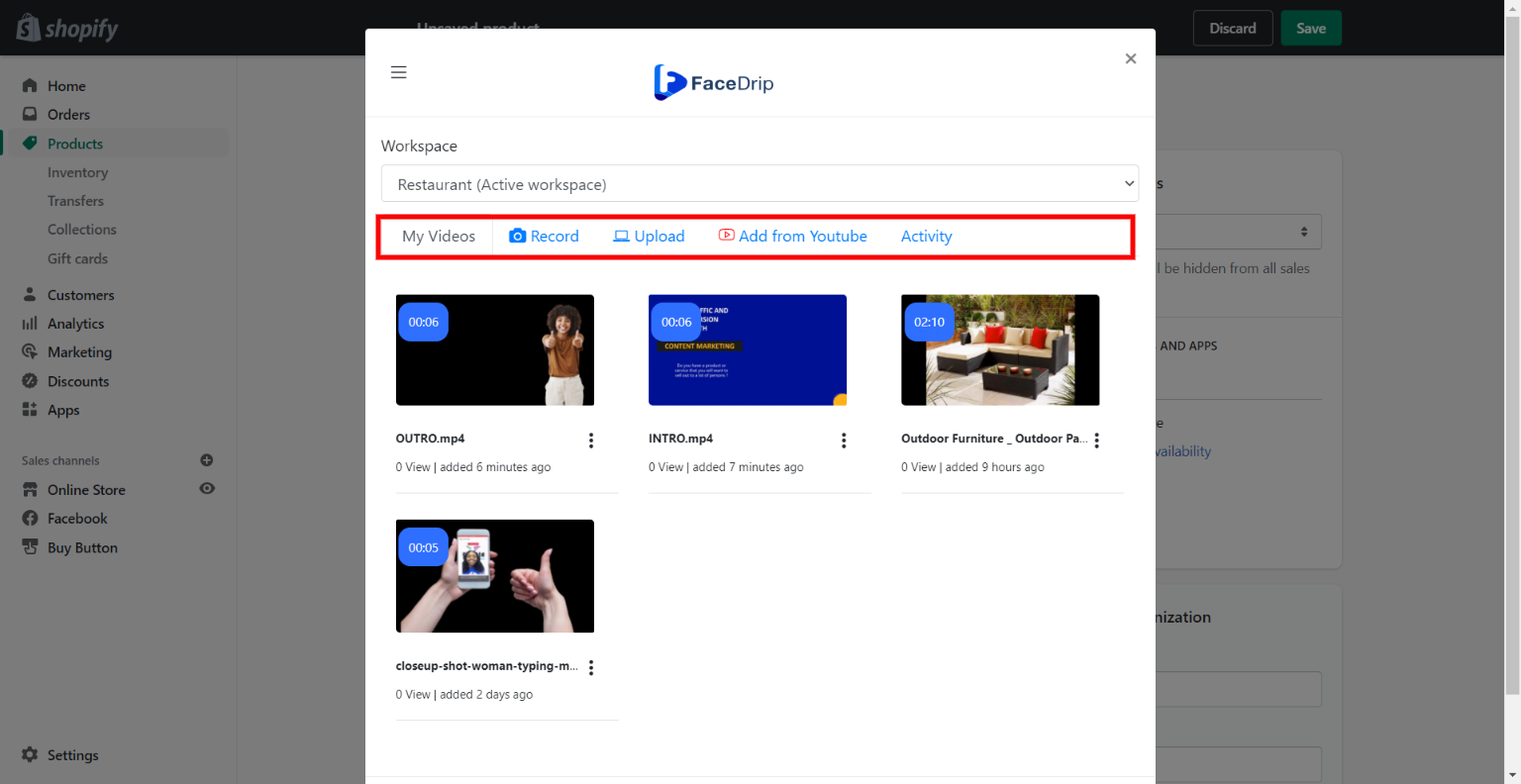
Step 5: Click on your preferred video and in the pop up enter personalization text
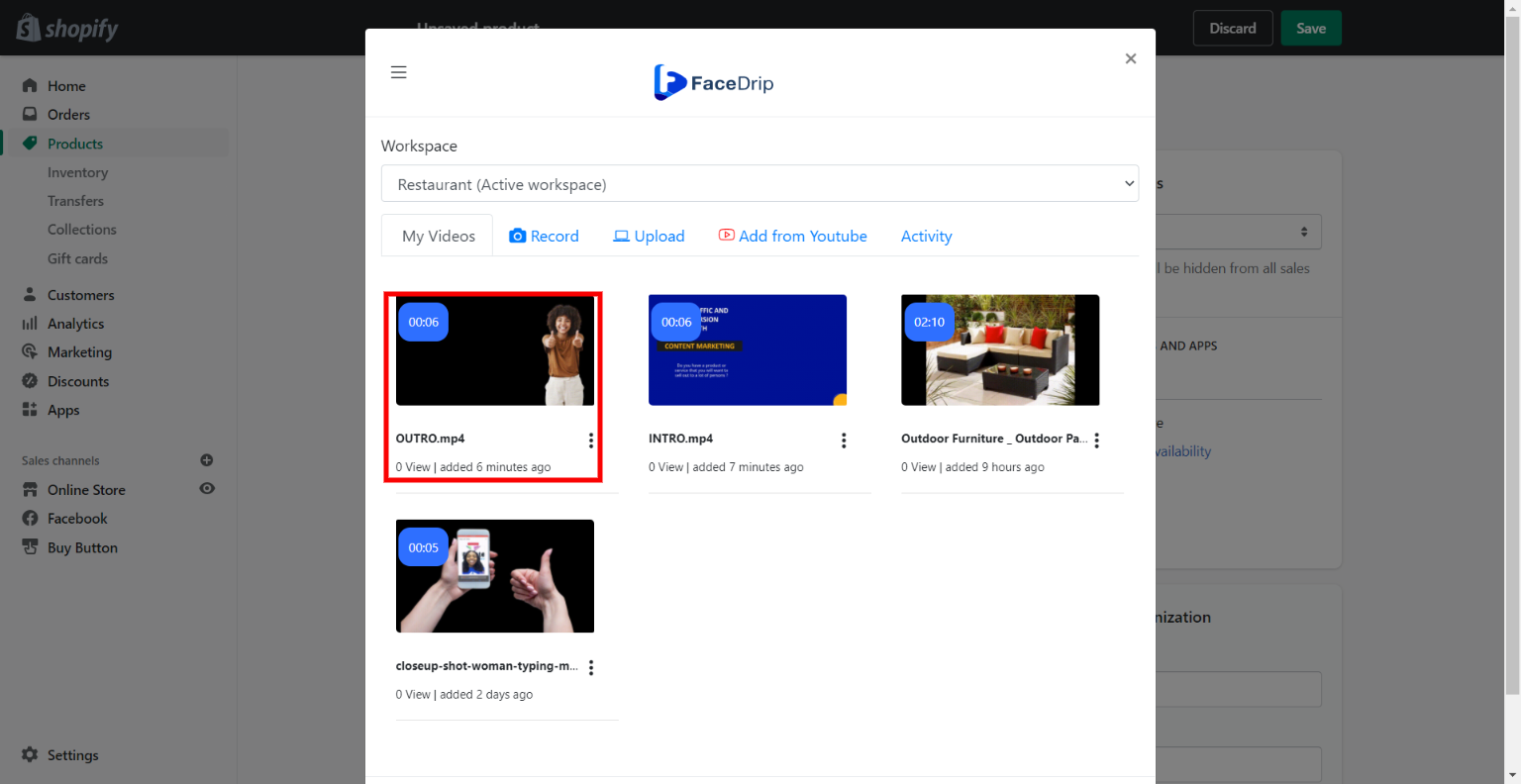
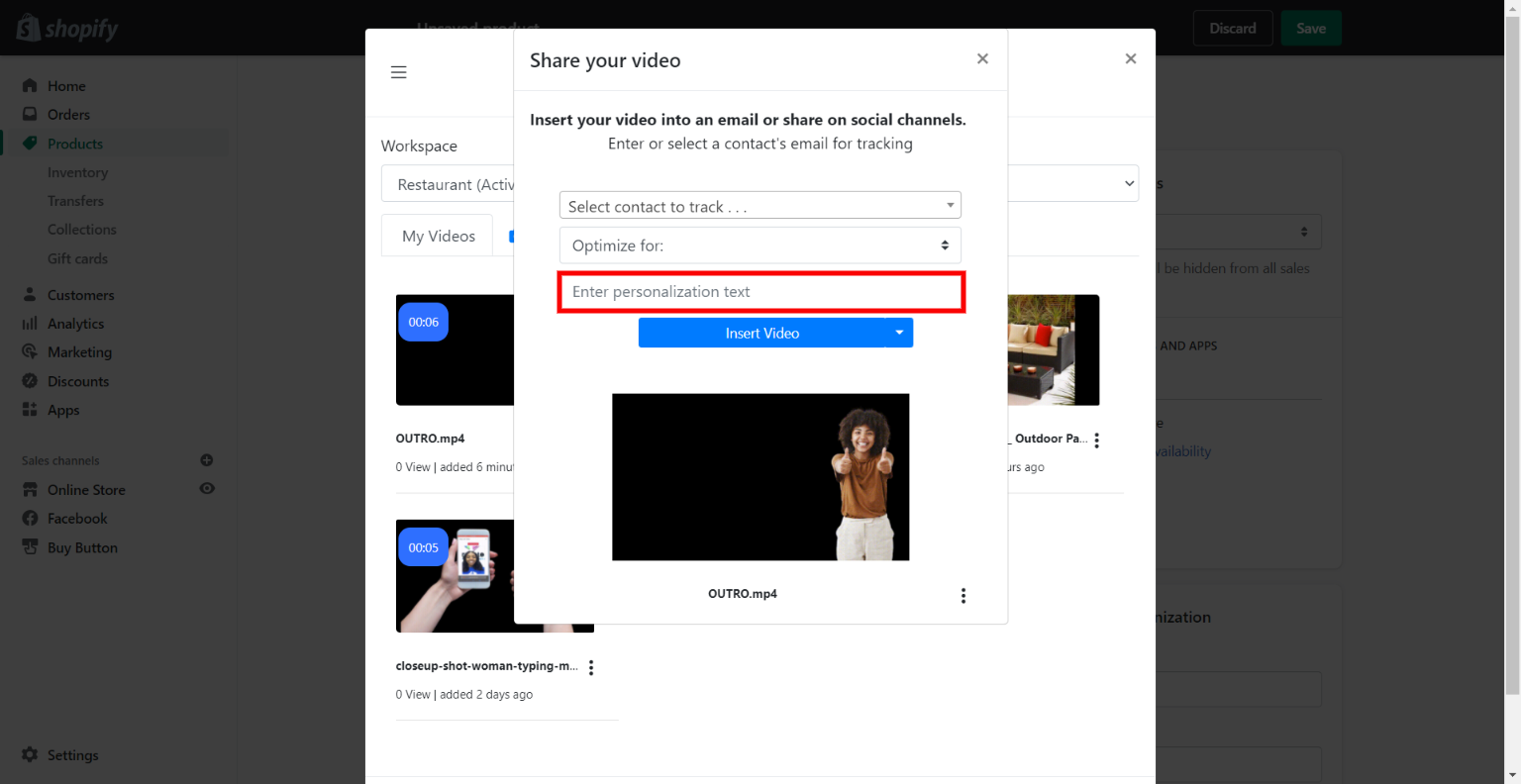
Step 6: Click on the “insert video” button
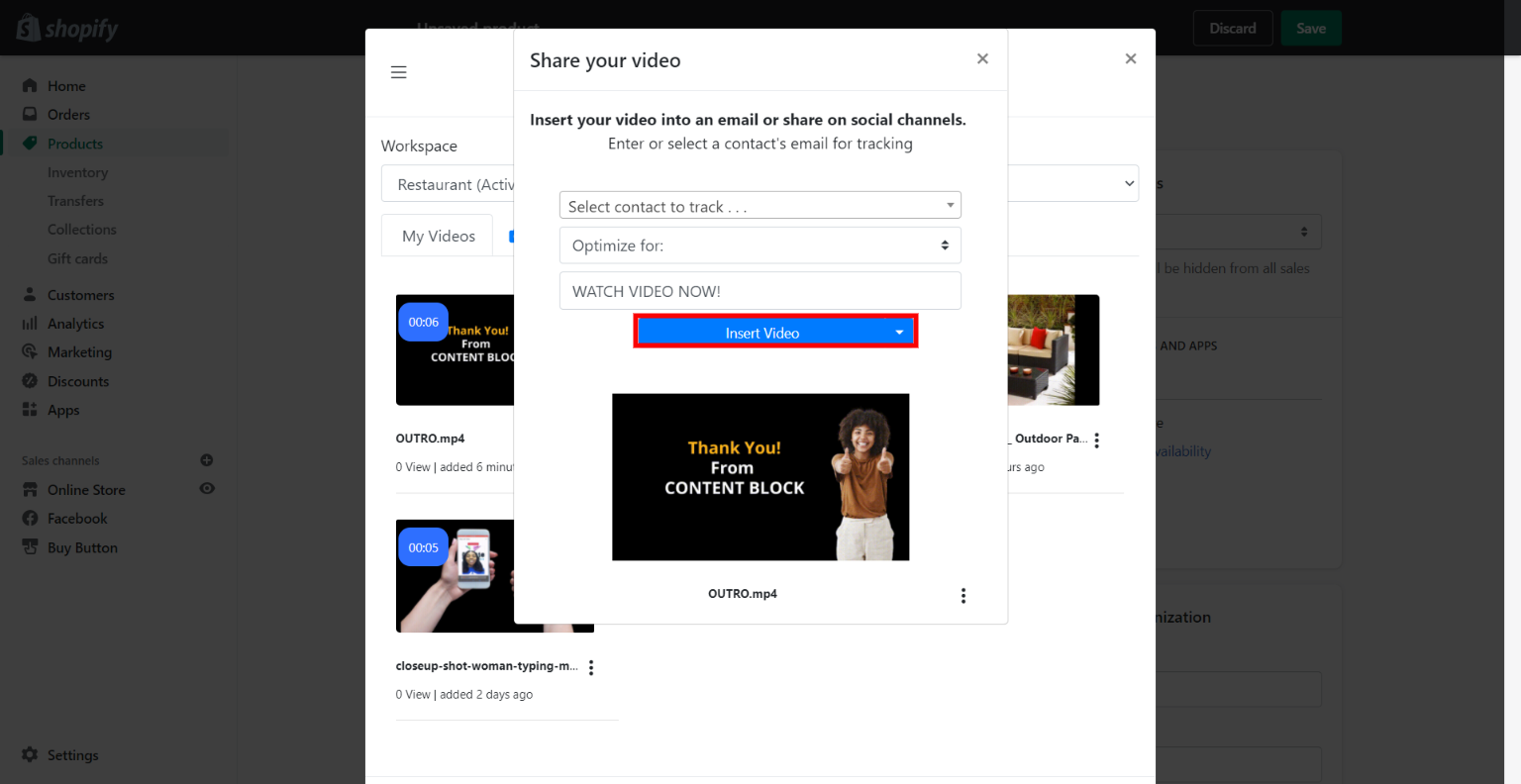
A preview GIF will be generated automatically and inserted into your preferred location.
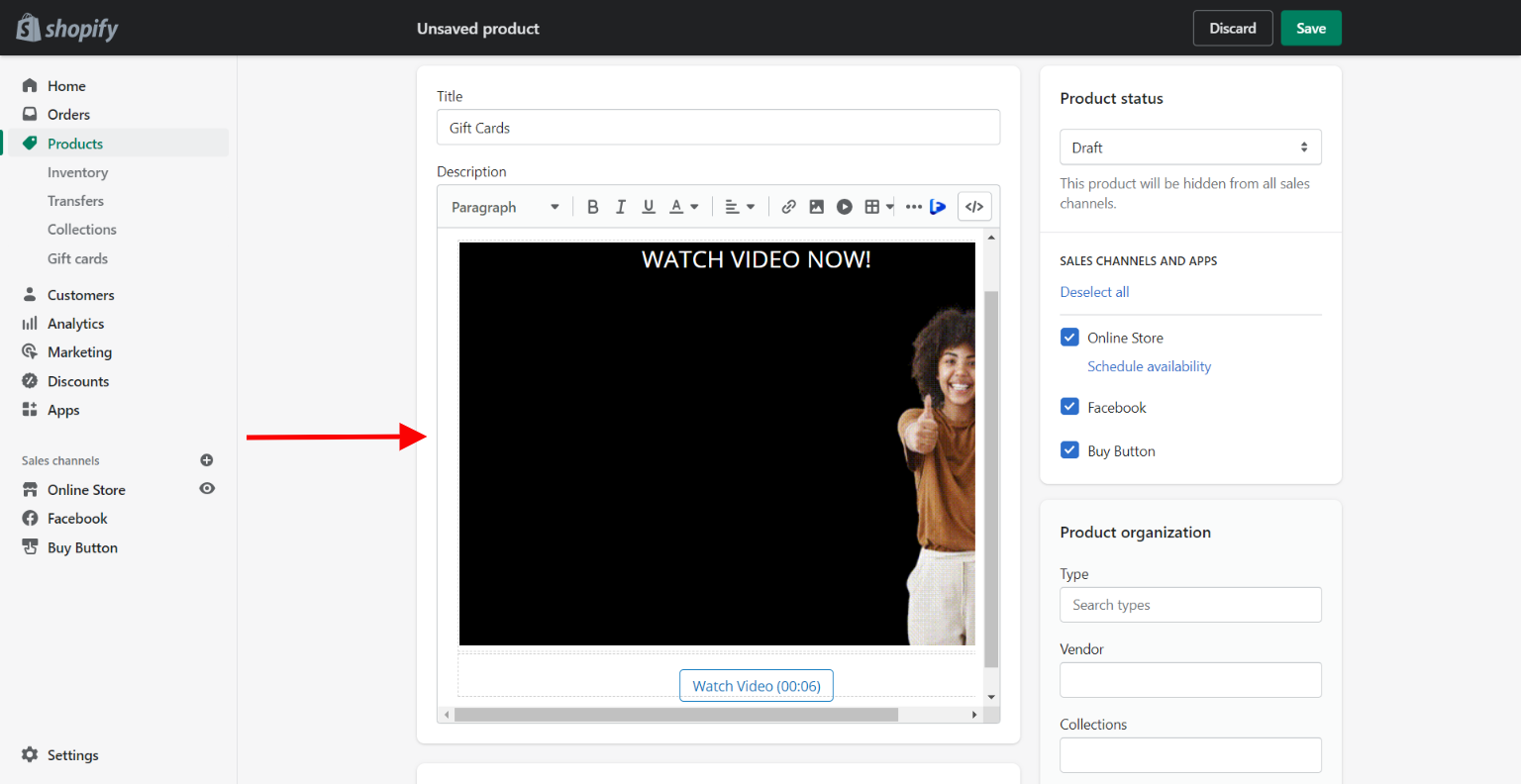
Step 7: Click on the “save” button
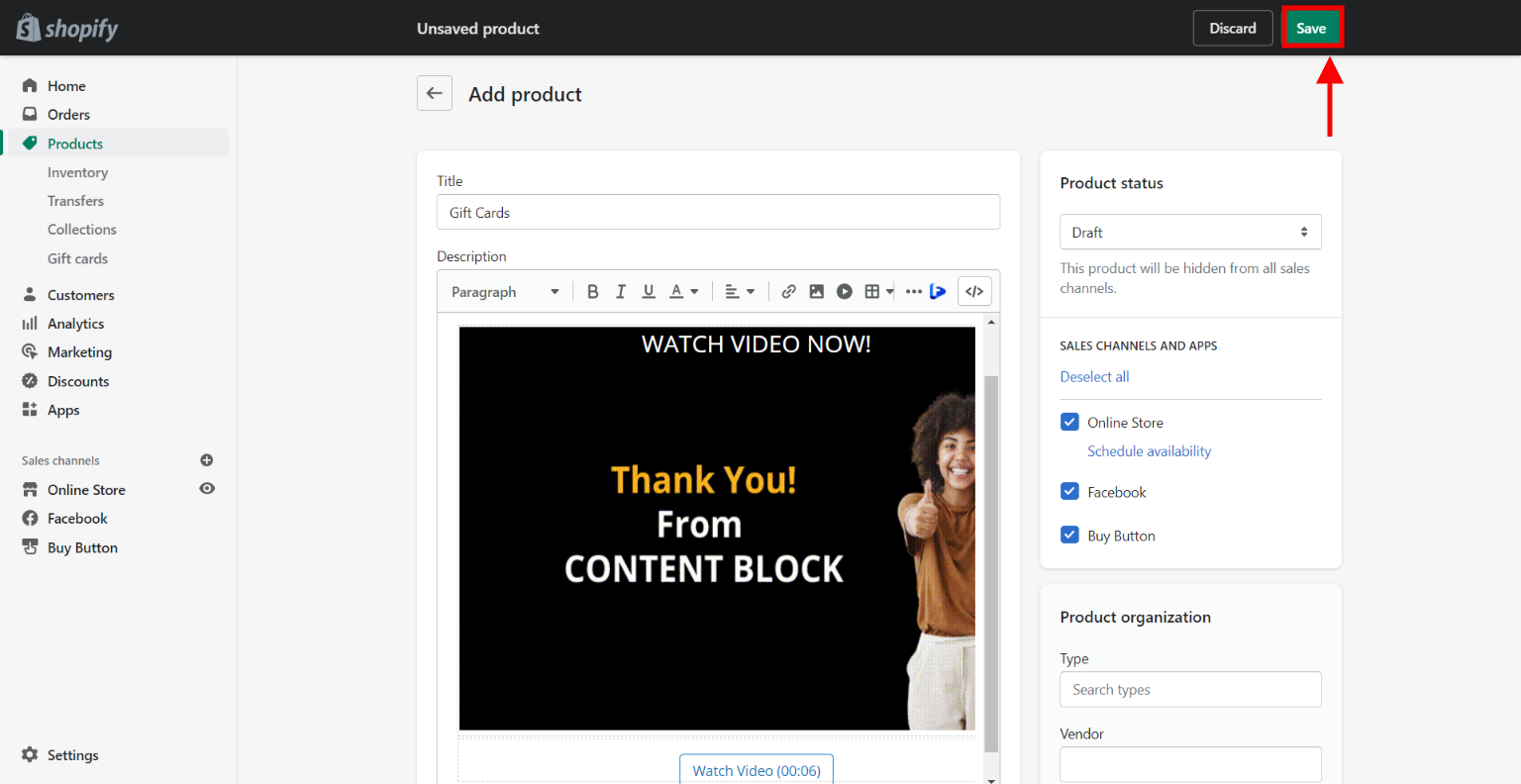
Go back to “products” on the left hand menu then hover on the product section and click the “eye” icon to preview the product page.
![]()