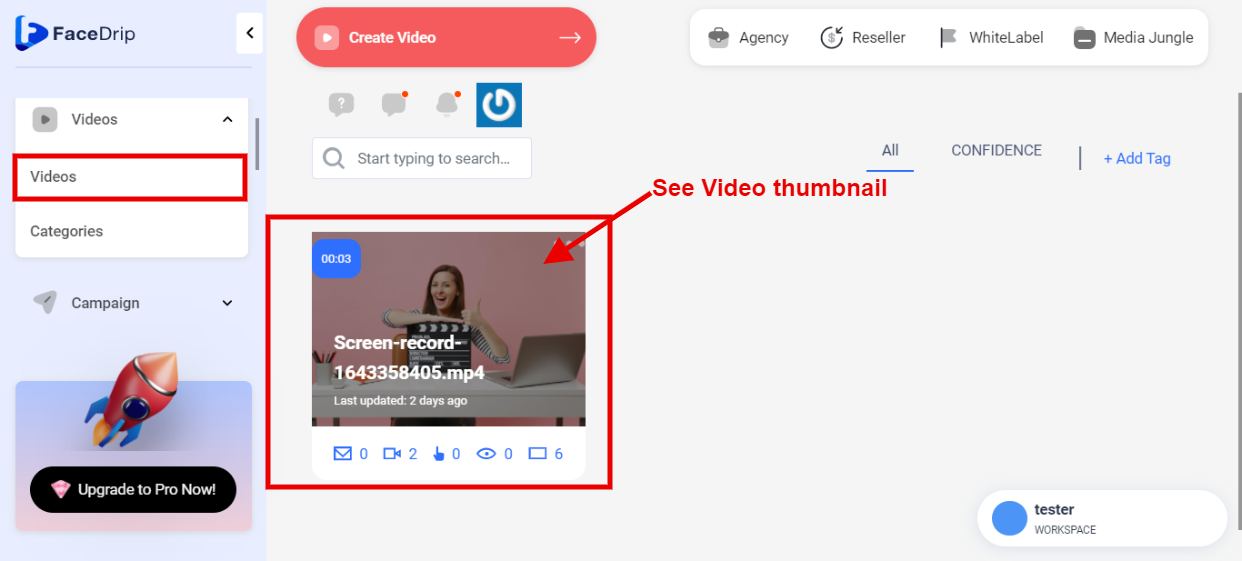Here are a few tips to increase your email open and click rates:
Firstly. You need a workspace to work on, follow this link on how to create workspace How To Create New Workspace
Secondly, follow this link on How To Choose Workspace
==> Include the recipient name in the subject line (e.g. Mike, here’s a video just for you!) How To Copy Video For Email
1: For sending video directly from facedrip
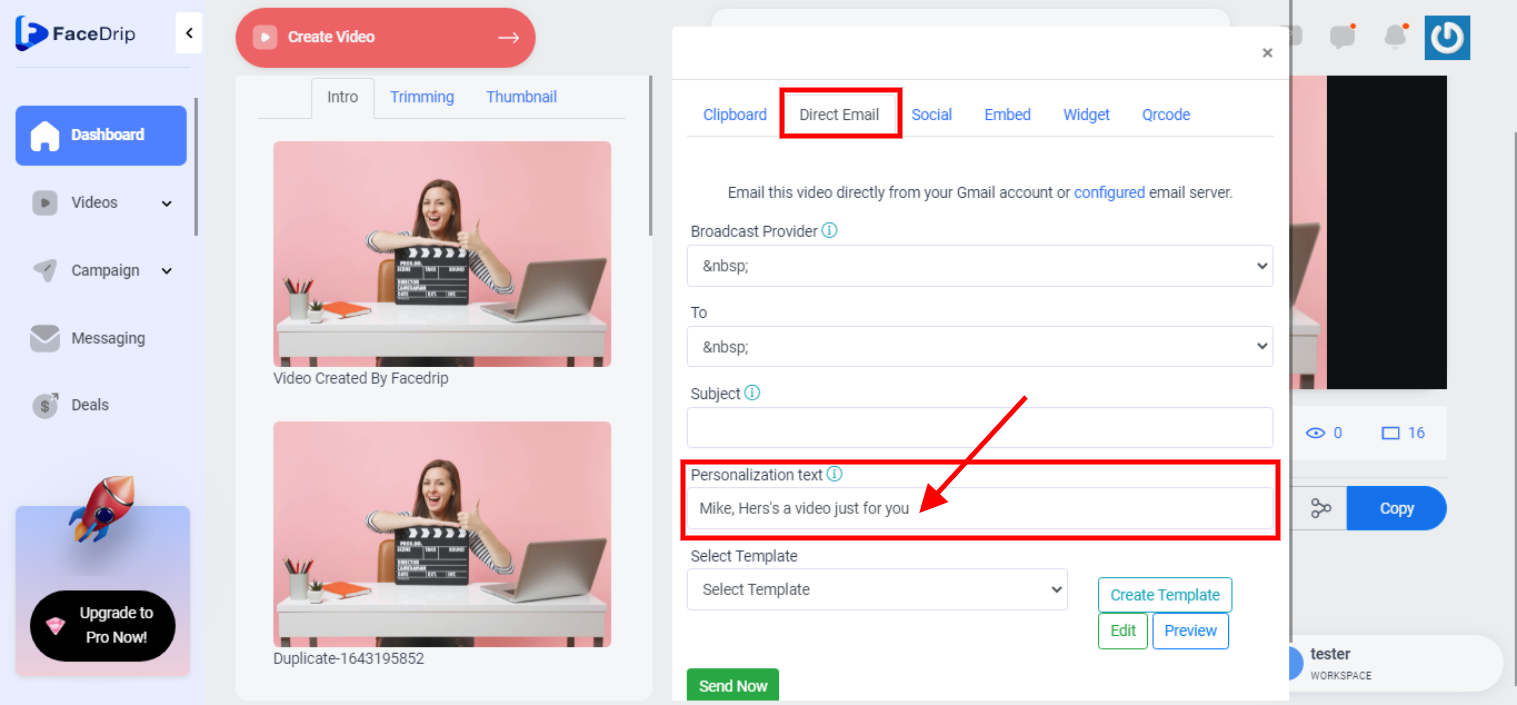
2: For sending video from Campaign. Follow link on How To Create Email Campaign
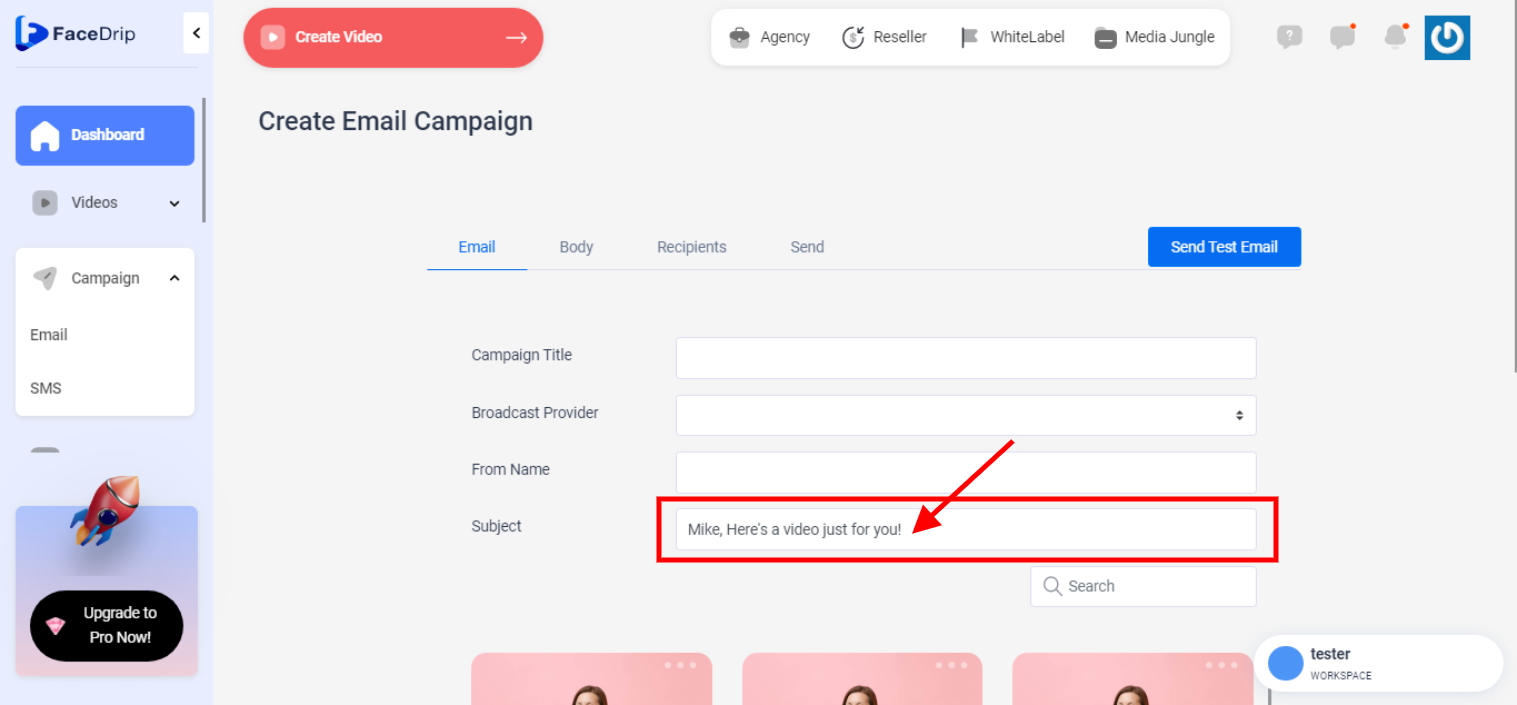
3: For sending video from Automation. Kindly follow link on How To Create Email Campaign For Automation
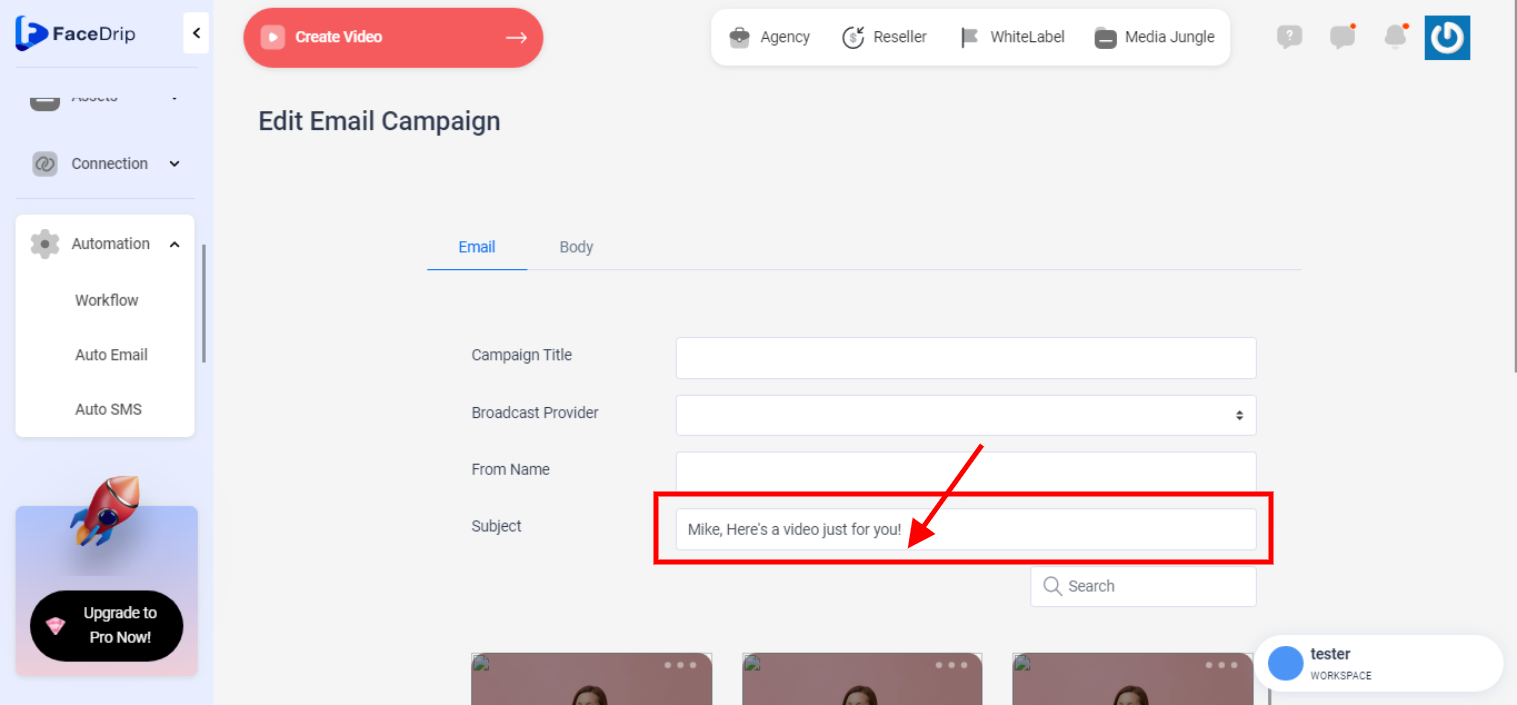
==> Add personalization text (Follow this link on How To Add Personalization Text To Video
1: For sending video directly from facedrip
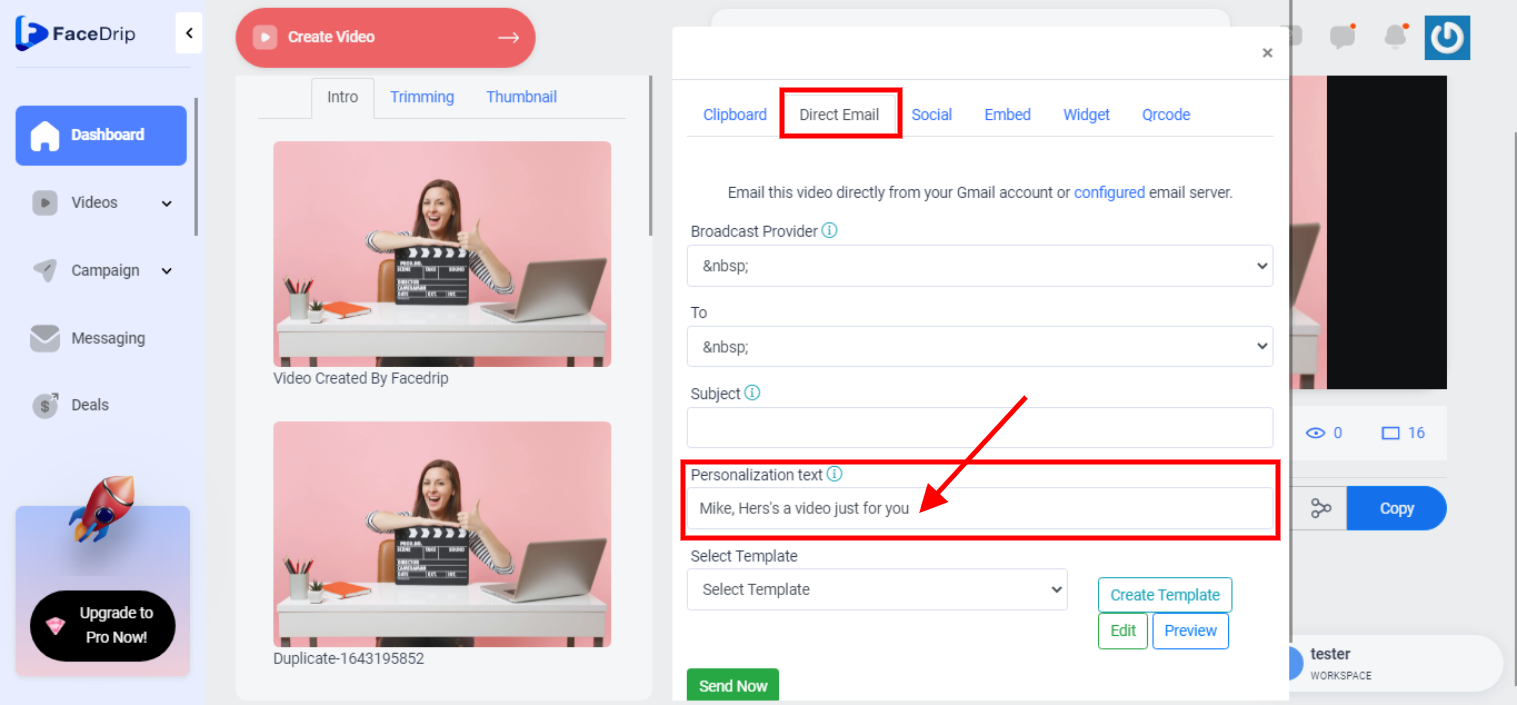
2: For sending video directly from Campaign. (N/B: Personalization text here is called “Video Header”)
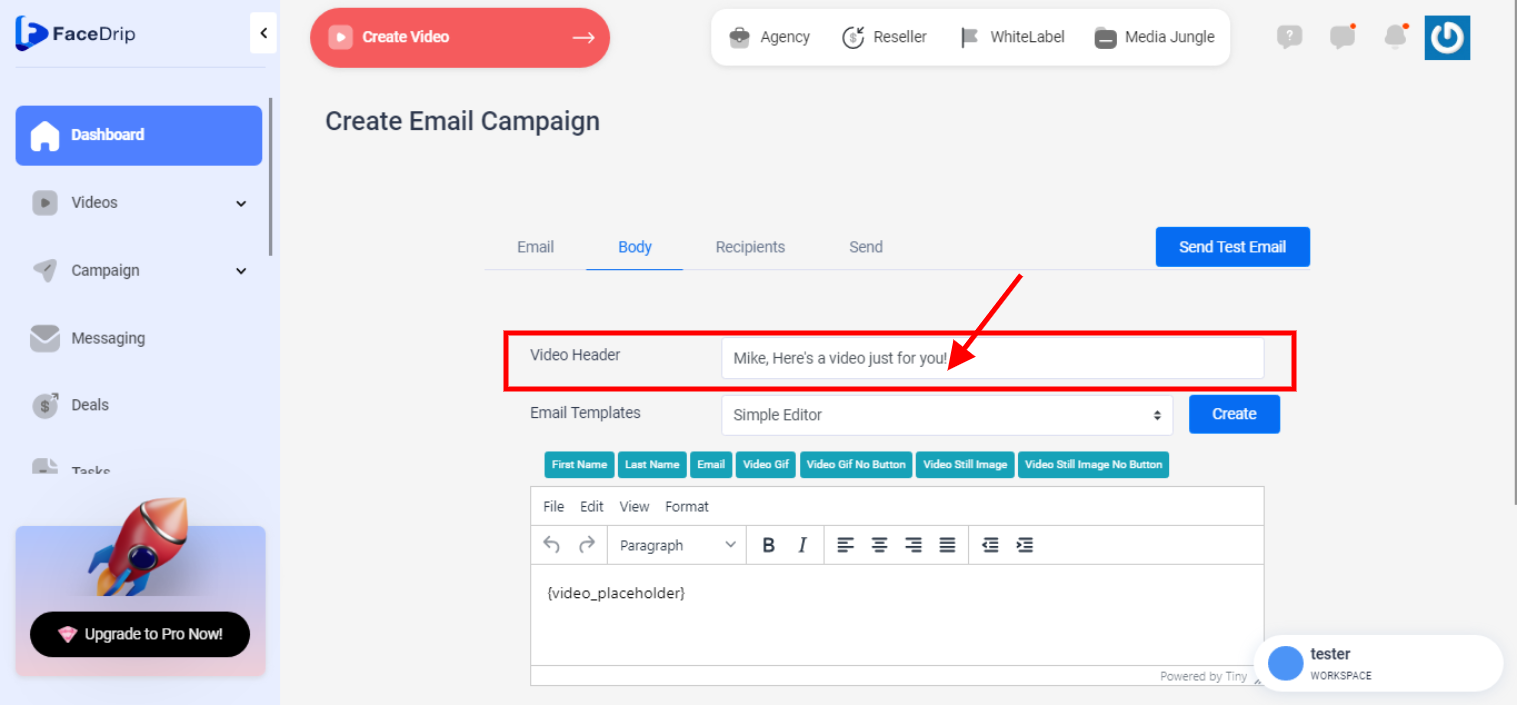
3: For sending video directly from Automation (N/B: Personalization text here is called “Video Header”)
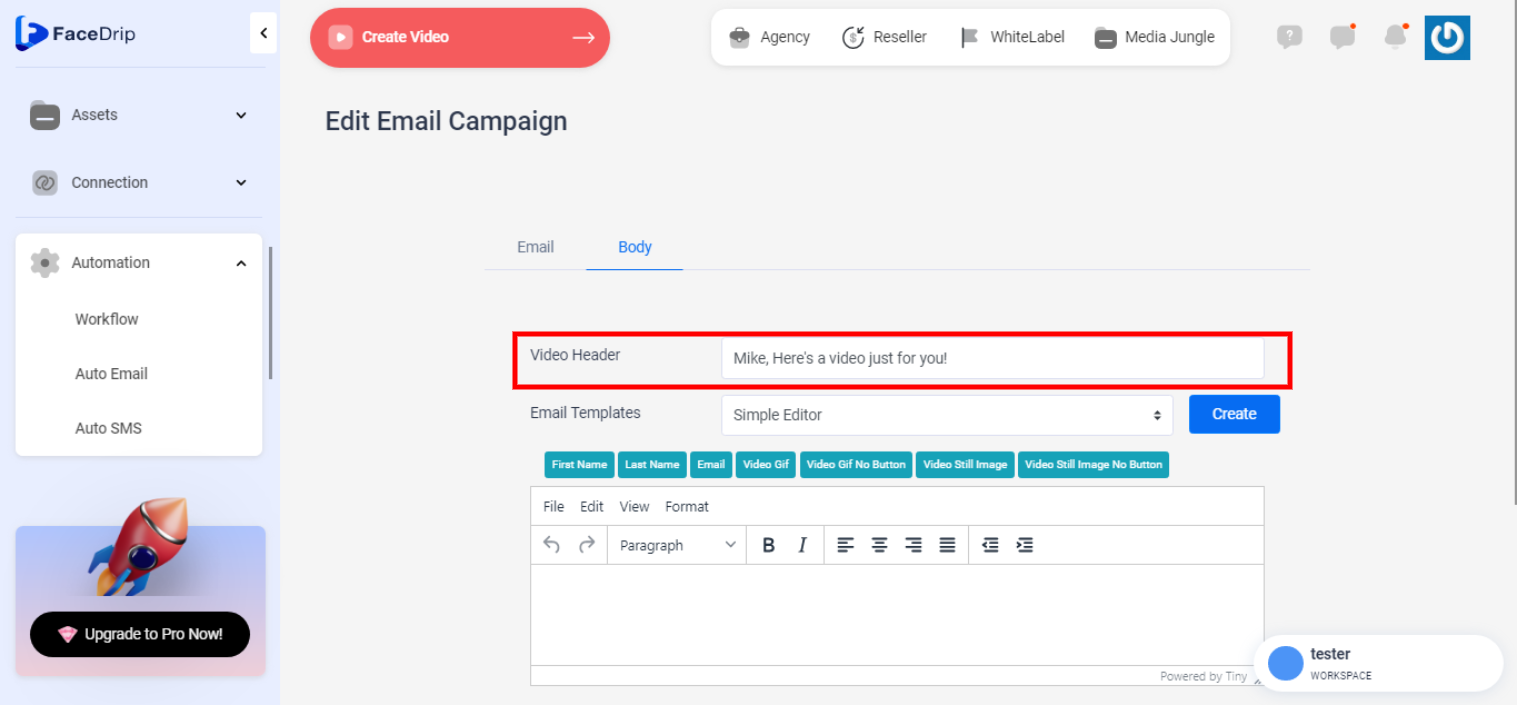
==> We recommend using email broadcast tools like SendGrid if you are looking to maximize your open and click rates. As often times broadcast emails end up in the Promo or Spam/Trash folders. How To Connect SendGrid SMTP
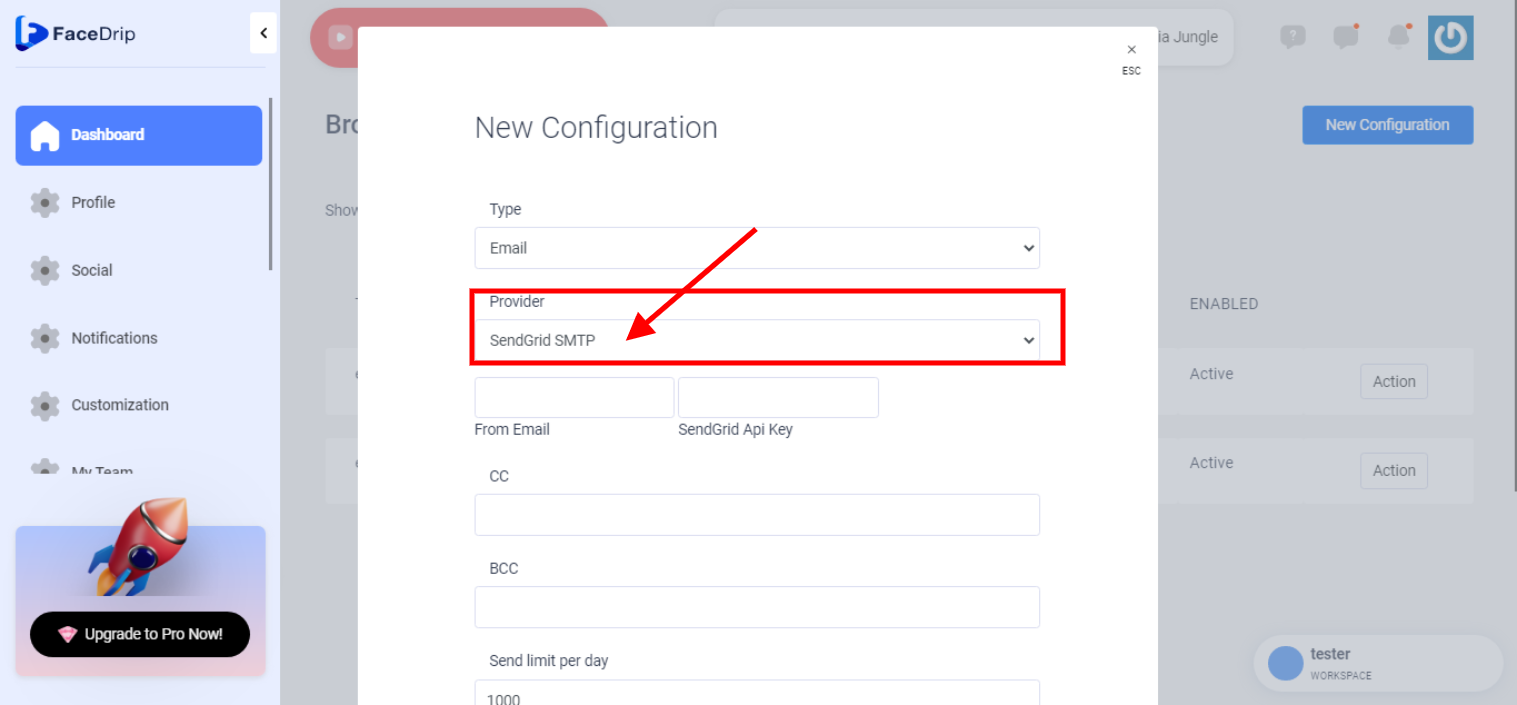
==> Lastly, try to make your thumbnail images as compelling and personalized as possible. Follow this link on How To Add Video Thumbnail