Step 1: Log in to Facedrip by clicking on the extension icon on your browser
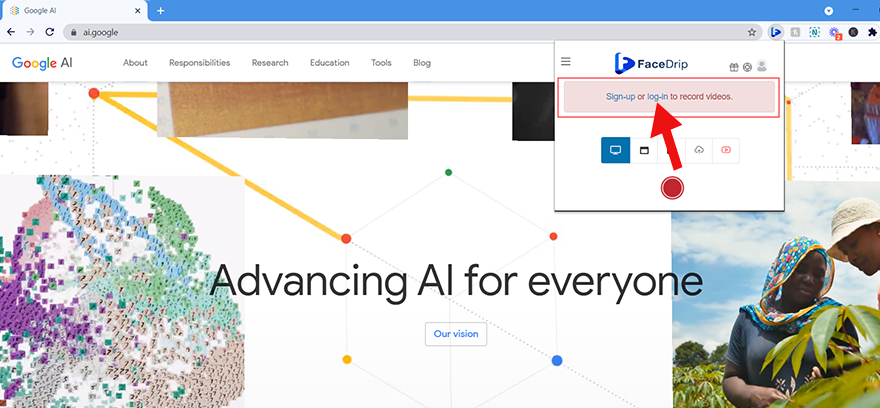
Step 2: Click on the upload icon
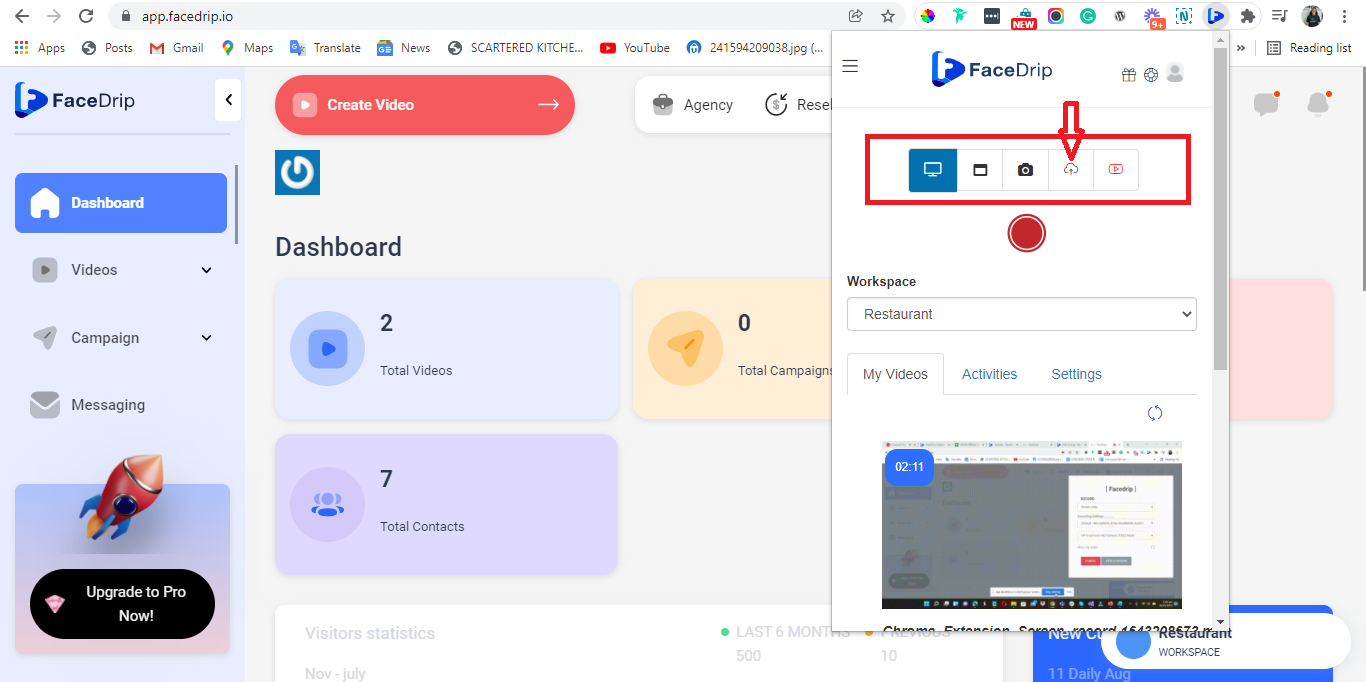
You will be redirected to the Facedrip dashboard. Kindly follow this link to learn how to upload video from a computer
Step 1: Log in to Facedrip by clicking on the extension icon on your browser
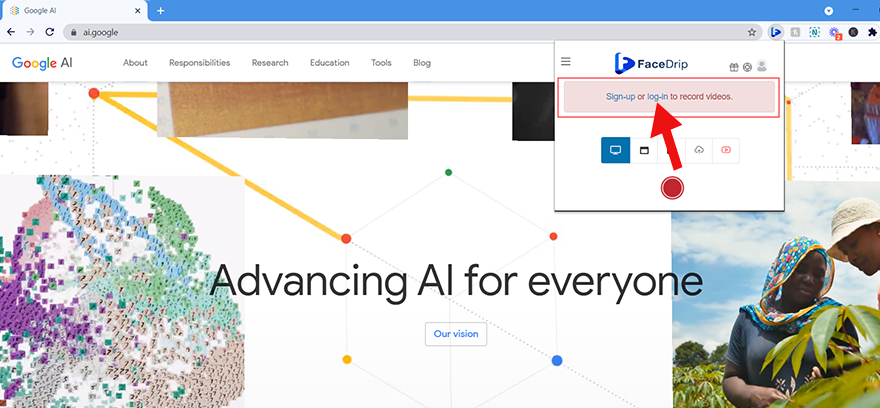
Step 2: Click on the upload icon
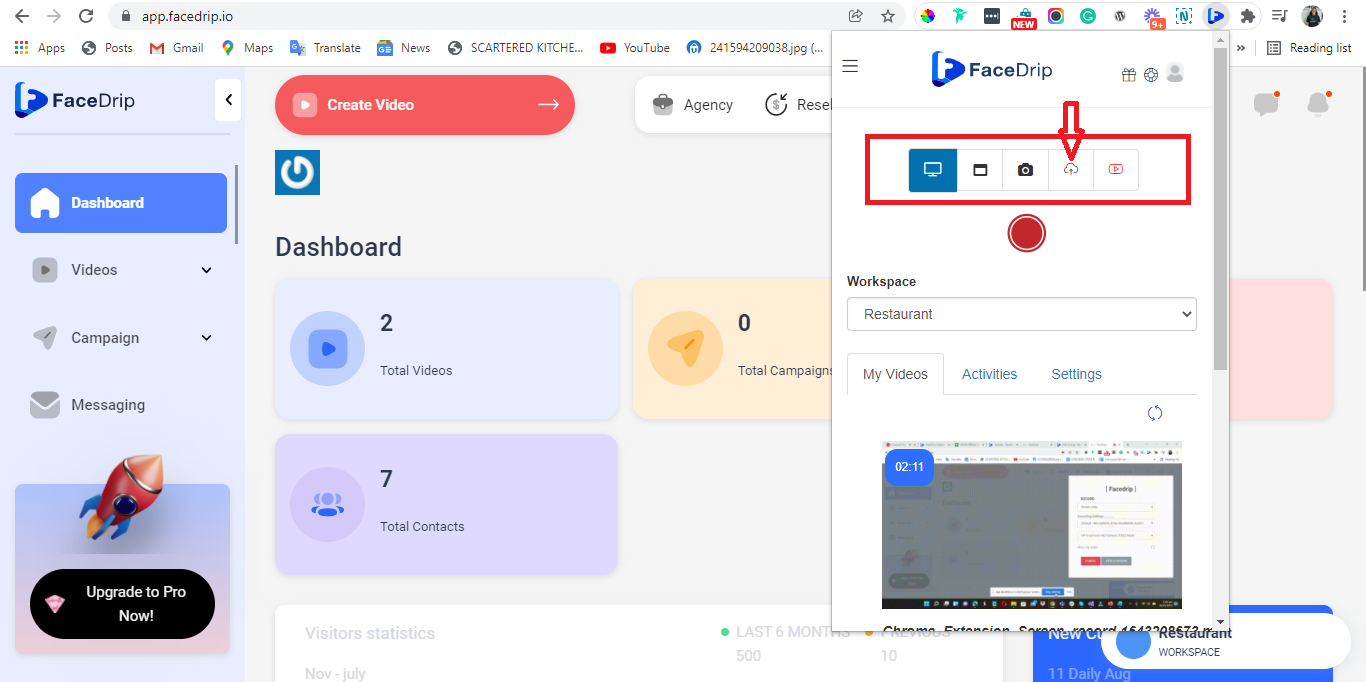
You will be redirected to the Facedrip dashboard. Kindly follow this link to learn how to upload video from a computer
